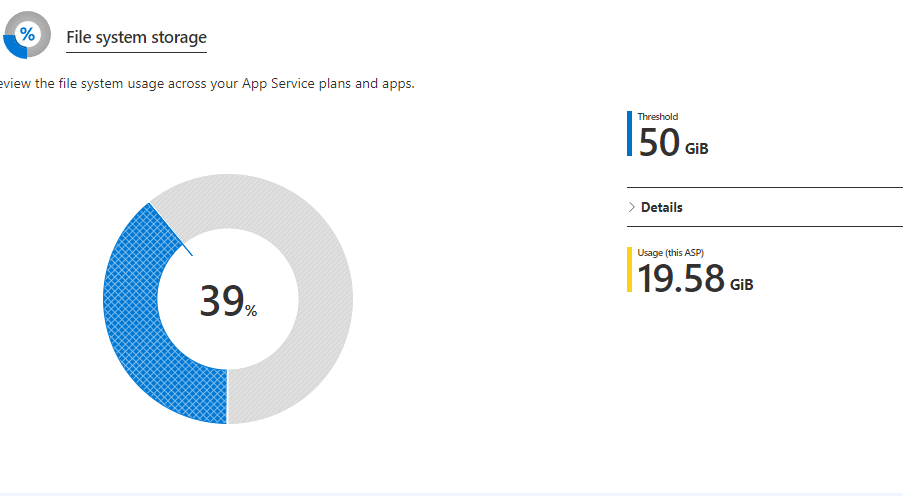Hi @Sam Fouzir ,
Sorry to hear you are facing this issue. This error might be due to high disk space usage so please double check to make sure you are not hitting the quota limit. You can also enable system diagnostics to get more info on the error.
Additionally, try to disconnect the deployment in the Deployment Center from Azure portal and click Create Release manually and see if that helps
Best,
Grace