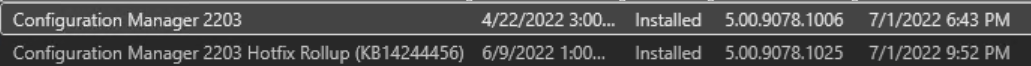Update Microsoft Defender Using PowerShell
It is also possible to update Microsoft Defender using Windows PowerShell:
Launch Windows PowerShell through the Start menu as an administrator.
Enter the below command and press Enter. Update-MpSignature
If new updates for Microsoft Defender are available, they will automatically be installed on your system.
Regards,
Rachel Gomez