.NET MAUI unable to Pair with Mac
I have the GA release of Visual Studio 2022 17.3 my Mac is running Monterey OS and Visual Studio 2022 17.3 (2102). I've configured the Sharing options as outlined in all doco I can find but no matter what I get an issue with starting the IDB start process.
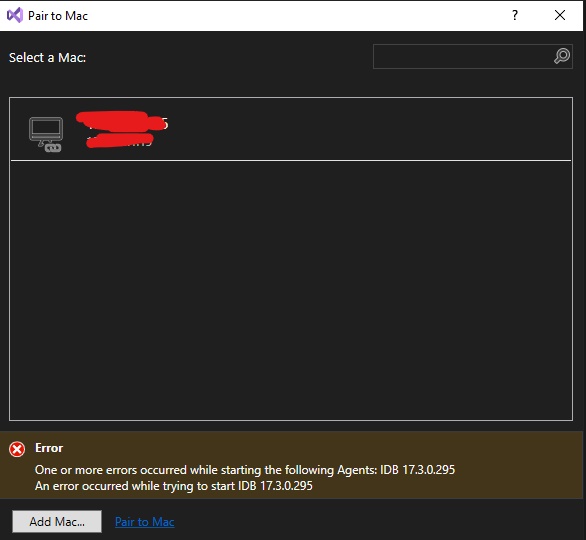
I've tried deleting the folders mentioned here https://social.msdn.microsoft.com/forums/en-US/6c610a25-e36e-4bd7-ad0d-886493a4541e/8220an-error-occurred-while-trying-to-start-the-broker8221-when-pair-visual-studio-2019-on?forum=xamarinios
and now I'm getting 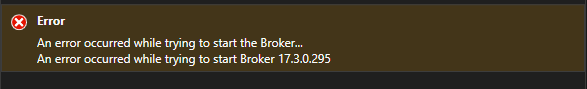
I would have expected a clean Windows install with a fresh copy of VS 2022 17.3 and the same on the Mac to work out of the box. Anyone know what I should look at to diagnose the issue?
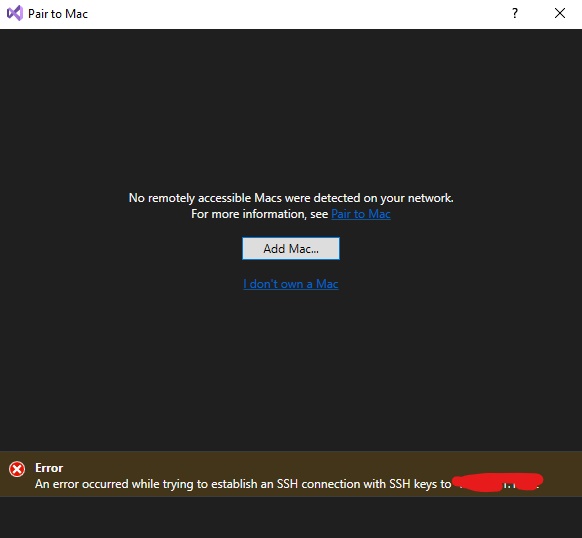
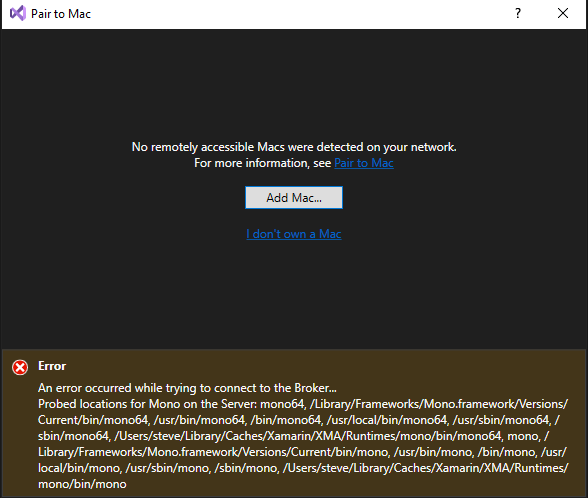 ]
]