You have two options:
Option 1) Format the Name Column to open files in Read mode
a) Press the dropdown next to Name > Column settings > Format this column
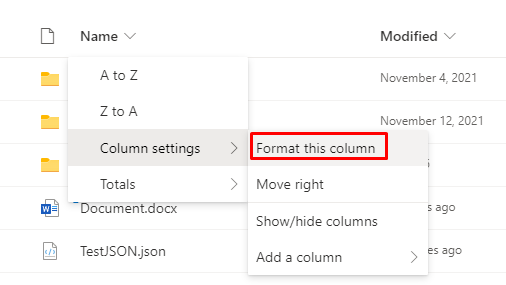
b) Under Format columns > Advanced mode
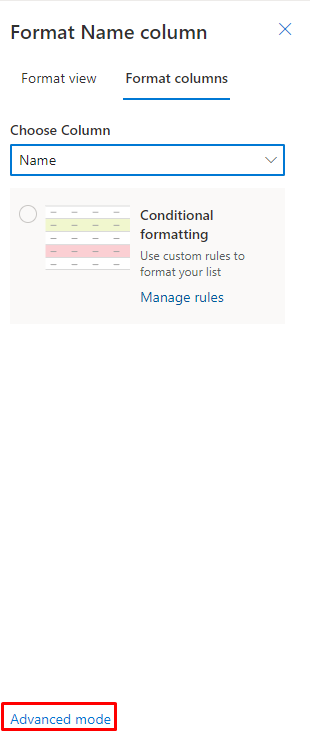
c) Enter the following json into the textbox as seen below > hit Save:
{
"$schema": "https://developer.microsoft.com/json-schemas/sp/column-formatting.schema.json",
"elmType": "a",
"txtContent": "@currentField",
"attributes": {
"target": "_blank",
"href": "=if(indexOf([$ContentTypeId], '0x0120') >= 0, '?id=' + [$FileRef], @currentWeb + '/_layouts/15/Doc.aspx?sourcedoc='+ [$UniqueId] + '&action=View')"
}
}
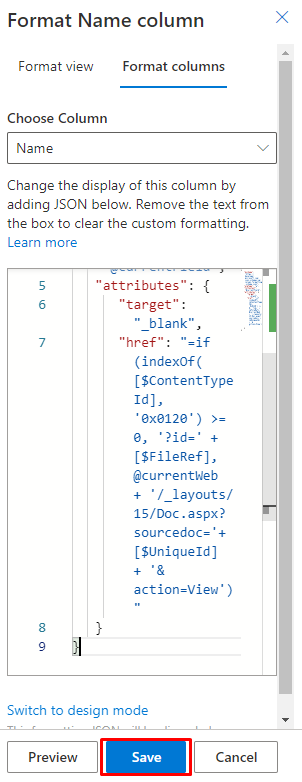
d) Refresh the page and you should see:
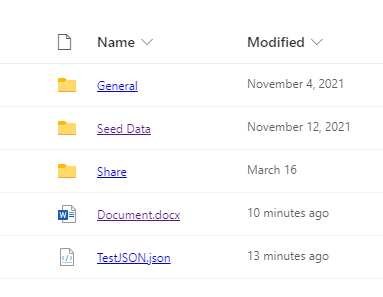
Now, when you click on a file, the default behaviour will be "read only" in browser. Therefore, there will be no edits to the file and thus, the Modified By/Updating will not be affected.
-------------------------------------------------
Option 2) You can train your users to hit the ... or right click > go to Preview instead of clicking directly on the file to open (which opens it in Edit mode by default)
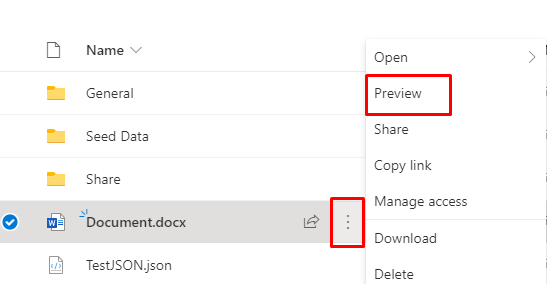
-------------------------------------------------
If this is helpful please accept answer.

