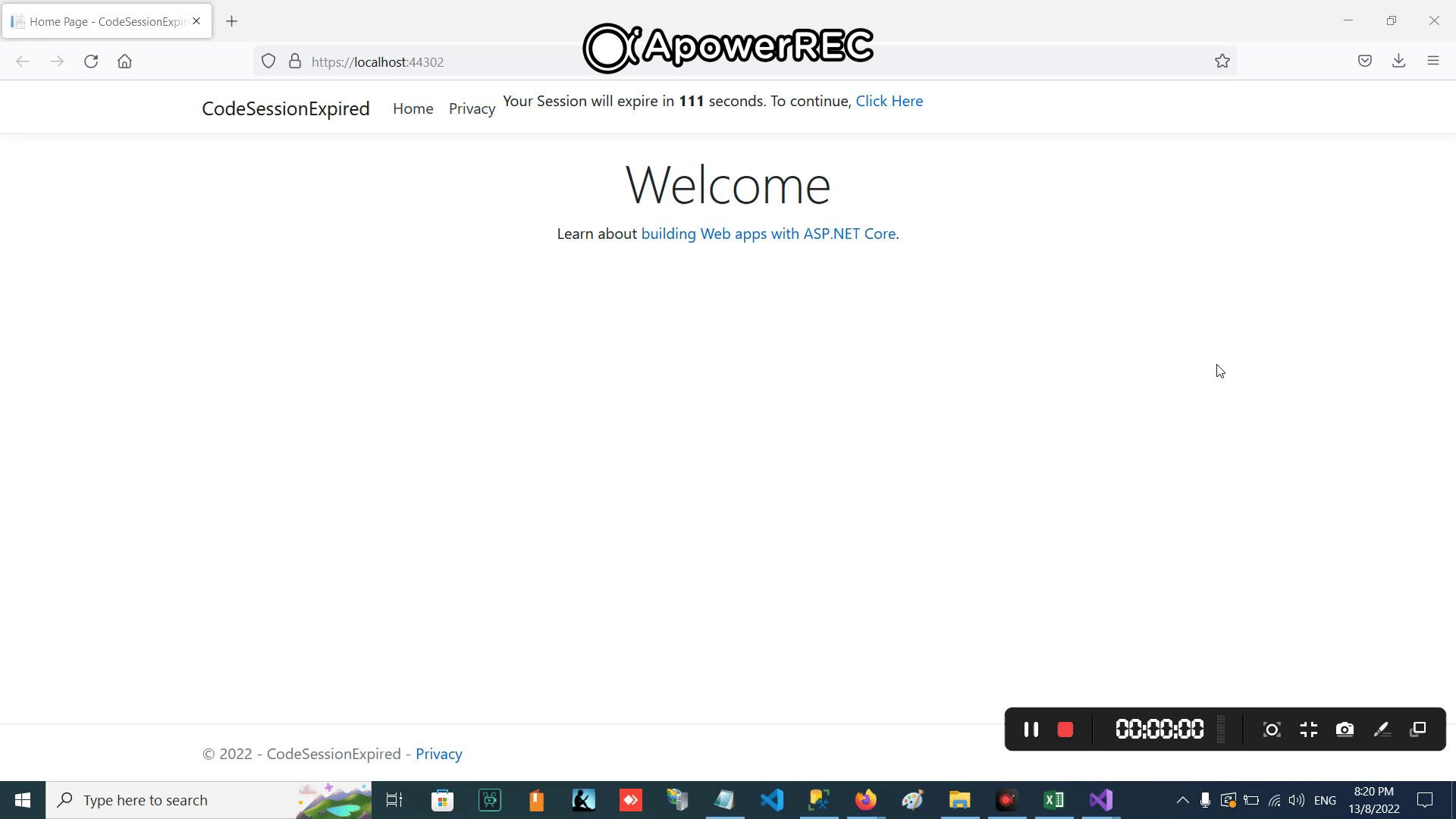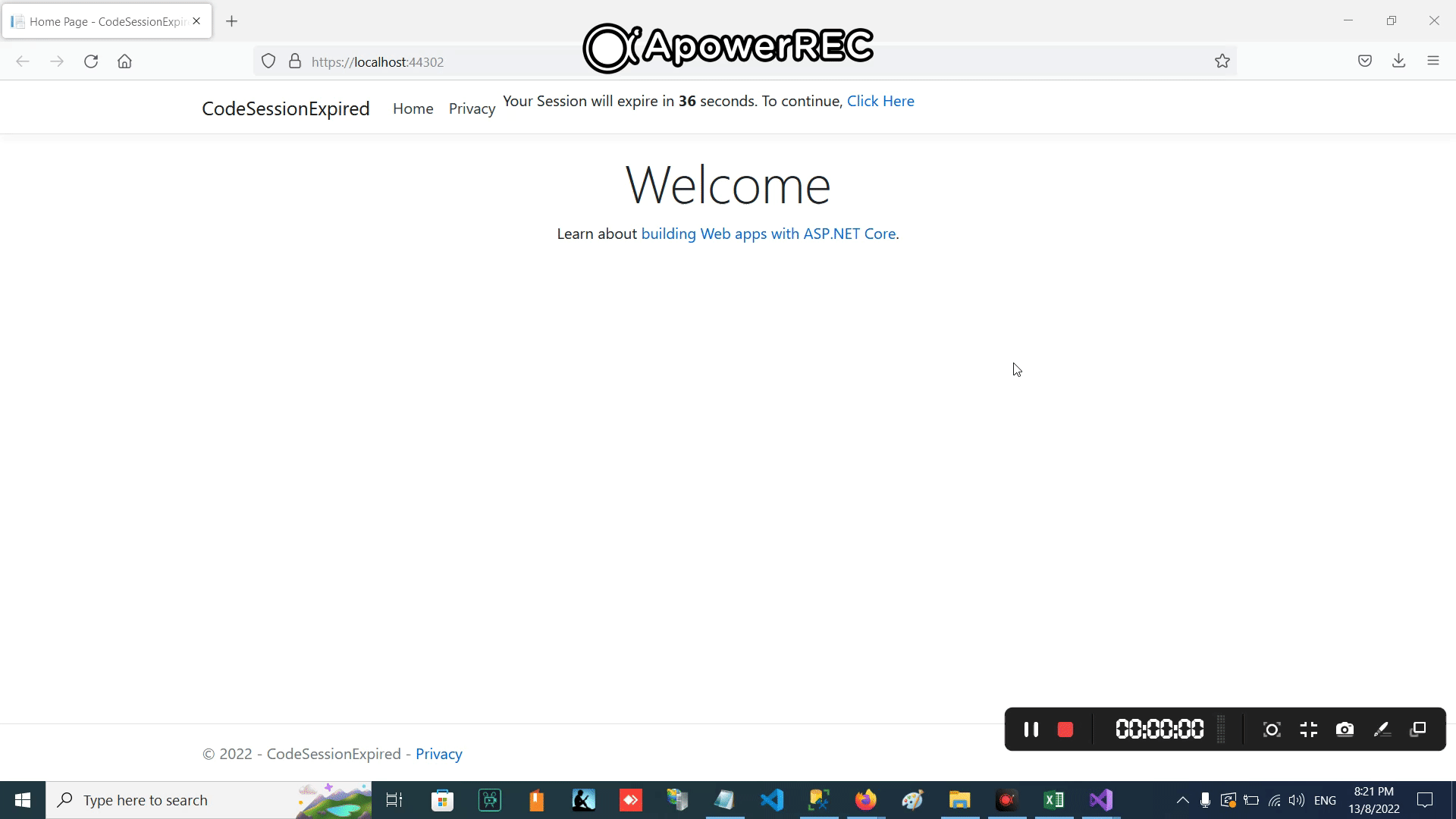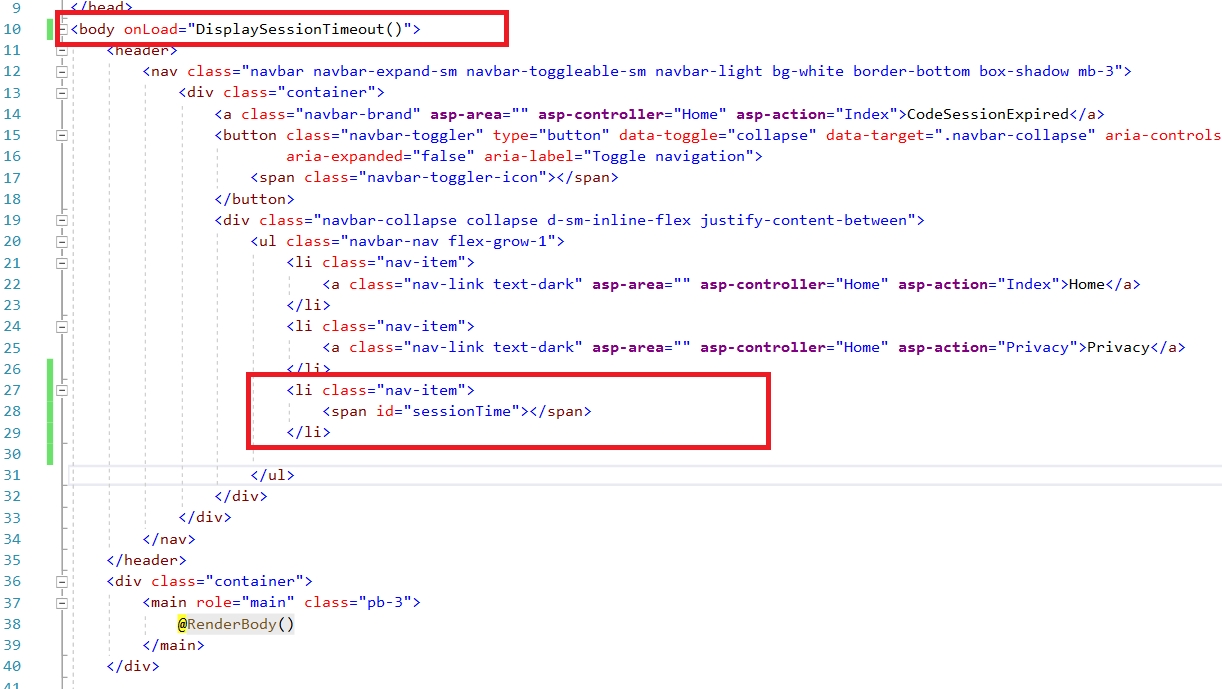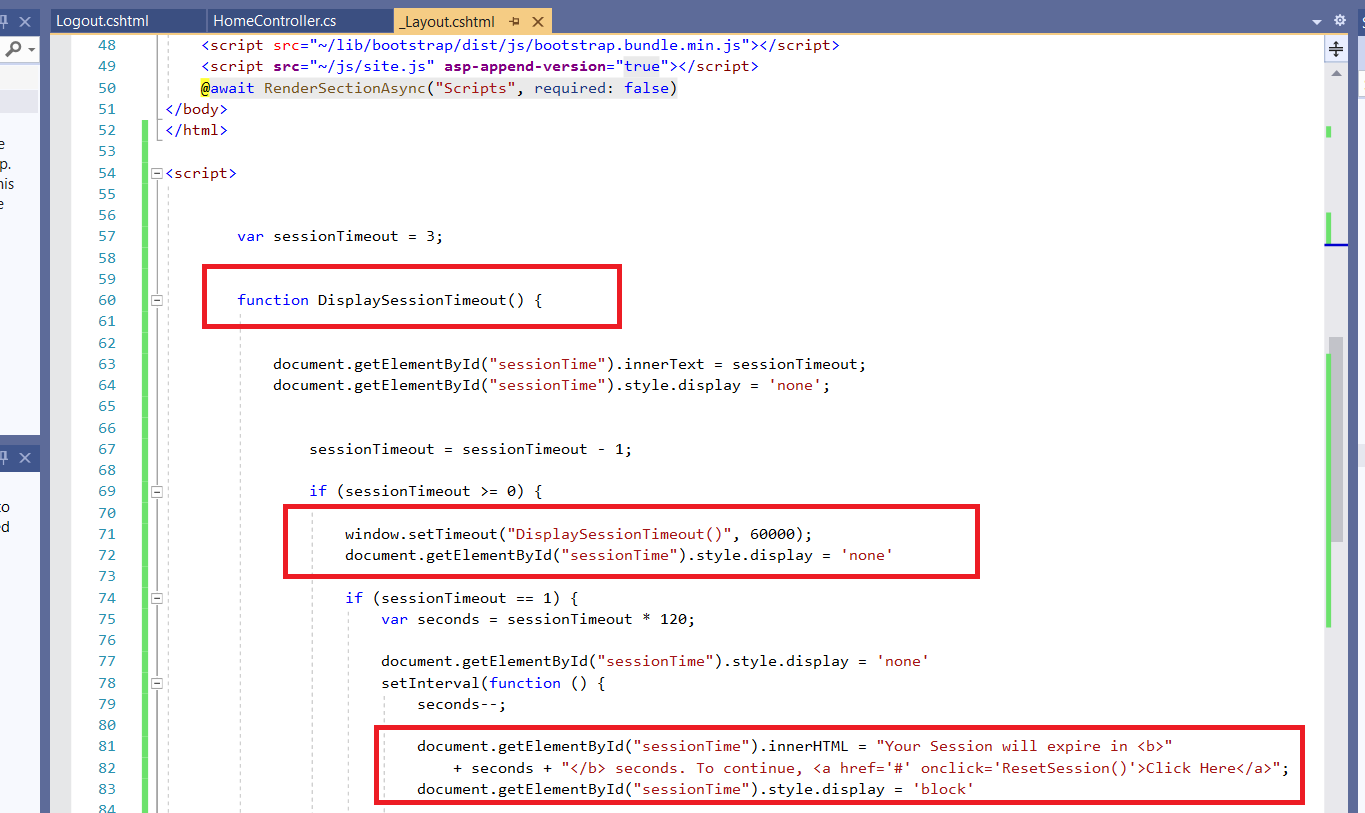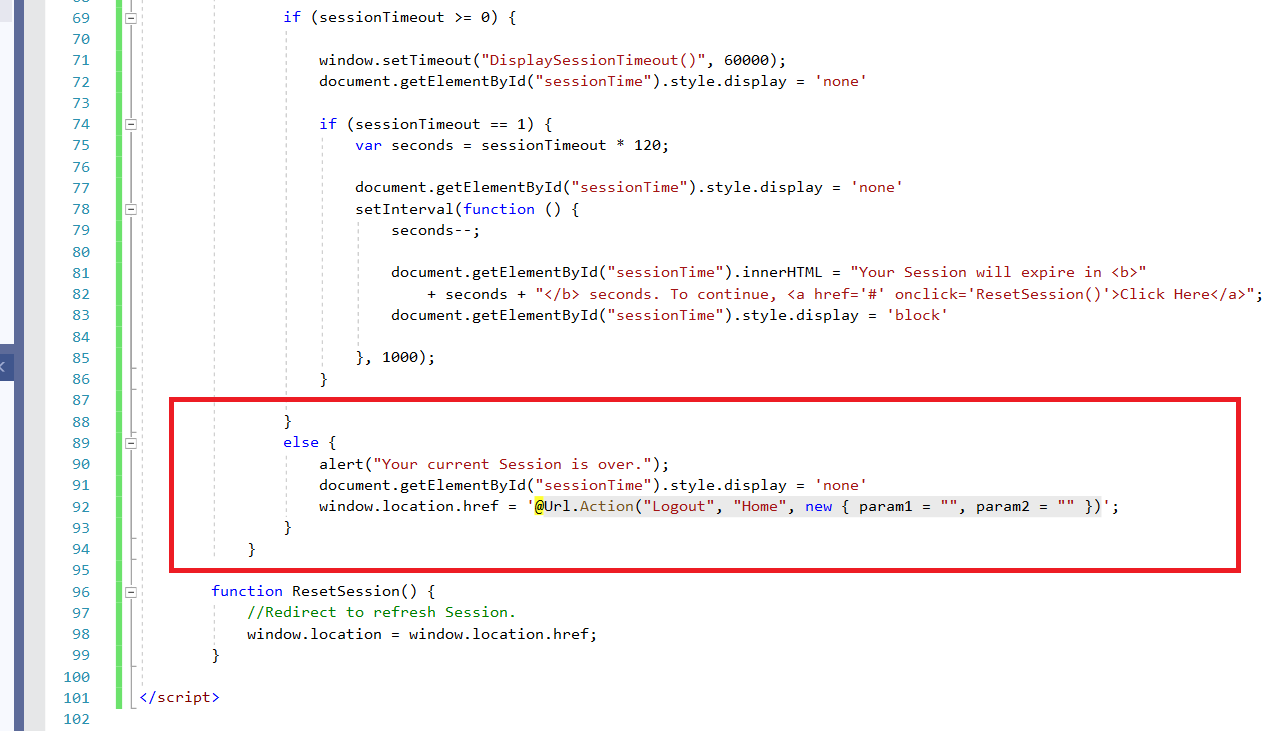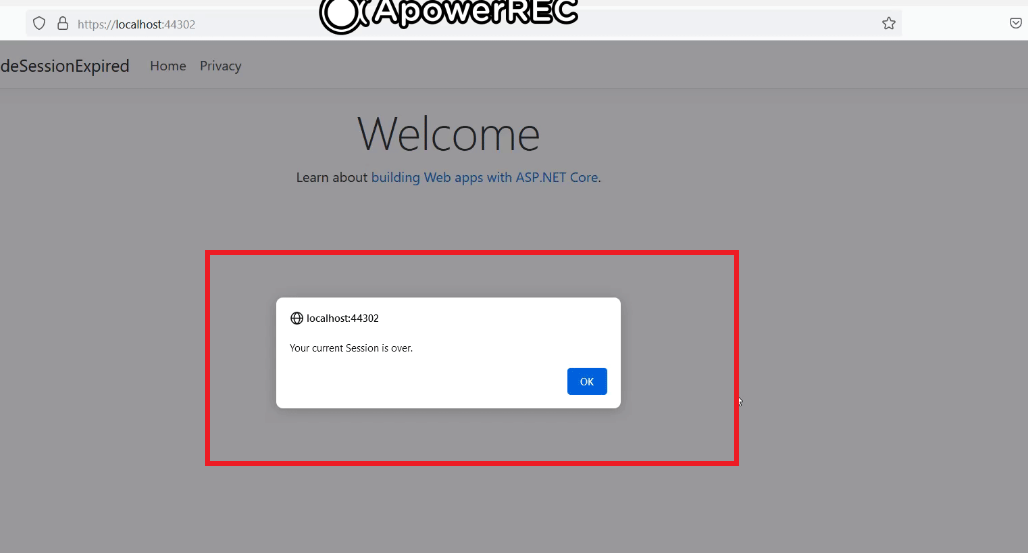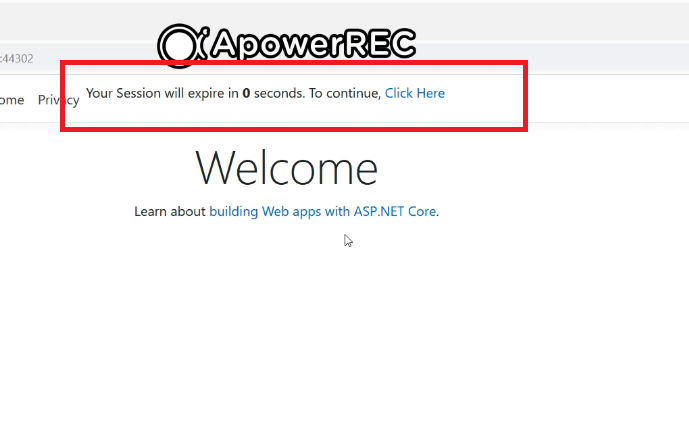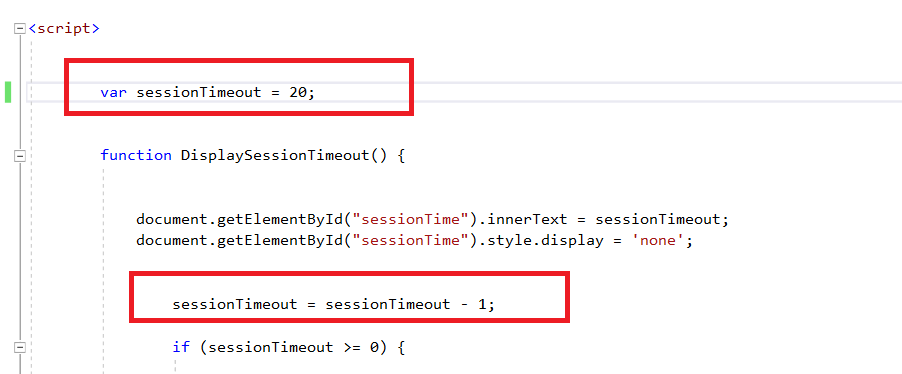Hi @Jerry Lipan ,
Actually, document.getElementById("xx").style.display= 'none'; can make the span hide, but you use the redirect in your js code so you cannot see such thing appear.
Here is a demo you could follow in the txt file:
If the answer is the right solution, please click "Accept Answer" and kindly upvote it. If you have extra questions about this answer, please click "Comment".
Note: Please follow the steps in our documentation to enable e-mail notifications if you want to receive the related email notification for this thread.
Best Regards,
Rena