Custom captions are done with DWM : Custom Window Frame Using DWM
For example, a test with a gradient :
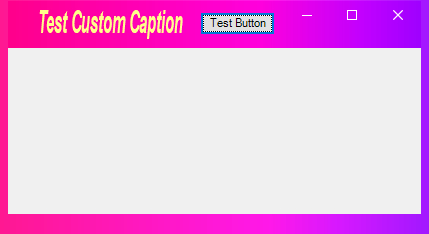
This browser is no longer supported.
Upgrade to Microsoft Edge to take advantage of the latest features, security updates, and technical support.
This is what i have written so far, my doubt is how to set the caption color of my new window to black.
// Step 4: the Window Procedure.
LRESULT CALLBACK WndProc(HWND hWnd, UINT msg, WPARAM wParam, LPARAM lParam)
{
switch (msg)
{
case WM_CLOSE:
DestroyWindow(hWnd);
TerminateProcess(GetCurrentProcess(), 0);
break;
case WM_DESTROY:
case WM_QUIT:
PostQuitMessage(0);
break;
default:
return DefWindowProc(hWnd, msg, wParam, lParam);
}
return DefWindowProc(hWnd, msg, wParam, lParam);
}
// Step 1-3 Creating a window procedure.
int Main()
{
WNDCLASSEX wc{};
MSG Msg;
LPCWSTR title = L"MyWindow";
//Step 1: Registering the Window Class
wc.cbSize = sizeof(WNDCLASSEX);
wc.style = 0;
wc.lpfnWndProc = WndProc;
wc.cbClsExtra = 0;
wc.cbWndExtra = 0;
wc.hInstance = 0;
wc.hIcon = LoadIcon(NULL, IDI_APPLICATION);
wc.hCursor = LoadCursor(NULL, IDC_ARROW);
wc.hbrBackground = (HBRUSH)(COLOR_WINDOW + 1);
wc.lpszMenuName = NULL;
wc.lpszClassName = title;
wc.hIconSm = LoadIcon(NULL, IDI_APPLICATION);
if (!RegisterClassEx(&wc))
{
DWORD err = GetLastError();
std::wstring error = L"Window Registration Failed.\nError: " + std::to_wstring(int(err));
MessageBox(NULL, error.c_str(), L"Error!",
MB_ICONEXCLAMATION | MB_OK);
return 0;
}
// Step 2: Creating the Window
hWnd = CreateWindowW(
title,
title,
//WS_OVERLAPPEDWINDOW,
WS_OVERLAPPED | WS_CAPTION | WS_MINIMIZEBOX | WS_SYSMENU,
CW_USEDEFAULT, CW_USEDEFAULT, 600, 300, // X,Y,W,H
nullptr, nullptr, nullptr, nullptr);
DWORD err = GetLastError();
if (hWnd == NULL)
{
std::wstring error = L"Window creation failed.\nError: " + std::to_wstring(int(err));
MessageBox(NULL, error.c_str(), L"Error!",
MB_ICONEXCLAMATION | MB_OK);
return 0;
}
ShowWindow(hWnd, SW_SHOW);
UpdateWindow(hWnd);
// Step 3: The Message Loop
while (GetMessage(&Msg, NULL, 0, 0) > 0)
{
TranslateMessage(&Msg);
DispatchMessage(&Msg);
}
return 0; // Msg.wParam;
}

Custom captions are done with DWM : Custom Window Frame Using DWM
For example, a test with a gradient :
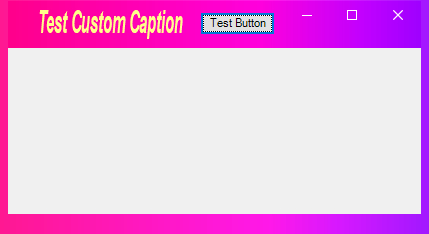
I tried to follow the sample you linked, I'm getting these errors even after including uxtheme.h
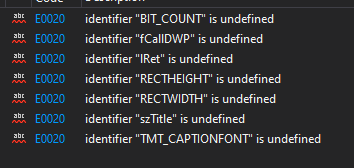
#include <windows.h>
#include <uxtheme.h>
#include <string>
#pragma comment (lib,"UxTheme.lib")
// Paint the title on the custom frame.
void PaintCustomCaption(HWND hWnd, HDC hdc)
{
RECT rcClient;
GetClientRect(hWnd, &rcClient);
HTHEME hTheme = OpenThemeData(NULL, L"CompositedWindow::Window");
if (hTheme)
{
HDC hdcPaint = CreateCompatibleDC(hdc);
if (hdcPaint)
{
int cx = RECTWIDTH(rcClient);
int cy = RECTHEIGHT(rcClient);
// Define the BITMAPINFO structure used to draw text.
// Note that biHeight is negative. This is done because
// DrawThemeTextEx() needs the bitmap to be in top-to-bottom
// order.
BITMAPINFO dib = { 0 };
dib.bmiHeader.biSize = sizeof(BITMAPINFOHEADER);
dib.bmiHeader.biWidth = cx;
dib.bmiHeader.biHeight = -cy;
dib.bmiHeader.biPlanes = 1;
dib.bmiHeader.biBitCount = BIT_COUNT;
dib.bmiHeader.biCompression = BI_RGB;
HBITMAP hbm = CreateDIBSection(hdc, &dib, DIB_RGB_COLORS, NULL, NULL, 0);
if (hbm)
{
HBITMAP hbmOld = (HBITMAP)SelectObject(hdcPaint, hbm);
// Setup the theme drawing options.
DTTOPTS DttOpts = { sizeof(DTTOPTS) };
DttOpts.dwFlags = DTT_COMPOSITED | DTT_GLOWSIZE;
DttOpts.iGlowSize = 15;
// Select a font.
LOGFONT lgFont;
HFONT hFontOld = NULL;
if (SUCCEEDED(GetThemeSysFont(hTheme, TMT_CAPTIONFONT, &lgFont)))
{
HFONT hFont = CreateFontIndirect(&lgFont);
hFontOld = (HFONT)SelectObject(hdcPaint, hFont);
}
// Draw the title.
RECT rcPaint = rcClient;
rcPaint.top += 8;
rcPaint.right -= 125;
rcPaint.left += 8;
rcPaint.bottom = 50;
DrawThemeTextEx(hTheme,
hdcPaint,
0, 0,
szTitle,
-1,
DT_LEFT | DT_WORD_ELLIPSIS,
&rcPaint,
&DttOpts);
// Blit text to the frame.
BitBlt(hdc, 0, 0, cx, cy, hdcPaint, 0, 0, SRCCOPY);
SelectObject(hdcPaint, hbmOld);
if (hFontOld)
{
SelectObject(hdcPaint, hFontOld);
}
DeleteObject(hbm);
}
DeleteDC(hdcPaint);
}
CloseThemeData(hTheme);
}
}
// Step 4: the Window Procedure.
LRESULT CALLBACK WndProc(HWND hWnd, UINT msg, WPARAM wParam, LPARAM lParam)
{
switch (msg)
{
case WM_CLOSE:
DestroyWindow(hWnd);
TerminateProcess(GetCurrentProcess(), 0);
break;
case WM_DESTROY:
case WM_QUIT:
PostQuitMessage(0);
break;
case WM_PAINT:
{
HDC hdc;
{
PAINTSTRUCT ps;
hdc = BeginPaint(hWnd, &ps);
PaintCustomCaption(hWnd, hdc);
EndPaint(hWnd, &ps);
}
fCallDWP = true;
lRet = 0;
break;
}
default:
return DefWindowProc(hWnd, msg, wParam, lParam);
}
return DefWindowProc(hWnd, msg, wParam, lParam);
}
// Step 1-3 Creating a window procedure.
int Main()
{
WNDCLASSEX wc{};
MSG Msg;
LPCWSTR title = L"MyWindow";
HWND hWnd = nullptr;
//Step 1: Registering the Window Class
wc.cbSize = sizeof(WNDCLASSEX);
wc.style = 0;
wc.lpfnWndProc = WndProc;
wc.cbClsExtra = 0;
wc.cbWndExtra = 0;
wc.hInstance = 0;
wc.hIcon = LoadIcon(NULL, IDI_APPLICATION);
wc.hCursor = LoadCursor(NULL, IDC_ARROW);
wc.hbrBackground = (HBRUSH)(COLOR_WINDOW + 1);
wc.lpszMenuName = NULL;
wc.lpszClassName = title;
wc.hIconSm = LoadIcon(NULL, IDI_APPLICATION);
if (!RegisterClassEx(&wc))
{
DWORD err = GetLastError();
std::wstring error = L"Window Registration Failed.\nError: " + std::to_wstring(int(err));
MessageBox(NULL, error.c_str(), L"Error!",
MB_ICONEXCLAMATION | MB_OK);
return 0;
}
// Step 2: Creating the Window
hWnd = CreateWindowW(
title,
title,
//WS_OVERLAPPEDWINDOW,
WS_OVERLAPPED | WS_CAPTION | WS_MINIMIZEBOX | WS_SYSMENU,
CW_USEDEFAULT, CW_USEDEFAULT, 600, 300, // X,Y,W,H
nullptr, nullptr, nullptr, nullptr);
DWORD err = GetLastError();
if (hWnd == NULL)
{
std::wstring error = L"Window creation failed.\nError: " + std::to_wstring(int(err));
MessageBox(NULL, error.c_str(), L"Error!",
MB_ICONEXCLAMATION | MB_OK);
return 0;
}
ShowWindow(hWnd, SW_SHOW);
UpdateWindow(hWnd);
// Step 3: The Message Loop
while (GetMessage(&Msg, NULL, 0, 0) > 0)
{
TranslateMessage(&Msg);
DispatchMessage(&Msg);
}
return 0; // Msg.wParam;
}