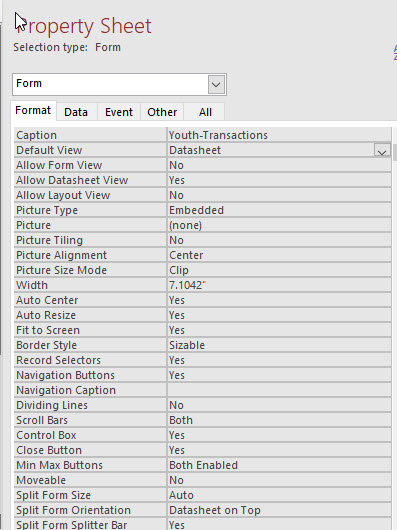Hi,
What is your "forms menu"? A real menu, a ribbon item, controls on a form...?
Which method do you use to open the forms from there?
If it is by VBA, i.e. OpenForm, then you have to explicitely state the desired view if it is not the default form view:
DoCmd.OpenForm "frmFoo", acFormDS
Servus
Karl
Access News
Access DevCon