
Hi @Thai Pham ,
Your Graph API query should be GET /sites?$filter=contains(displayName,'EEU User - UAT') and you can only use this with application permissions.
You must be getting this error "Cannot enumerate sites" when using delegated permissions.
Currently List all site collections is supported with application permissions only.
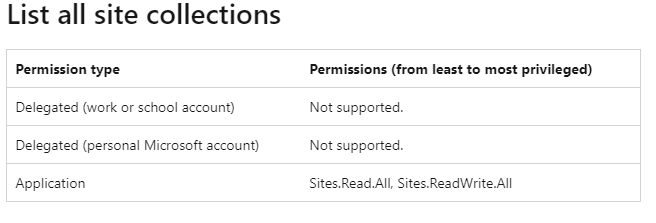
Hope this helps.
If the answer is helpful, please click "Accept Answer" and kindly upvote it. If you have extra questions about this answer, please click "Comment".

