Ok, yes, connect to on-prem following:
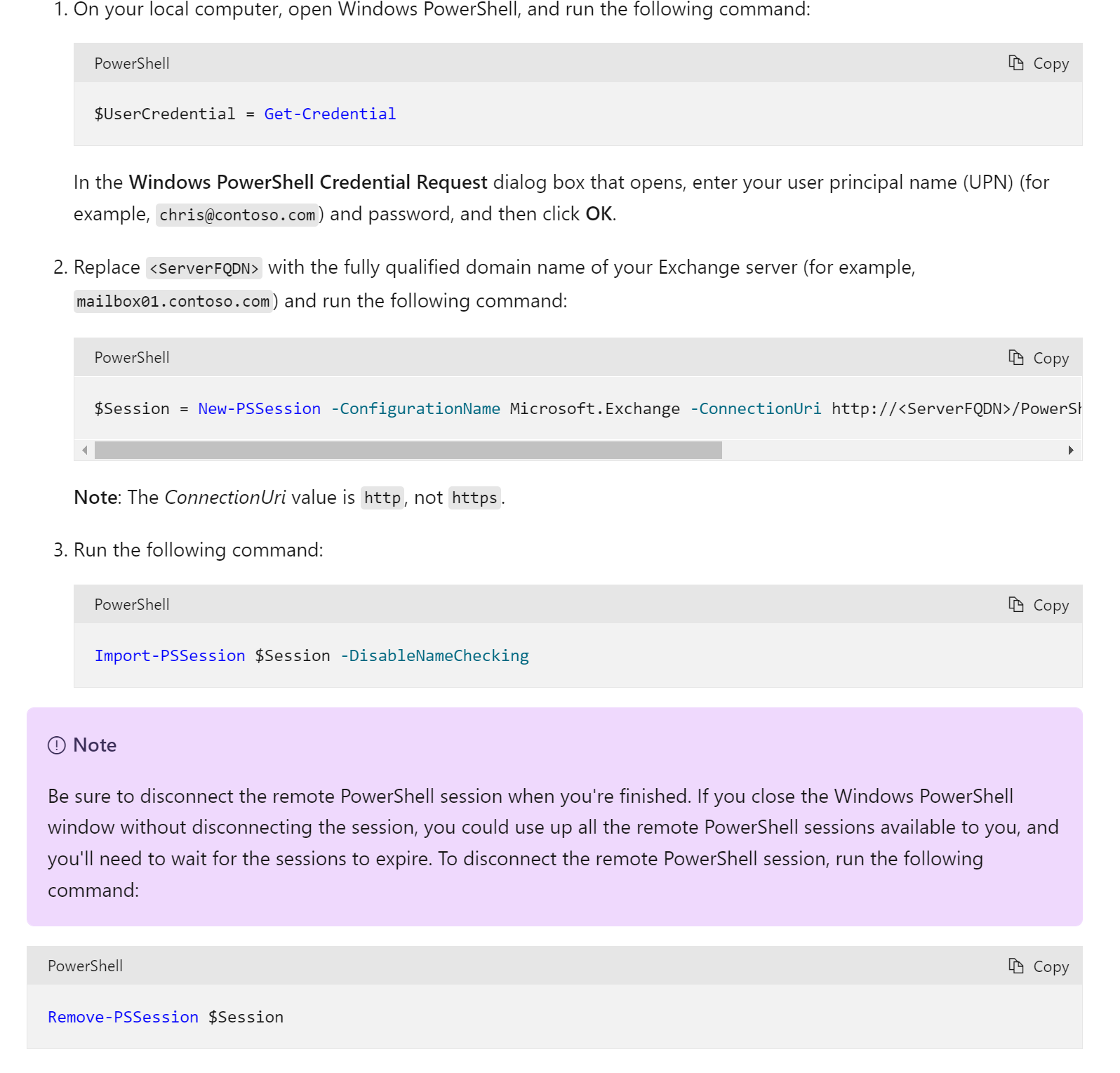
This browser is no longer supported.
Upgrade to Microsoft Edge to take advantage of the latest features, security updates, and technical support.

People,
I'm using Hybrid Exchange Online and Exchange On-premise, with the AD synched to Azure AD.
What is the PowerShell code to create the Hybrid AD group?
Because when I create the new bulk DLs using the below cmdlet, it does NOT show as Hybrid OnPremise?
# CSV in the format below
# DisplayName, Alias, Email Address
Import-CSV “D:\distributionlist.csv” | foreach {New-DistributionGroup -Name $_.name -Type $_.Type}
Thank you in advance.

Ok, yes, connect to on-prem following:
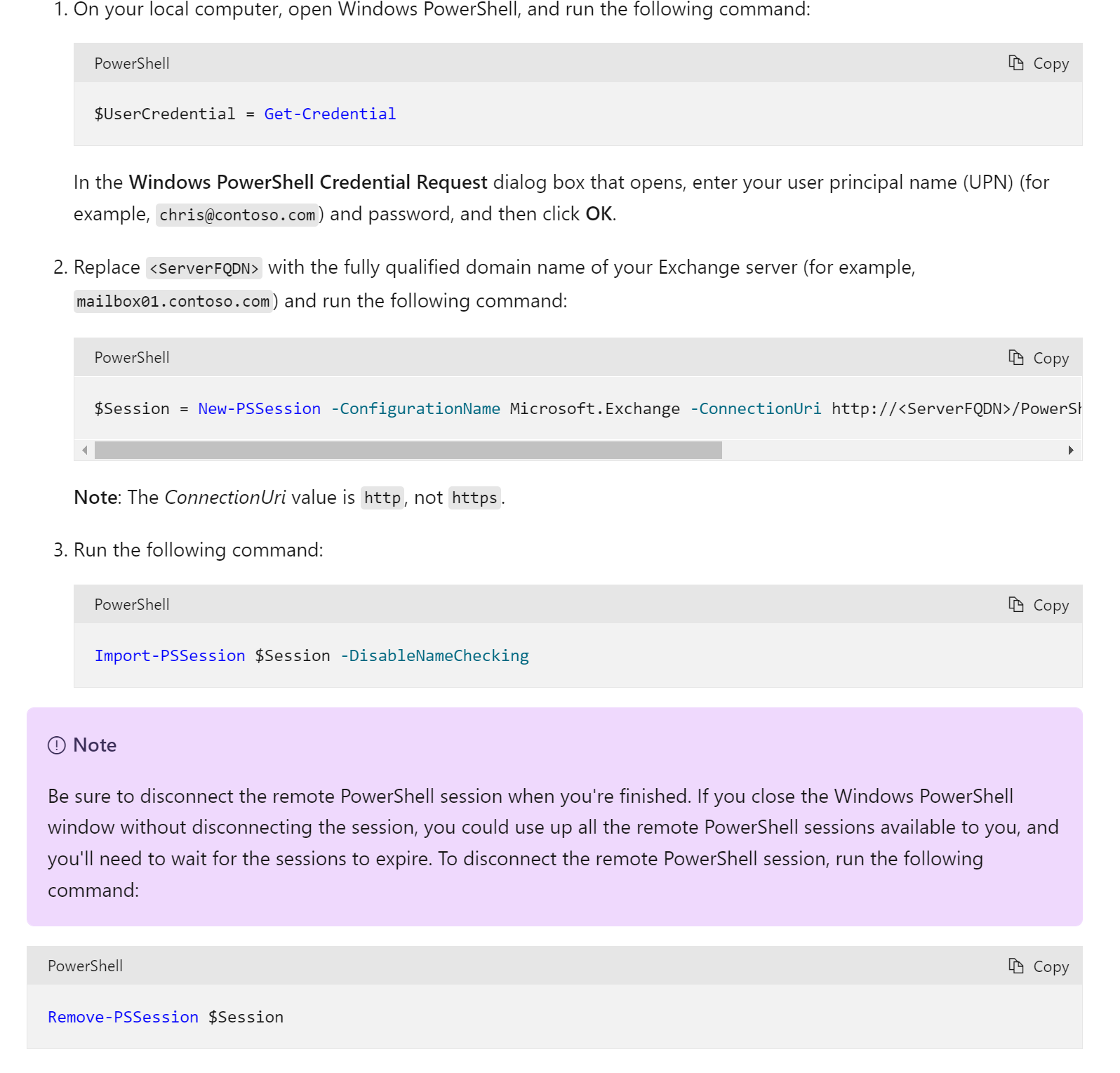

and you are connecting via Exhcange on-prem powershell?
Are there any errors? Can you create one manually?

Hello EnterpriseArchitect,
The creation of Hybrid AAD or Dynamic groups is quite lengthy (not just couple of functions and variables) but sure you can find some examples online that you can modify, for example searching as "Create New Hybrid On Prem Active Directory User"
On Microsoft side, the best recommendation is to create this groups manually to avoid reconfiguration during the composition of scripts that sometimes can cause attributes or relationships to not be configured correctly.
You can find the whole process here, including guide video and steps: https://learn.microsoft.com/en-us/azure/active-directory/devices/howto-hybrid-azure-ad-join
--------------------------------------------------------------------------------------------------------------------------------------------
--If the reply is helpful, please Upvote and Accept as answer--