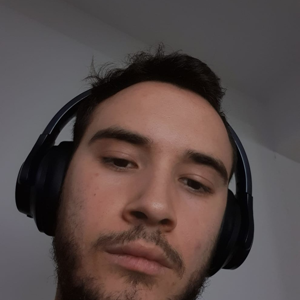Hi PeterSowersby-3494,
Your accounts are retained at Email & accounts. You can remove those obsolete accounts which you don't need to show up when you sign in to sync data.
To find this setting, please go to Windows Settings --> Accounts --> Email & accounts --> Remove
If it does not work for you, please let me know.
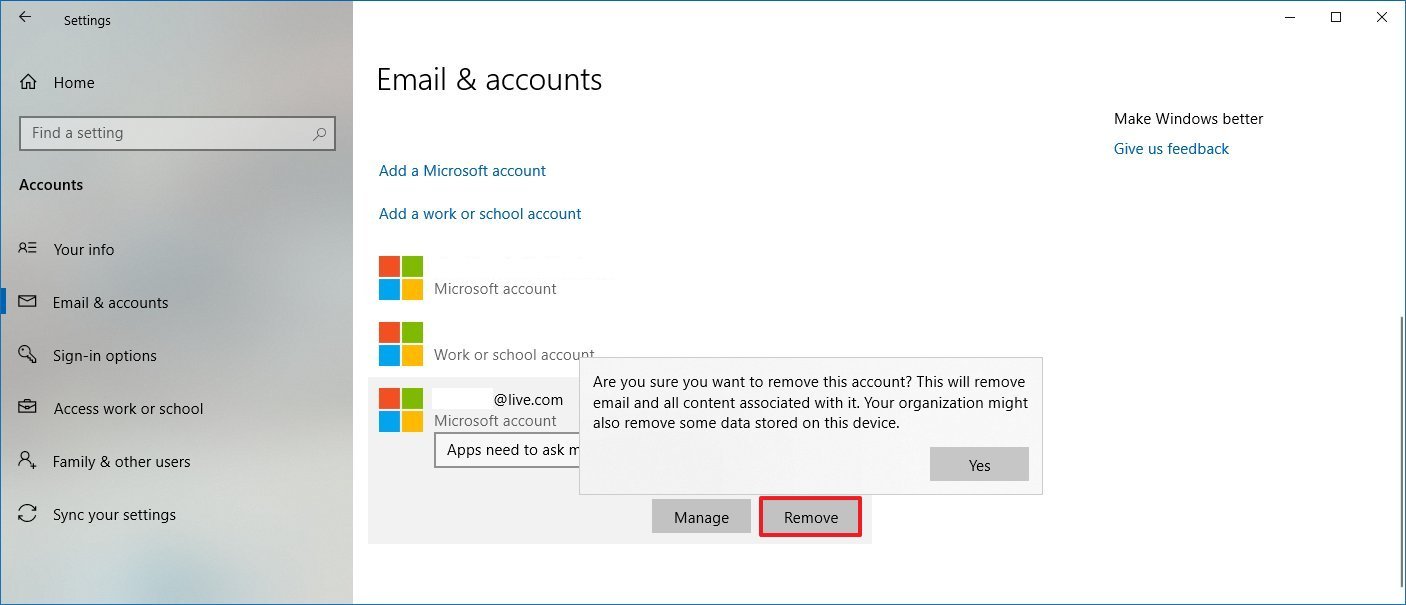
If the answer is helpful, please click "Accept Answer" and upvote it.
Note: Please follow the steps in our documentation to enable e-mail notifications if you want to receive the related email notification for this thread.
Best Regards,
Shijie Li