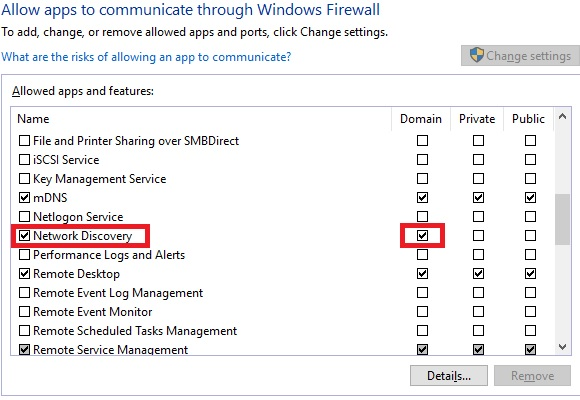I have setup Windows Server 2022 on a workgroup (we don't need a domain). I have initiated all the correct Services for Network Discovery, ebaled the Firewall apps and activated Network Discovery. The problem is though the Server can see itself and the Network Printer, it cannot see or connect to any of the shared folders on other computers in the Workgroup. However, the three desktop computers can se and connect to the Seerver.
Could it be something to do with Windows Server. I have 2 hard drives for the Server Computer. One with Windows 11 on it and one with Windows Server on it. If I use the Windows 11 as the operating system I can see and connect to all three of my workgroup computers. If I use Windows server as the operating system, then I cannot see or connect to anything but the printer and itself.
I tried to map a network drive but this failed stating "You cannot access this shared folder because your organisation's security policies unauthenticated guest access"
If that is the problem does anyone know where I can change this so it does not block the connection?
OR
could it be the security policies on the workgroup computer not recognising the Server as bona fide in the Workgroup?
Are there any network or Server experts out there that can help me?