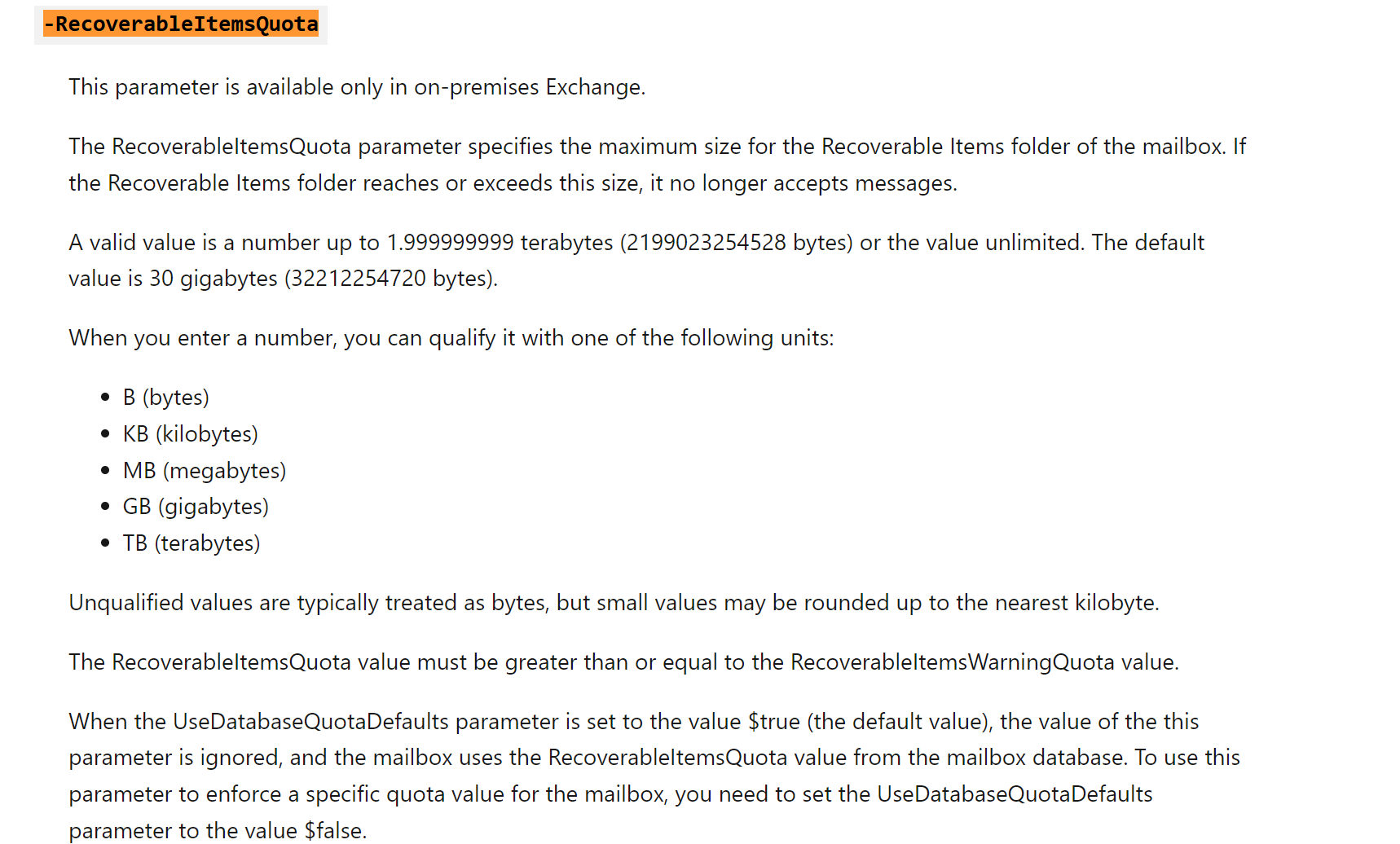Can you move the mailbox to another database and see if that fixes it?
mailbox on Litigation Hold cannot delete from Outlook
Exchange 2019, on-premise. Outlook 2016 and 2019 - same behavior on both.
Mailbox is on Litigation Hold. I understand that regardless of what the user does in his local Outlook, the messages will be retained on the server
User is unable to delete messages from Outlook. When he tries, the error says "Some items cannot be deleted. They were either moved or already delete, or access was denied."
None of those conditions are accurate, and the link to "show help" of course does not help.
Can someone tell me how my user can empty out his Deleted Items?
Thank you for your time
Outlook | Windows | Classic Outlook for Windows | For business
Exchange | Exchange Server | Management
-
 Andy David - MVP 157.8K Reputation points MVP Volunteer Moderator
Andy David - MVP 157.8K Reputation points MVP Volunteer Moderator2022-08-18T13:05:10.037+00:00
15 additional answers
Sort by: Most helpful
-
Denis Repp 81 Reputation points
2022-08-16T13:16:25.007+00:00 So far, he can do that. He does appear to be able to delete from OWA. I will have him work through that for a while and see how it goes.
Thank you
-
Denis Repp 81 Reputation points
2022-08-16T19:12:08.2+00:00 Here's what I 'm seeing
ProhibitSendQuota : Unlimited
ProhibitSendReceiveQuota : Unlimited
RecoverableItemsQuota : 50 GB (53,687,091,200 bytes)
RecoverableItemsWarningQuota : 40 GB (42,949,672,960 bytes)
CalendarLoggingQuota : Unlimited
UseDatabaseQuotaDefaults : True
IssueWarningQuota : 1.907 GB (2,048,000,000 bytes)
RulesQuota : 256 KB (262,144 bytes)
ArchiveQuota : Unlimited
ArchiveWarningQuota : Unlimited
RetainDeletedItemsFor : 1000.00:00:00
UseDatabaseRetentionDefaults : FalseName : Recoverable Items
FolderAndSubfolderSize : 30 GB (32,210,764,733 bytes)Name : Audits
FolderAndSubfolderSize : 100.6 MB (105,459,510 bytes)Name : Calendar Logging
FolderAndSubfolderSize : 0 B (0 bytes)Name : Deletions
FolderAndSubfolderSize : 8.212 GB (8,817,969,155 bytes)Name : Purges
FolderAndSubfolderSize : 13.68 GB (14,686,760,503 bytes)Name : Versions
FolderAndSubfolderSize : 7.99 GB (8,579,623,593 bytes) -
Denis Repp 81 Reputation points
2022-08-18T12:52:15.87+00:00 Hello -
Bumping this, wondering if you or anyone has any other ideas how to fix this problem.
Thanks again
-
 Andy David - MVP 157.8K Reputation points MVP Volunteer Moderator
Andy David - MVP 157.8K Reputation points MVP Volunteer Moderator2022-08-19T12:44:56.09+00:00 Ok I see your problem .....I think... Missed this before..
RecoverableItemsQuota : 50 GB (53,687,091,200 bytes)
RecoverableItemsWarningQuota : 40 GB (42,949,672,960 bytes)
CalendarLoggingQuota : Unlimited
UseDatabaseQuotaDefaults : TrueYou have UseDatabaseQuotaDefaults : True
that needs to be set to $false or it will use the default of 30GB
Can you try this and see if it works afterwards? May take a day for it to kick in.