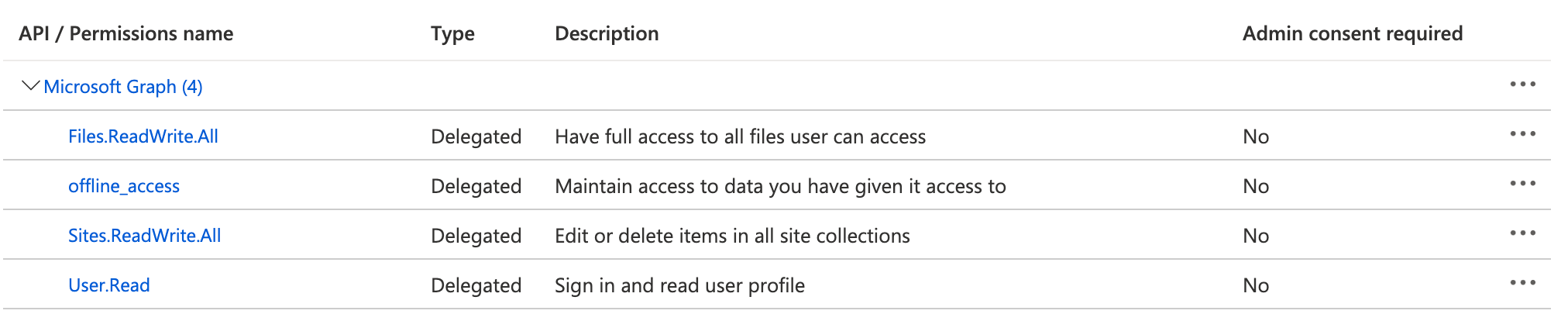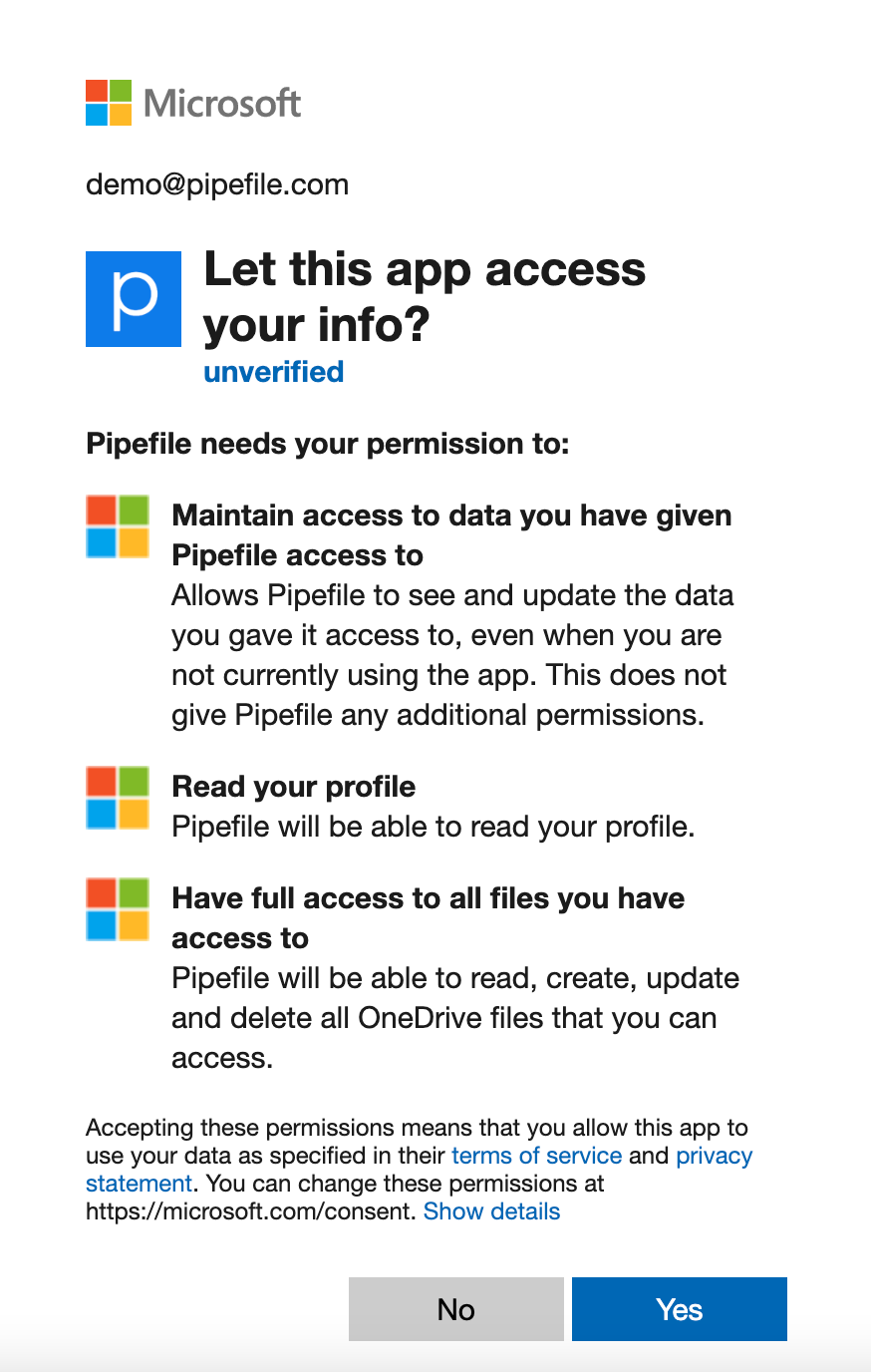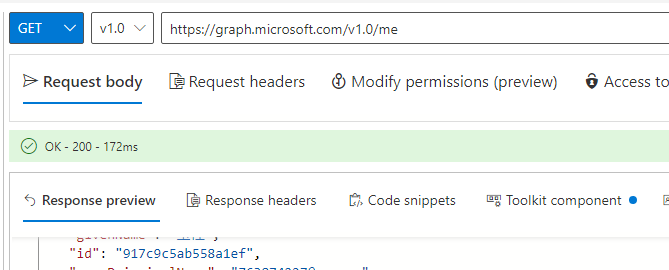Hi @Steve 4848
Personal accounts cannot consent to the Sites.ReadWrite.All delegated permission. Because Sites.ReadWrite.All is a SharePoint-specific permission, and SharePoint's target user is a team or organization rather than an personal account. Unless your personal account is invited to an organization or team as a collaborative user.
Only OneDrive supports personal accounts, and the Files.ReadWrite.All permission is sufficient if you're just working with files in OneDrive.
If the answer is helpful, please click "Accept Answer" and kindly upvote it. If you have extra questions about this answer, please click "Comment".
Note: Please follow the steps in our documentation to enable e-mail notifications if you want to receive the related email notification for this thread.