It shouldn't happen, so try to run a Compact & Repair.
Or you may need the full syntax: Me!rptBorrower.Caption = "Some Text"
If that doesn't help, rewrite the code lines - no copy/paste.
Also, don't label a button as a report.
This browser is no longer supported.
Upgrade to Microsoft Edge to take advantage of the latest features, security updates, and technical support.
Hi all,
Having a MS Access issue with a course. Wrote VBA code for my frmMainMenu for an assignment - the idea is when I open the MainMenu table, I can make changes to the "Caption" field and it will reflect on the frmMainMenu. The idea is for the buttons to work dynamically, meaning it can't be hard-coded and essentially be able to make any changes necessary. The most I had to do was create the "MainMenu" table and the references provided in the course helped us build the basic code, but I receive a run-time error code 424. I understand the parameters of DLookup, but it's essentially telling me that my object doesn't exist - can someone give me a different direction to look? I'm genuinely looking to learn VBA and this is disheartening that something that I felt was so simple is just destroying me right now.
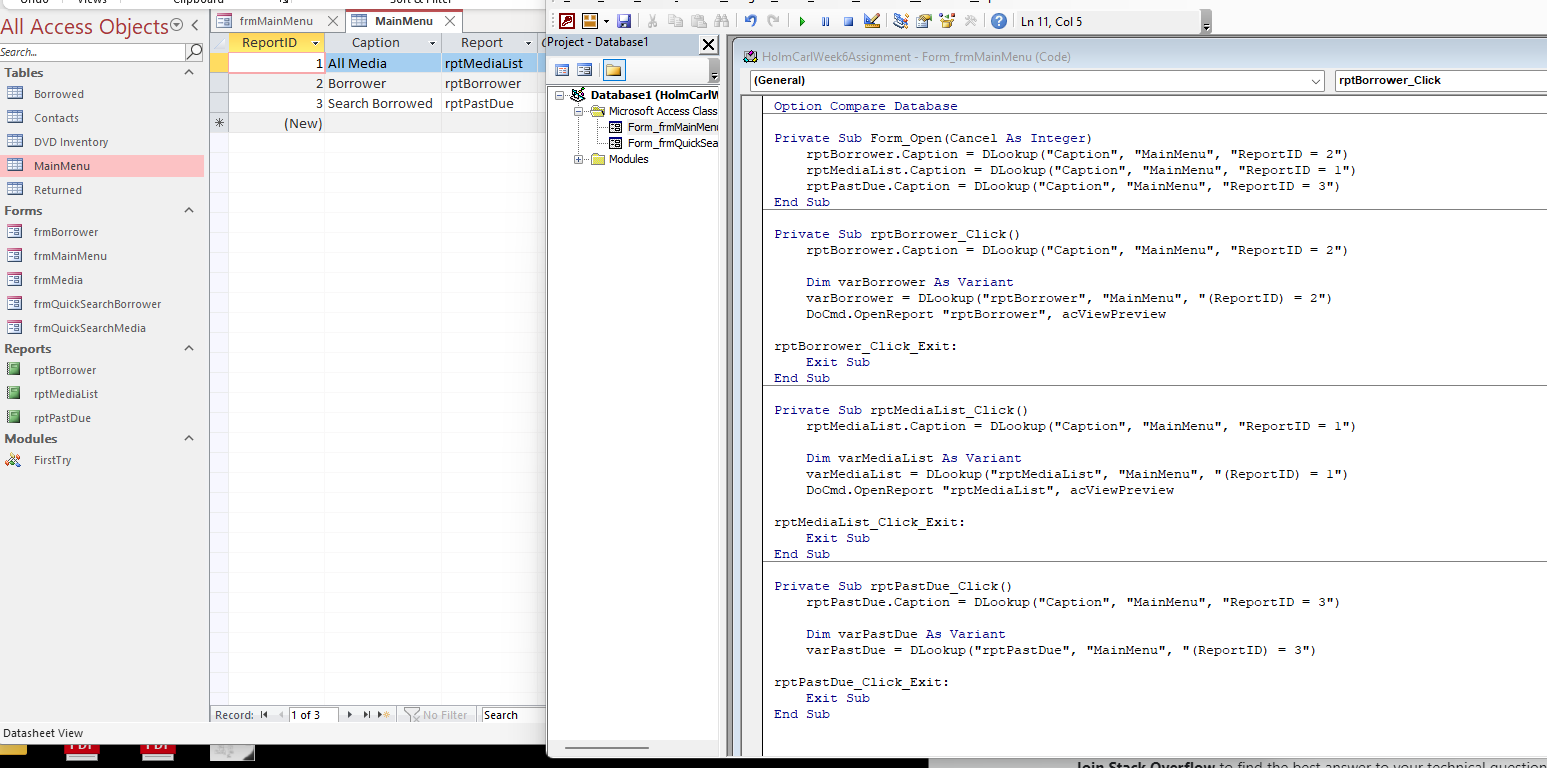

It shouldn't happen, so try to run a Compact & Repair.
Or you may need the full syntax: Me!rptBorrower.Caption = "Some Text"
If that doesn't help, rewrite the code lines - no copy/paste.
Also, don't label a button as a report.