Hello @biterbit
Thank you for your post.
I have read the entire case scenario stated previously, I would think of Management groups as a posible option for this task.
For instance, this works in a hierarchy level or group and on which each group will have its on permissions as well as among others.
Please refer to the link below:
https://learn.microsoft.com/en-us/azure/governance/management-groups/overview
A great image that you shall find on it is below.
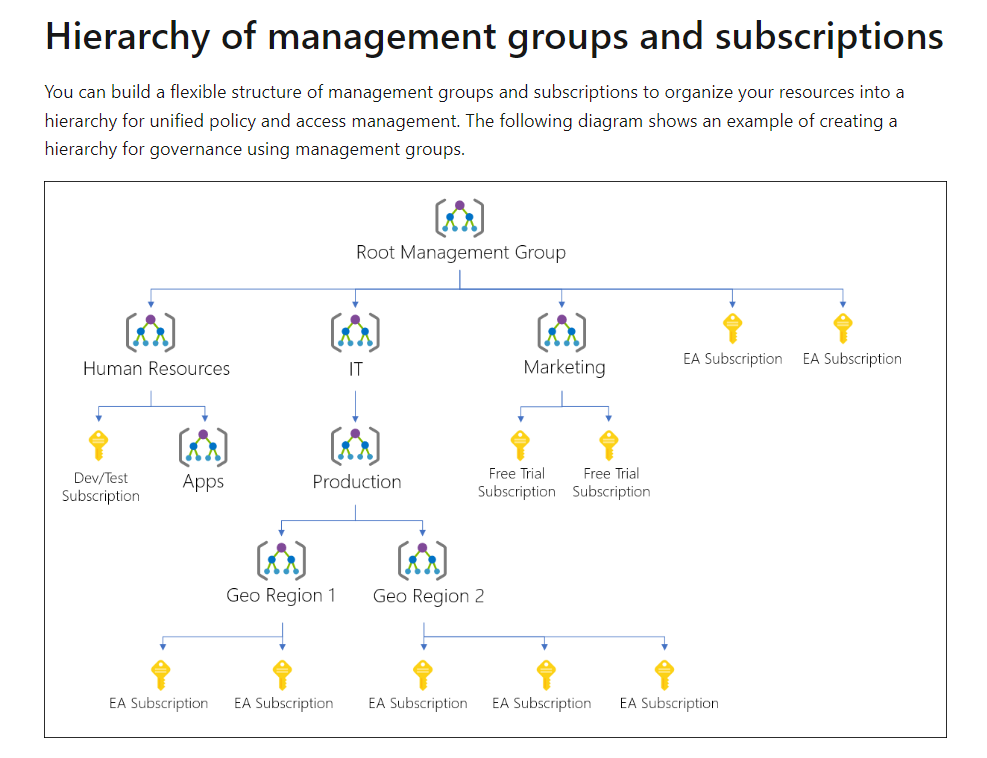
I hope this was in someway useful for this management hierarchy request.
Cheers,
Please "Accept the answer" if the information helped you. This will help us and others in the community as well.
