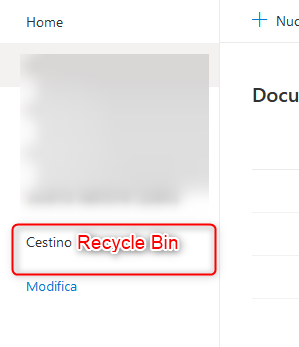Hi @Federico Coppola ,
As a workaround, you could enable publishing feature to hide recycle bin in SharePoint online.
In site collection level: go to site settings-> Site collection features-> scroll down to SharePoint Server Publishing Infrastructure and select Activate.
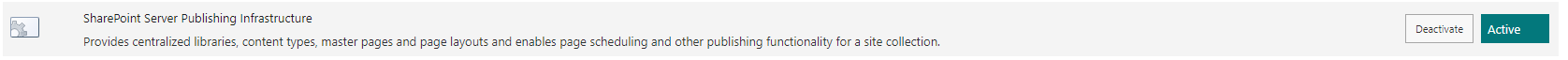
In site level: go to site settings-> Manage site features-> Activate SharePoint Server Publishing feature.
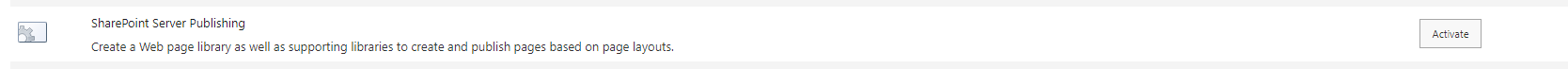
If an Answer is helpful, please click "Accept Answer" and upvote it.
Note: Please follow the steps in our documentation to enable e-mail notifications if you want to receive the related email notification for this thread.