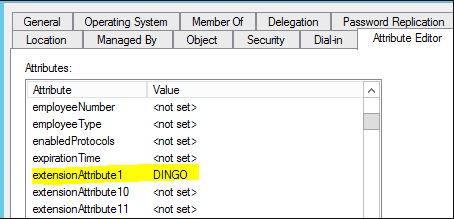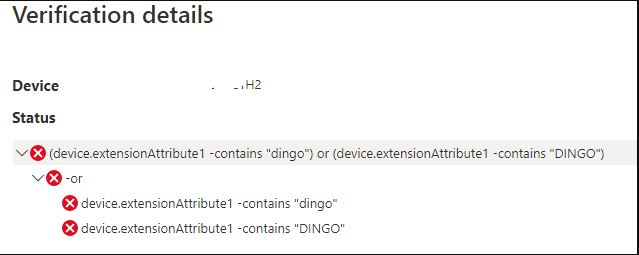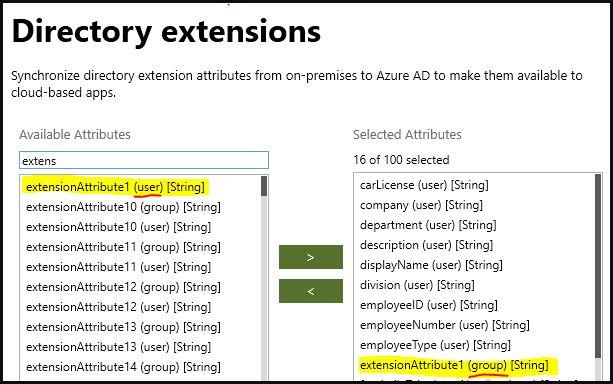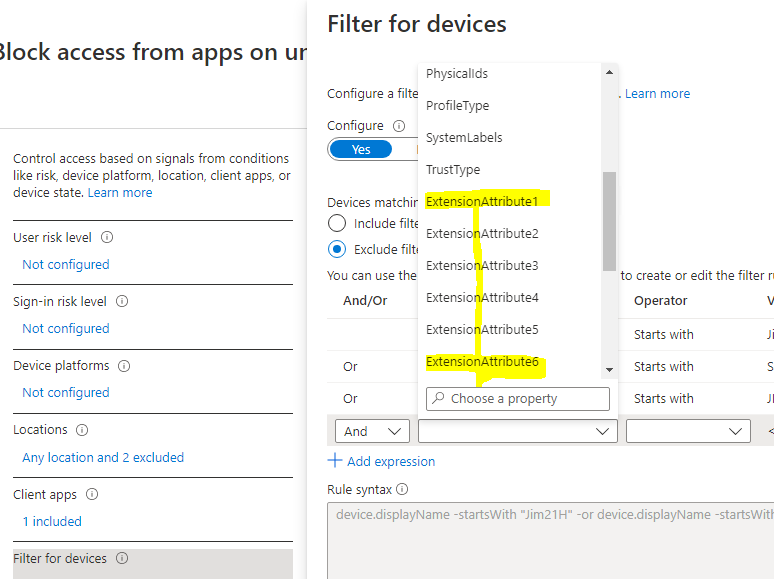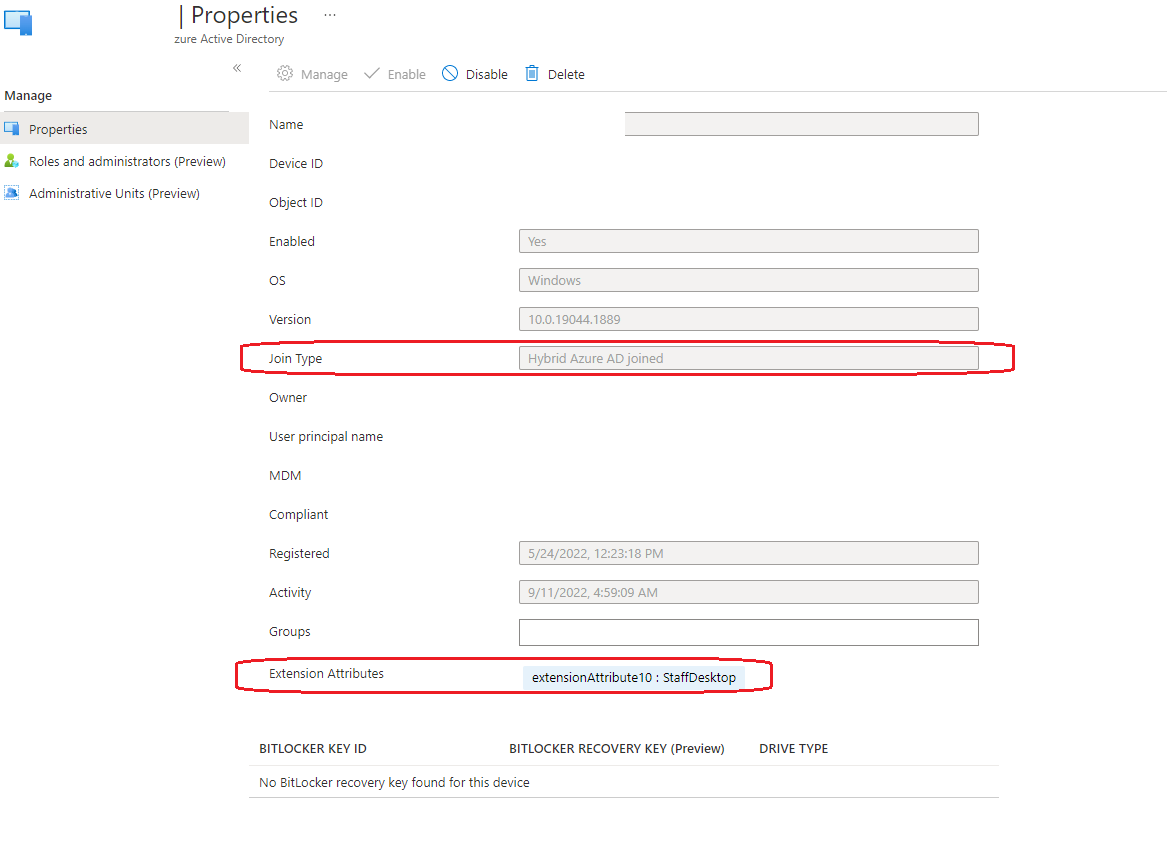Hello,
Unfortunately, these attributes are online synchronized for Users for Exchange Online and SharePoint online.
You can find this, and other attributes that are synchronized by Azure AD here:
https://learn.microsoft.com/en-us/azure/active-directory/hybrid/reference-connect-sync-attributes-synchronized
In order to request this feature and propose the functionality, you can submit a Feedback directly to Microsoft through the official Azure Feedback portal:
https:// feedback. azure. com/d365community/forum/79b1327d-d925-ec11-b6e6-000d3a4f06a4
-------------------------------------------------------------------------------------------------------------------------------------------------
--If the reply is helpful, please Upvote and Accept as answer--