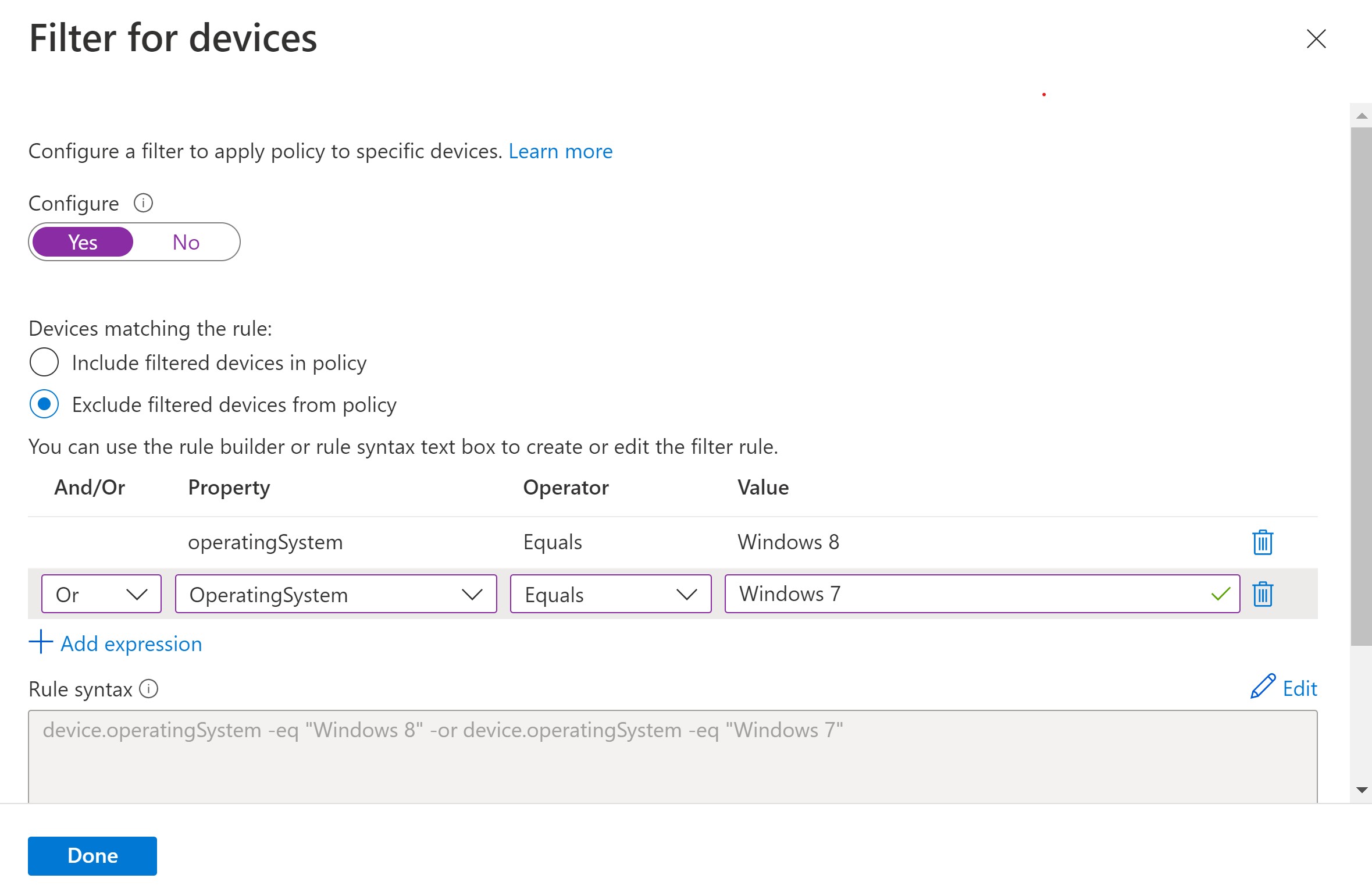Hi @HiteshP ,
Yes, you can create a filter to block older operating systems. The generally recommended way to do this is to create a Filter for devices in a Conditional Access policy, apply it to All users, accessing all cloud apps.
Then you would add an "exclude" filter for devices using rule expression operatingSystem equals Windows and operatingSystemVersion startsWith "10.0", like this sample one that I added :
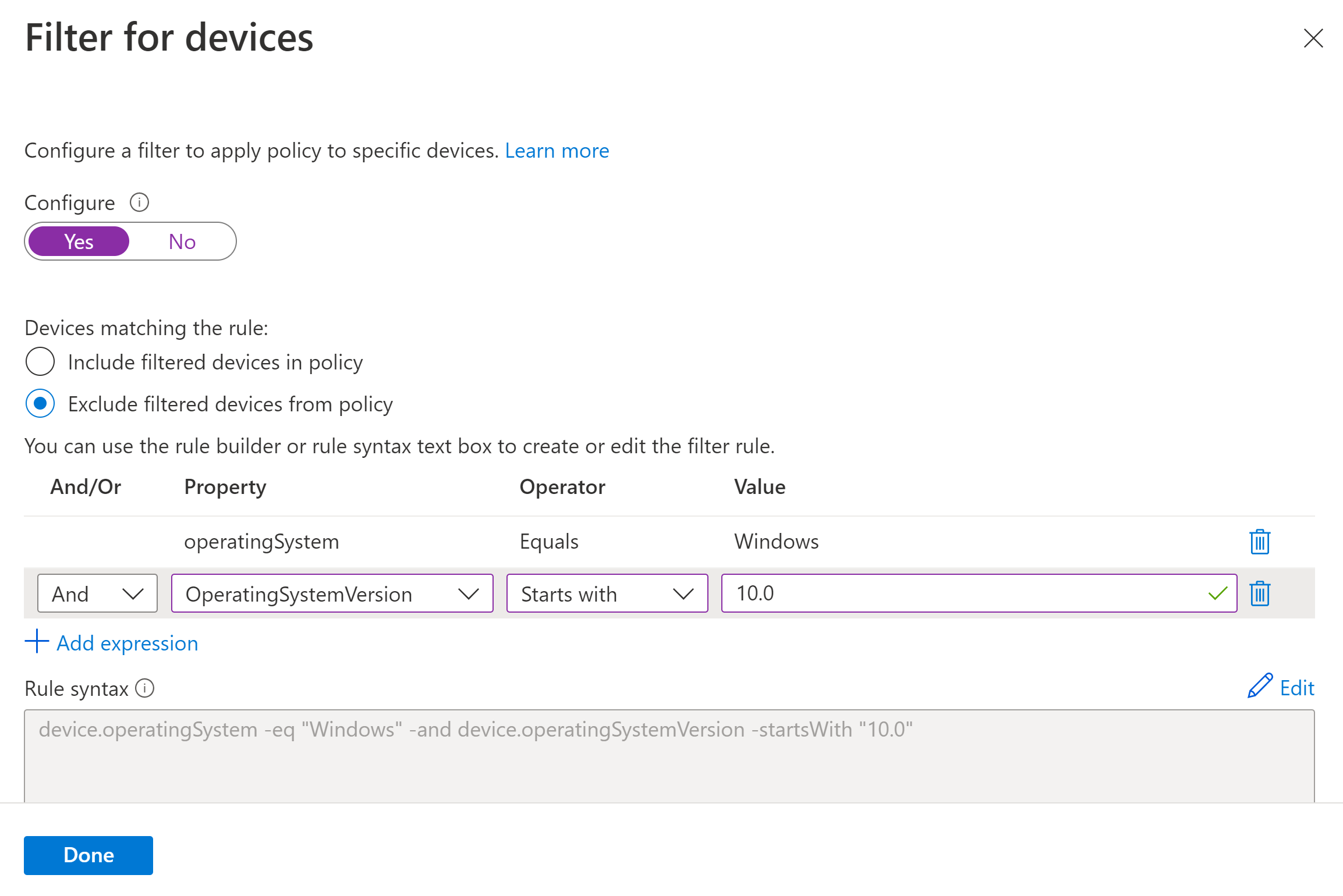
For additional context, this scenario is documented in the Filter for devices guide.
I hope this helps.
-
If the information helped you, please Accept the answer. This will help us and other community members as well.