
I shall suggest you to run HP Diagnostic tool
This browser is no longer supported.
Upgrade to Microsoft Edge to take advantage of the latest features, security updates, and technical support.
Hello, please help me with these issues in my laptop: HP Pavillion Gaminh (Ryzen 4800H, 16 GB of RAM, GTX 1650TI, 512 SSD)
Sometimes when I am using my laptop in normal and not hardworking, it makes a sound like a "beep" from the speakers, and it let too slow for may be 1 minute and then continue working as usually.
I looked in event log and found that an error, code 3221225525.
What can I do to solve that? Thanks.
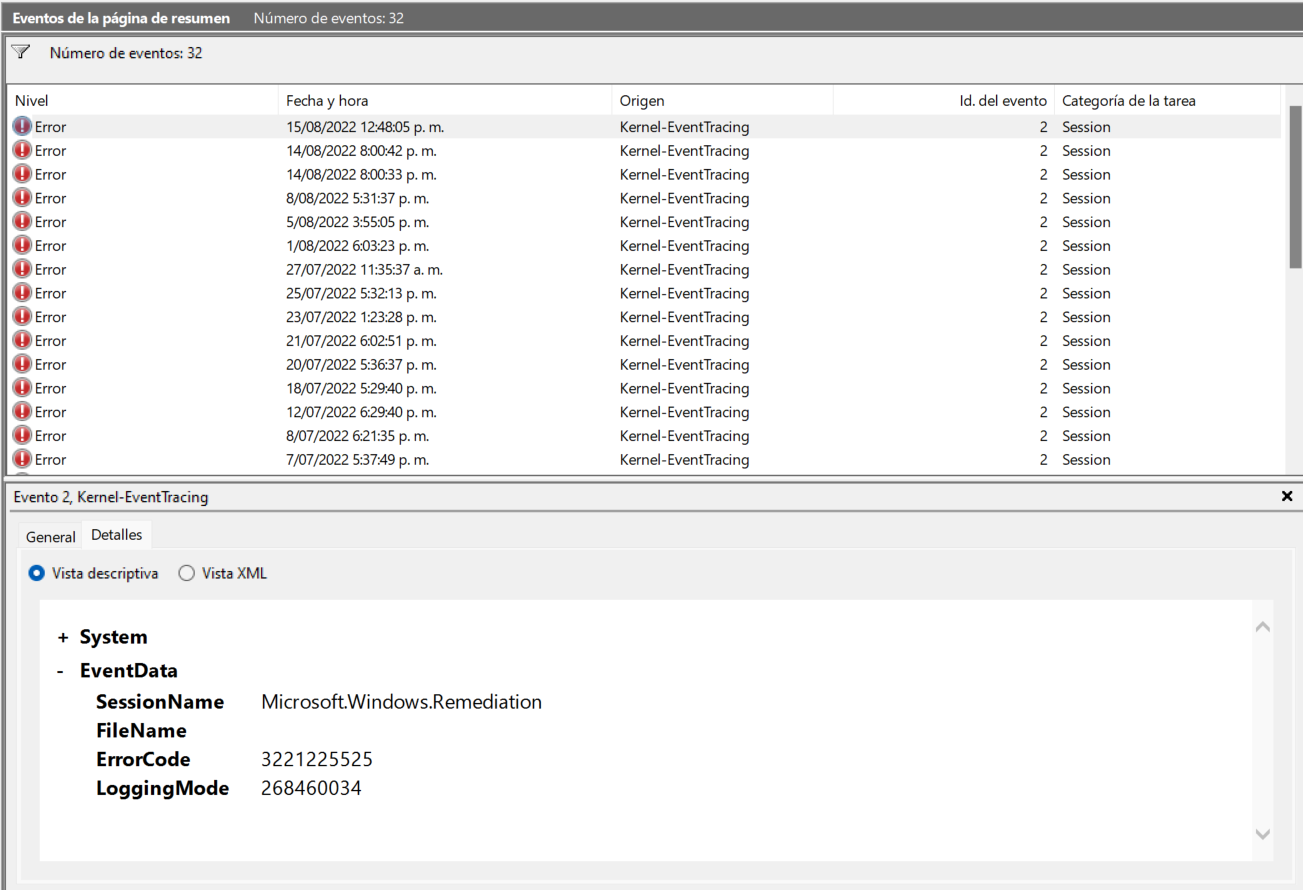
I shall suggest you to run HP Diagnostic tool
Hello there,
There could be various reasons for getting the error messages one such reason is a faulty driver. I would suggest you the below two options to find the fault drivers and update them.
Driver verifier is a utility built into the OS that will often find the driver/drivers that are the underlying cause of BSOD/Crashes.
Driver Verifier-- tracking down a mis-behaving driver.
https://answers.microsoft.com/en-us/windows/forum/all/driver-verifier-tracking-down-a-mis-behaving/f5cb4faf-556b-4b6d-95b3-c48669e4c983
Memtest is easy to use and is an accurate test of your computer memory. It can tell you if your memory is bad, a motherboard slot is bad, etc.
Memory problems.
https://answers.microsoft.com/en-us/windows/forum/all/memory-problems/21c3f63f-f570-4522-b2ef-ecc7b7ff6461
Once you find the faulty drivers you can then update or reinstall the specific driver to rectify this issue.
Hope this resolves your Query !!
---
--If the reply is helpful, please Upvote and Accept it as an answer–