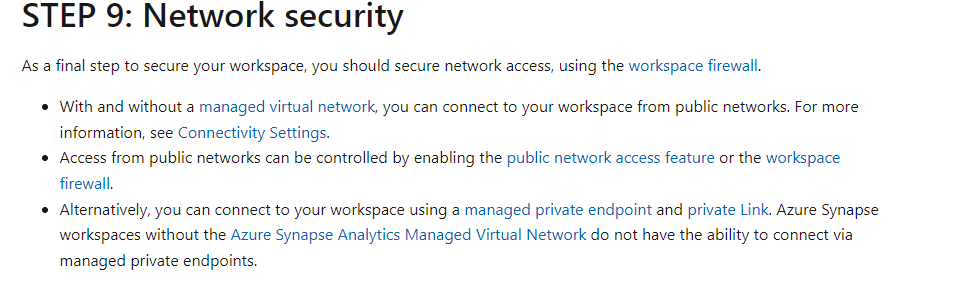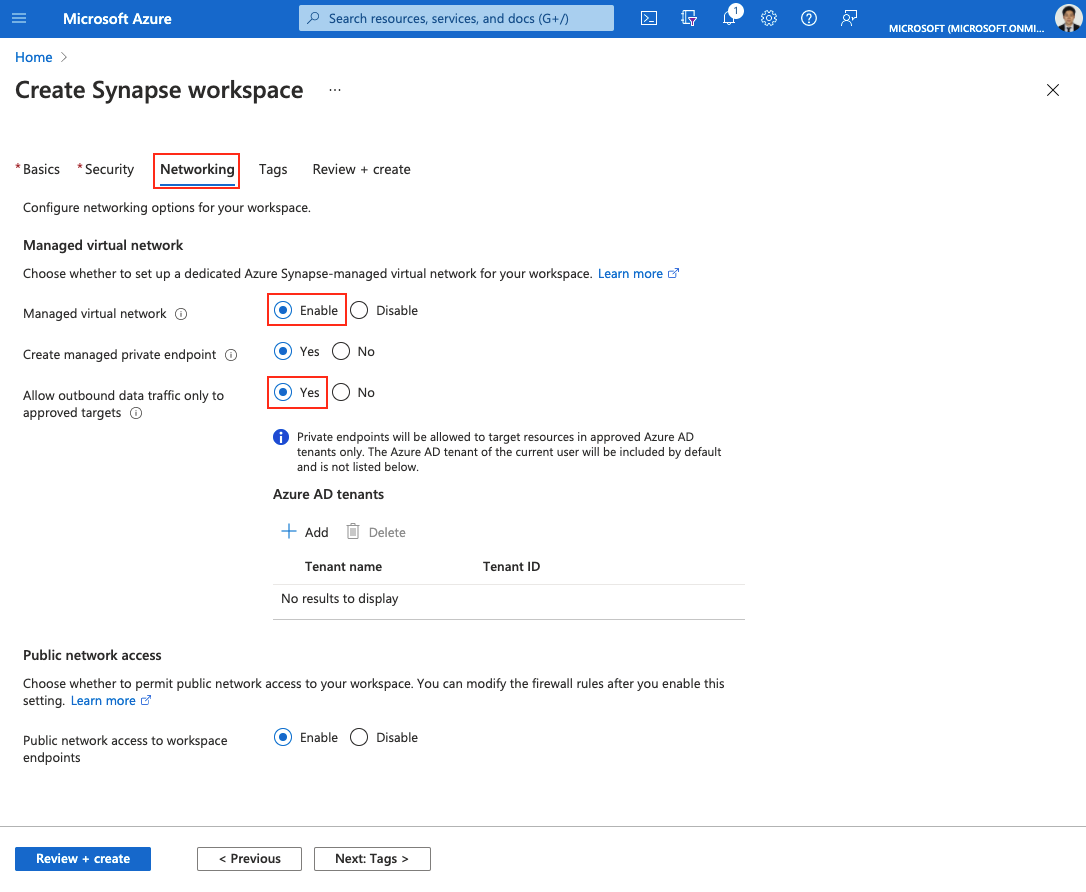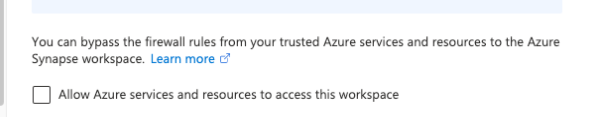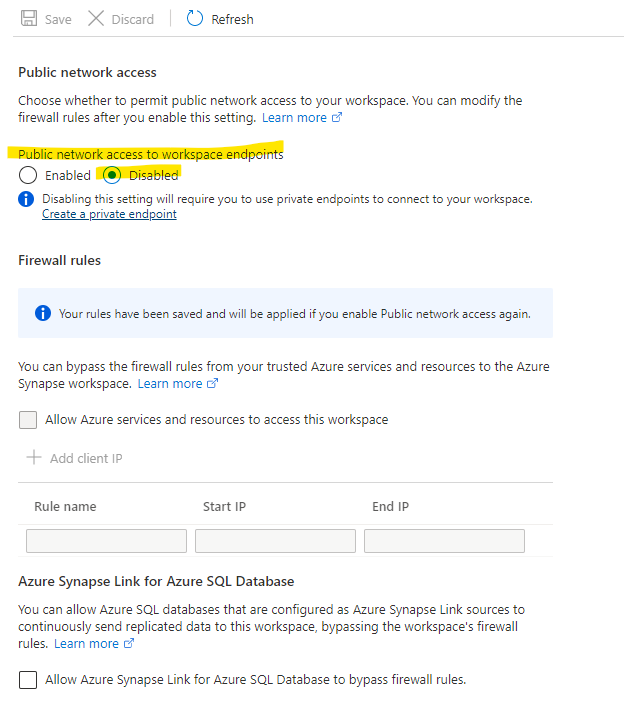Hi @Dinesh Madhup ,
Thank you for posting query in Microsoft Q&A Platform.
Since you disabled
allow access from all network, you need make sure to try accessing your Synapse studio from your VNet not from your local system or over internet.
You can try to create a VM may be in your Vnet and then from that VM try to access Synapse studio. Kindly let me know how it goes.
You can find your Vnet details in Private End point.
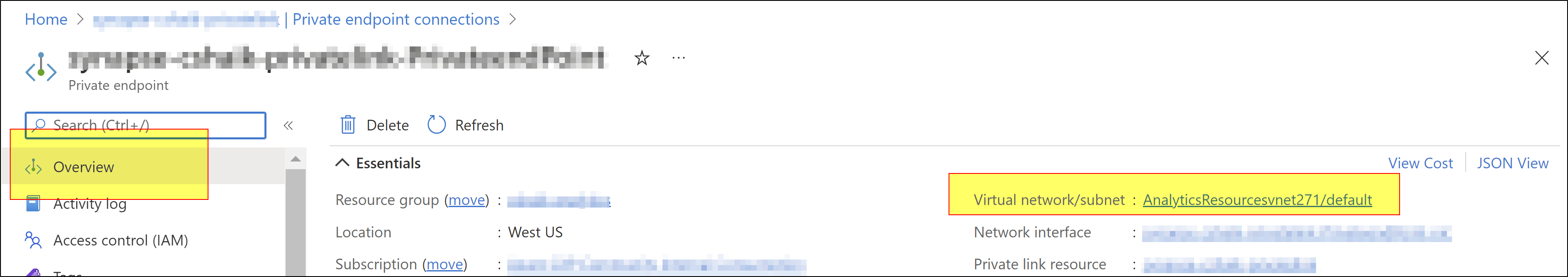
Hope this helps. Please let me know if any further queries.
------------
Please consider hitting Accept Answer button. Accepted answers help community as well.
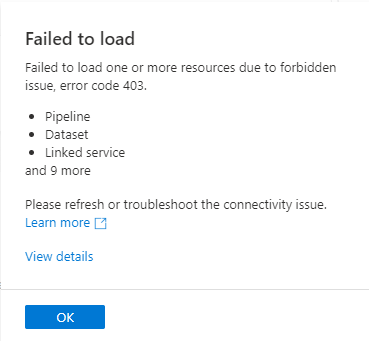
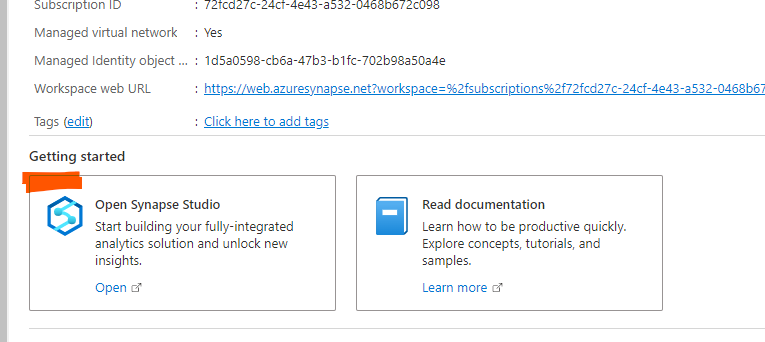

 and upvote
and upvote  for the same. And, if you have any further query do let us know.
for the same. And, if you have any further query do let us know.