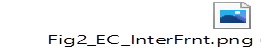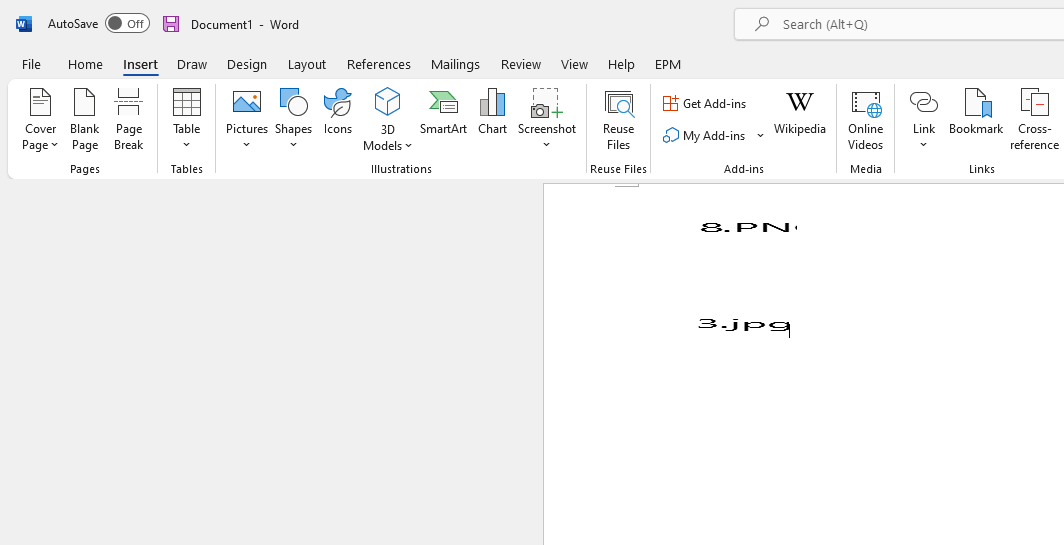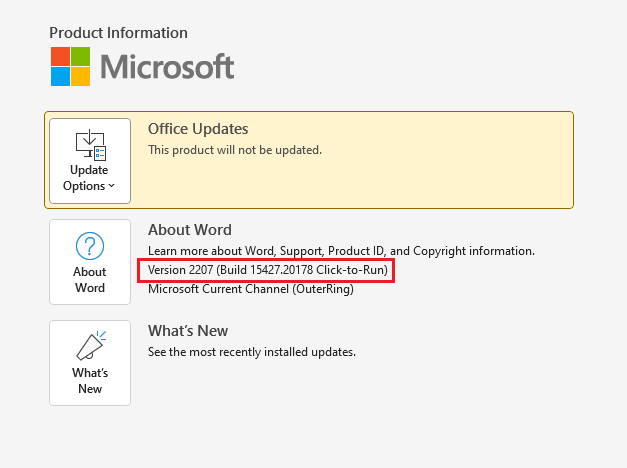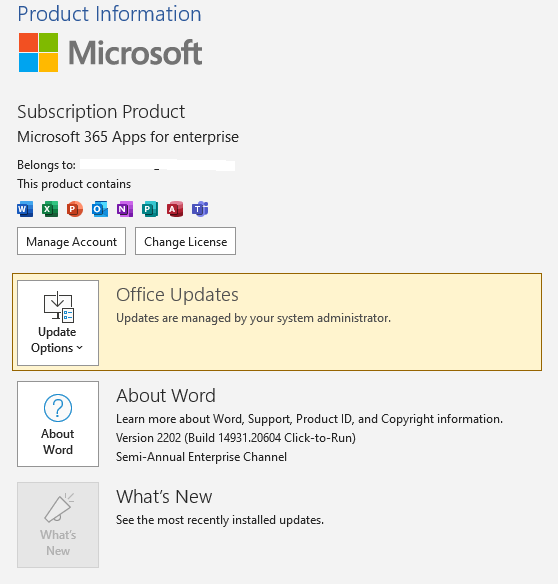You don't need to insert graphics as objects in order to use linking. Instead, choose Insert>Pictures>This Device. In the dialog that opens, note that the Insert button is actually a dropdown. Change Insert to Link to File. Select the graphic and insert it into your document. Now you can edit the graphics and they will be updated the next time you open the Word file.