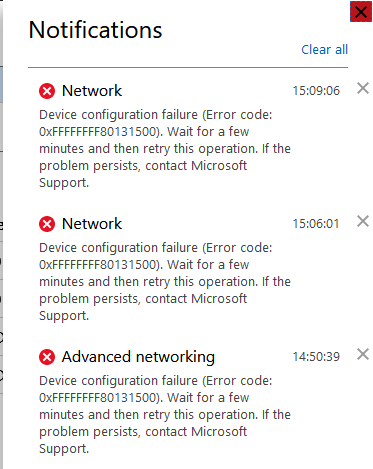Hello @Anonymous ,
I understand you are stuck with the initial configuration of the device. I have tried to lookup for troubleshooting guidelines for this issue and didn't find any on this error. I have reached out to internal Azure Stack Edge Product team for help. I will keep you posted as soon as I get some guidance with this issue.
Have you tried shut down and restart the device? Also, I would like to mention the below points, as you configure the network settings, keep in mind:
- Port 3 and Port 4 are reserved for Network Function Manager workload deployments. For more information, see Tutorial: Deploy network functions on Azure Stack Edge.
- If DHCP is enabled in your environment, network interfaces are automatically configured. An IP address, subnet, gateway, and DNS are automatically assigned.
- If DHCP isn't enabled, you can assign static IPs if needed.
- Serial number for any port corresponds to the node serial number.
Ref: https://learn.microsoft.com/en-us/azure/databox-online/azure-stack-edge-pro-2-deploy-configure-network-compute-web-proxy?pivots=single-node
If this is urgent and if you have been blocked with the edge device configuration. I would recommend raising a support ticket with Azure Stack Edge Support team. If you don't have the ability to open a technical support ticket or doesn't have any support plans, please let me know I can help you further on this.