
Microsoft Remote Desktop: Error code: 0x3000015 in MacBook Pro 2019
Hello,
I have been working fine with Microsoft Remote Desktop until two weeks ago. Then, application stop working and now I am getting the Error code: 0x3000015 when I try to access to a Virtual Desktop.
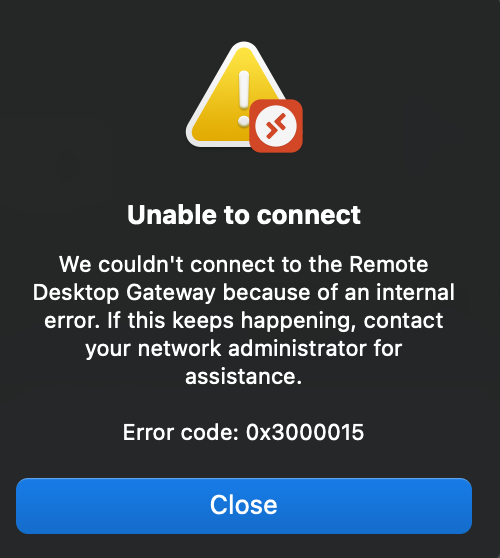
I have done the following without any success:
- Reinstalled application
- Installed the newest beta version.
- Installed a previous beta version
I executed Microsoft Remote Desktop in a MacBook Pro (16-inch, 2019) with MacOS BigSur. Then, in order to see if it has to be with the OS version I decided to upgrade to MacOS Monterey but the error is still happening
I have tested it in a similar MacBook Pro with the same MacOS Monterey version and it is working fine, I can connect to the virtual machine. This is the reason because I think it is just my computer.
Maybe something is broken with the previous installation. Is there any way to full delete and erase all files from Microsoft Remote Desktop before to reinstall it?
Thanks in advance for your help.
PD: I am trying to configure into PC's. section. I have configured it as Workspace and it works, but since Workspaces configuration doesn’t provide all the capabilities required is not an option for me.
Windows for business | Windows Client for IT Pros | User experience | Remote desktop services and terminal services
