Hi @Dmitry Petrov ,
According to my research, the Built-in protection preset security policy provides Safe Links protection to all recipients.
You could suggest your clients refer to this link to submit the URL that was falsely positived to Microsoft for analysis to create allow URL entries.
Or refer to the following link to create a Safe Links policy and add the URL that was falsely positived in “Do not rewrite the following URLs in email “section. This action will allow access to specific URLs that would otherwise be blocked by Safe Links.
Set up Safe Links policies in Microsoft Defender for Office 365 - Office 365 | Microsoft Learn
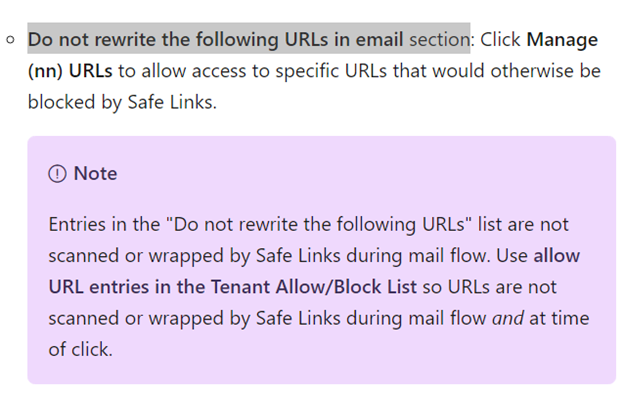
If the answer is helpful, please click "Accept Answer" and kindly upvote it. If you have extra questions about this answer, please click "Comment".
Note: Please follow the steps in our documentation to enable e-mail notifications if you want to receive the related email notification for this thread.
