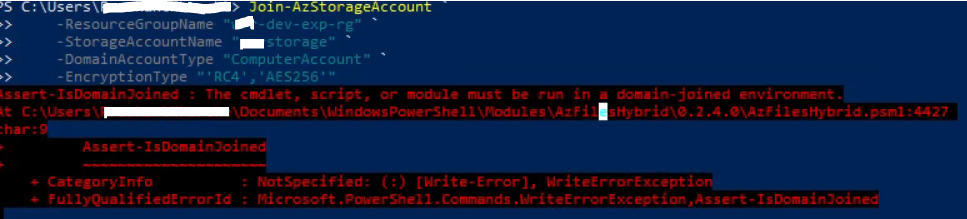@Kharche, Prashant Are you using Azure AD or on-premise AD here? If using Azure AD, here are the steps-
- From the Azure portal, open the storage account you created previously.
- In the Data storage section, select File shares.
- In the main section of the page, next to Active Directory, select Not configured.
- In the box for Azure Active Directory Domain Services, select Set up.
- Tick the box to Enable Azure Active Directory Domain Services (Azure AD DS) for this file share, then select Save. An Organizational Unit (OU) called AzureFilesConfig will be created at the root of your domain and a computer account named the same as the storage account will be created in that OU.
Please let me know if this helps. Let us know if you have any more questions and we will be glad to assist you further. Thank you!
Remember:
Please accept an answer if correct. Original posters help the community find answers faster by identifying the correct answer. Here is how.
Want a reminder to come back and check responses? Here is how to subscribe to a notification.