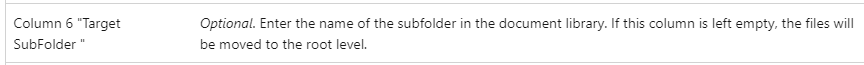Hi @Dee Akil ,
Per my test,migrations can currently only go to the first subfolder level of the library. Maybe you can use the Move to function or drag and drop directly as a workaround, which is relatively convenient in SharePoint Online. Or you could quickly migrate folders by using PowerShell code.
1.Move to
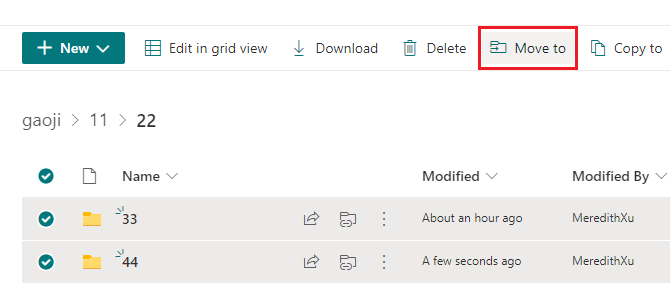
2.drag and drop
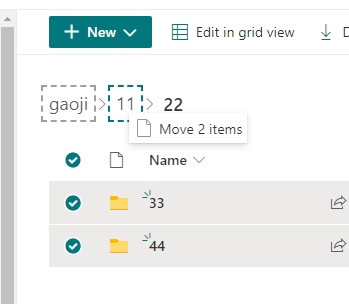
3.PnP PowerShell to Move a Folder in SharePoint Online:
#Config Variables
$SiteURL = "https://Crescent.sharepoint.com/sites/marketing"
$SourceFolderURL= "Shared Documents/11/Active"
$TargetFolderURL = "Shared Documents/11/22/33"
#Connect to PnP Online
Connect-PnPOnline -Url $SiteURL -Credentials (Get-Credential)
#sharepoint online powershell move folder
Move-PnPFolder -Folder $SourceFolderURL -TargetFolder $TargetFolderURL
If the answer is helpful, please click "Accept Answer" and kindly upvote it. If you have extra questions about this answer, please click "Comment".
Note: Please follow the steps in our documentation to enable e-mail notifications if you want to receive the related email notification for this thread.