I checked with the Product Group and their response is "That should go away with Windows 10 2004. It’s caused by Cortana (which isn’t present in 2004 by default) triggering the installation of the additional speech/voice-related FODs for the language that weren’t preinstalled along with the language pack. The workaround with previous versions is to make sure you install all the related language FODs (e.g. if you install the EN-GB LP, you should install the related FODs for any locale or LIP based on that LP)."
UAC prompt for 'Optional Features' during ESP
During the Autopilot ESP screens, right when the 'Account setup' phase starts, we are prompted with a UAC 'Optional Features' prompt (see screenshot below).
This only happens when selecting certain countries in the OOBE 'Region' screen. If we select United Kingdom or Australia, we see the prompt, if we select Switzerland we don't see the prompt.
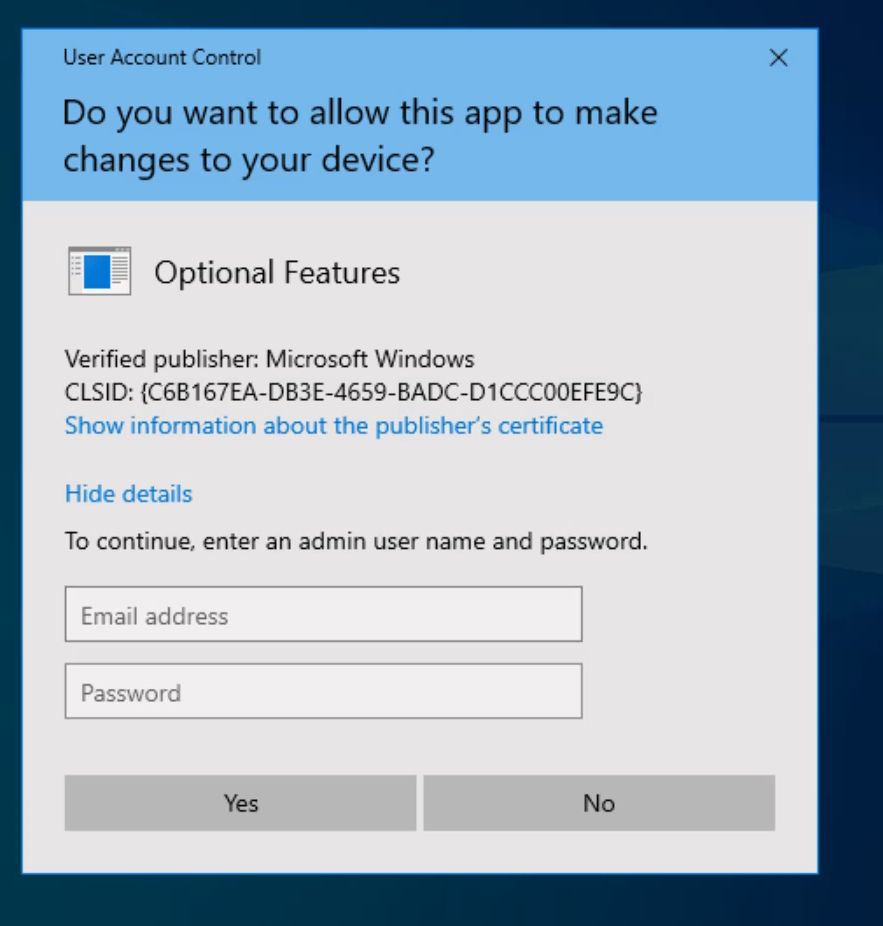
The user does not have admin credentials to use in the prompt, so the only option is to click 'No' at which point the ESP then continues as normal.
However, this is very confusing to the end user and we need a way to prevent this UAC prompt from showing, regardless of which country was selected.
Note:
Our Windows Autopilot deployment profile is configured to a 'Standard' User account type.
Changing it to 'Administrator', the UAC prompt does not show. However, this is not a viable workaround as we require our users to be Standard users.
Microsoft Security | Intune | Configuration
Microsoft Security | Intune | Enrollment
Microsoft Security | Intune | Other
2 answers
Sort by: Most helpful
-
Nick Hogarth 3,521 Reputation points Volunteer Moderator
2020-09-16T22:09:59.193+00:00 -
 Oliver Kieselbach 241 Reputation points MVP
Oliver Kieselbach 241 Reputation points MVP2020-11-15T09:06:17.93+00:00 I really have to confirm what @Nick Hogarth already wrote. I made a script for Language change and faced similar issues and it was always because of FODs which were missing and then were tried to install, which caused the UAC screen. So, make sure to install the needed FODs (Feature On Demand) packages.
You can read about my experience in this article: https://oliverkieselbach.com/2020/04/22/how-to-completely-change-windows-10-language-with-intune/
For me it was caused by language install and missing FODs there:
I called in my script dism /online /Add-Capability /CapabilityName: to install Feature on Demand (FOD) packages from Windows Update
Language.Basic~~~de-DE~0.0.1.0,
Language.Handwriting~~~de-DE~0.0.1.0,
Language.OCR~~~de-DE~0.0.1.0,
Language.Speech~~~de-DE~0.0.1.0,
Language.TextToSpeech~~~de-DE~0.0.1.0best,
Oliver Kieselbach | Twitter | Blog
Mark useful answers by clicking "Accept Answer", many thanks!