Hello There,
You can enable the check box again , Hyper-V Settings - > Reset Check Boxes - Reset
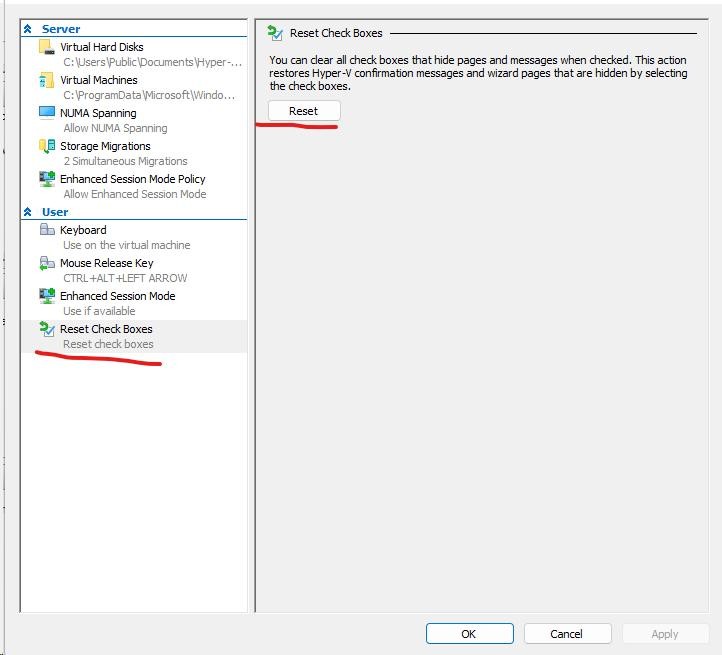
****If the reply is helpful, please Upvote and Accept it as an answer****
This browser is no longer supported.
Upgrade to Microsoft Edge to take advantage of the latest features, security updates, and technical support.
Hello,
I am logged to Windows Server 2022 as user sc (see image below) and nothing happens when I click Apply on selected checkpoint.
User sc is member of Administrators and Hyper-V Administrators groups.
If I am logged in as user amadmin it works as expected.
What I need to set, please ?
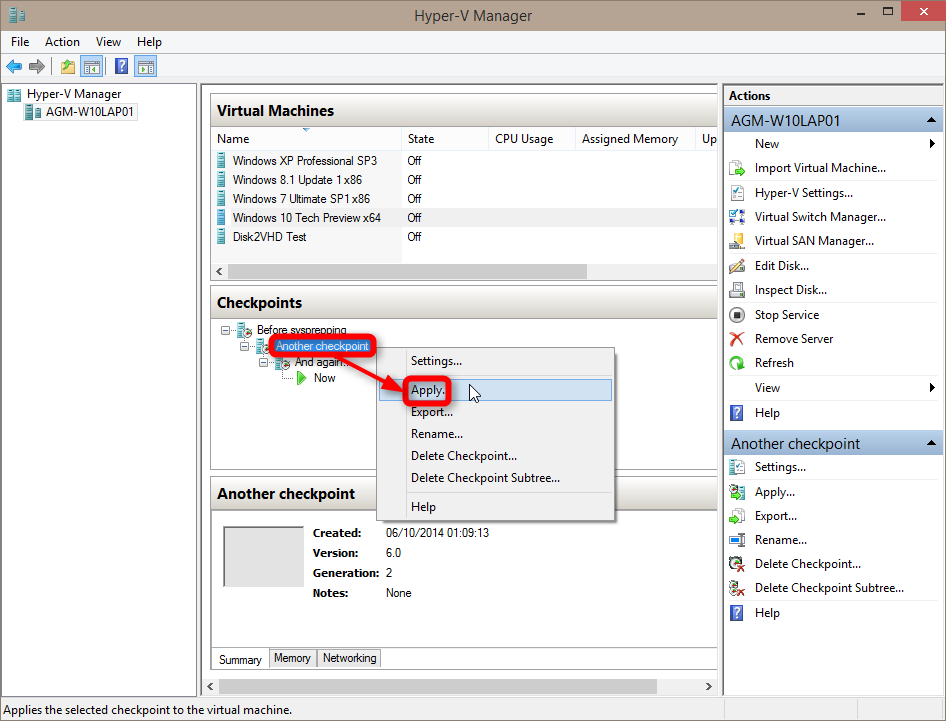
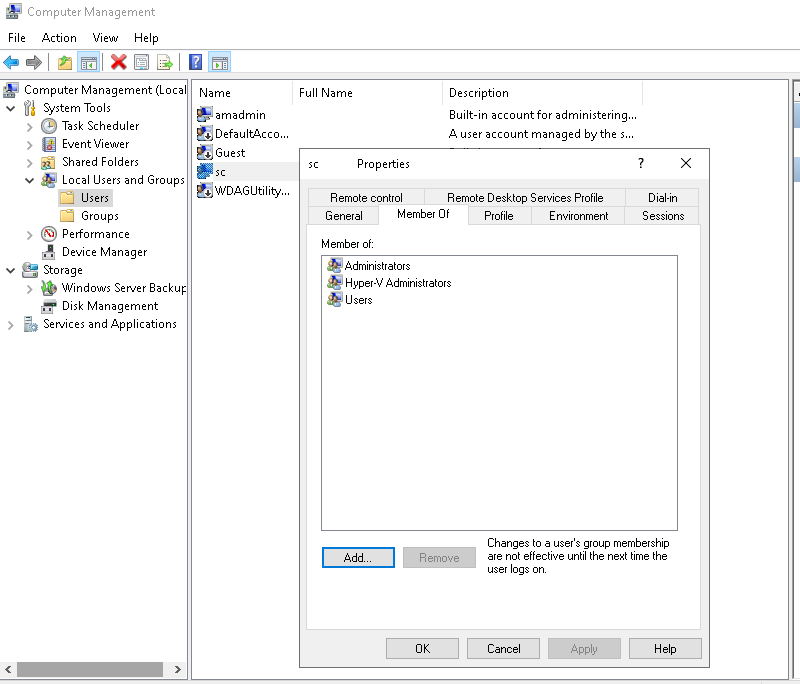
Next thing,
how do I enable this window to appear again, please?
I clicked on "Please don't ask me again" by mistake.


Hello There,
You can enable the check box again , Hyper-V Settings - > Reset Check Boxes - Reset
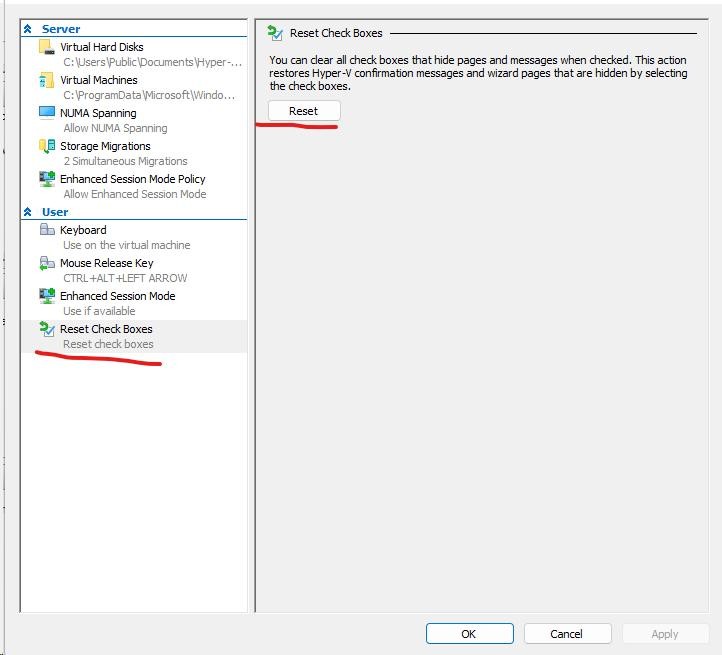
****If the reply is helpful, please Upvote and Accept it as an answer****
All fixed with one click :-)
Thank you very much, lacialec.