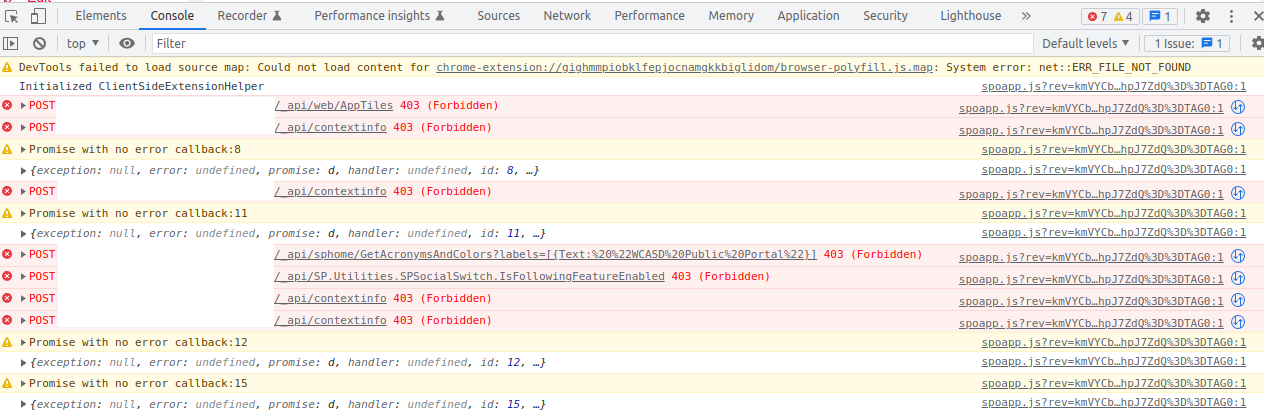Hi @William E. Fisher ,
Please follow the upgrade instructions. The upgrade scenario has not changed in SharePoint Server 2019. There is no direct upgrade path from 2013 to 2019. To upgrade to SharePoint Server 2019, you must upgrade SharePoint 2013 to SharePoint Server 2016, and then upgrade to SharePoint Server 2019. Your databases must be at a SharePoint Server 2016 RTM version or higher when you upgrade to SharePoint Server 2019. Any database with a lower version will be locked and upgrade will not start. The basic steps are:
On SharePoint Server 2013, use Convert-SPWebApplication to convert from Windows classic authentication to Windows claims (if using Windows authentication and if not previously done during a 2010 -> 2013 upgrade). This is a requirement prior to moving content databases to SharePoint Server 2016.
On SharePoint Server 2013, use Upgrade-SPSite to upgrade all site collections from V14.5 to V15 mode. This is a requirement prior to moving content databases to SharePoint Server 2016.
Migrate the CDBs to the new SQL Server supporting SharePoint Server 2016 and attach to an existing Web Application using Mount-SPContentDatabase to upgrade the content databases.
Once the databases are mounted, move them to the SQL Server supporting SharePoint Server 2019 and again on an existing Web Application, use Mount-SPContentDatabase to upgrade the content databases.
If the answer is helpful, please click "Accept Answer" and kindly upvote it. If you have extra questions about this answer, please click "Comment".
Note: Please follow the steps in our documentation to enable e-mail notifications if you want to receive the related email notification for this thread.