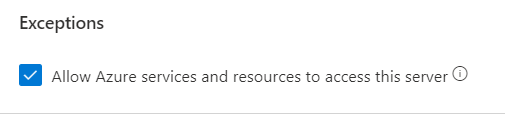Please check the firewall setting for your SQL database or Synapse resoources, and allow Azure services and resources to access them. You can read here more detailed information on how to configure firewall settings.
Traffic over port 1433 must be allowed as it is needed to access a SQL database.
The IP address of any self-hosted integration runtime or your hosted computer involved should be whitelisted on the Azure SQL/Synapse firewall.