
Hi @frob
> Do the collaborators lose access immediately, or when?
Based on my test, the collaborators won't lose access immediately.
In my opinion, they can still access shared files for 1 year that you set as retention period.
> Do their manager gets access, and for how long?
If you tick the box of "Enable access delegation“, then when a user is deleted, the user's manager is automatically given access to the user's OneDrive for 1 year (retention period).
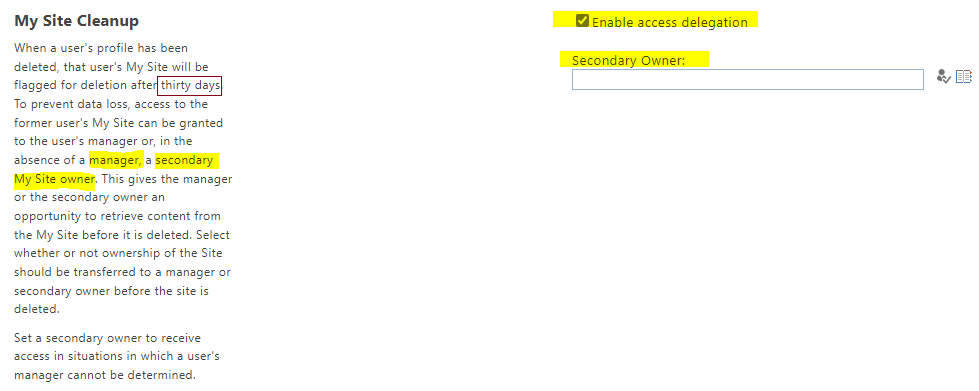
For more information, please refer to "Configure automatic access delegation".
> Can collaborators with Edit permission still edit even though the user's account is deleted?
Yes, they can. These shared file can still be edited.
> How to give someone read-only access to the deleted user's content?
The manager, the secondary owner or the admin access these content, then share to others with the read-only permission.
Any updates, welcome to post back.
If the answer is helpful, please click "Accept Answer" and kindly upvote it. If you have extra questions about this answer, please click "Comment".
Note: Please follow the steps in our documentation to enable e-mail notifications if you want to receive the related email notification for this thread.
