VS 2022 - Unable to start program The debugger is not properly installed. Run setup to install or repair the debugger.
Hi. I try to run/debug C/C++ project and I keep getting this error message.
I tried to repair VS 2022 from the installer with no success.
I tried to remove it completely using InstallCleanup.exe and installing it back with no success.
https://learn.microsoft.com/en-US/visualstudio/install/uninstall-visual-studio?view=vs-2022#remove
This is the output the Administrator Command Prompt:
Detecting Visual Studio Installs:
Detecting Instances... DoneRemoving Installer Assets:
Uninstalling MSIs... Done
Deleting AppData Channels... Done
Deleting LocalAppData Channels... Done
Deleting User Cache... Done
Deleting Installer... Done
Deleting Package Cache... Done
Deleting Installer Shortcut... Done
Deleting Installer ARP Entry... Done
What else can I do to solve it?
Thanks.
Developer technologies | Visual Studio | Debugging
-
Anna Xiu-MSFT • 31,056 Reputation points • Microsoft External Staff
2022-08-17T06:37:16.897+00:00 Hello, does it happen if you create other types of projects? Or does it only happen in C/C++ project?
If you have anti-virus software installed on your computer, please temporarily disable them and run again. And check if the antivirus is causing the error or not. -
AsafY • 21 Reputation points
2022-08-17T09:58:46.077+00:00 Hello, I installed Python to check what happens and the Python project runs perfectly and debugs perfectly.
After that, tried again to run/debug C++ project and got the same error.
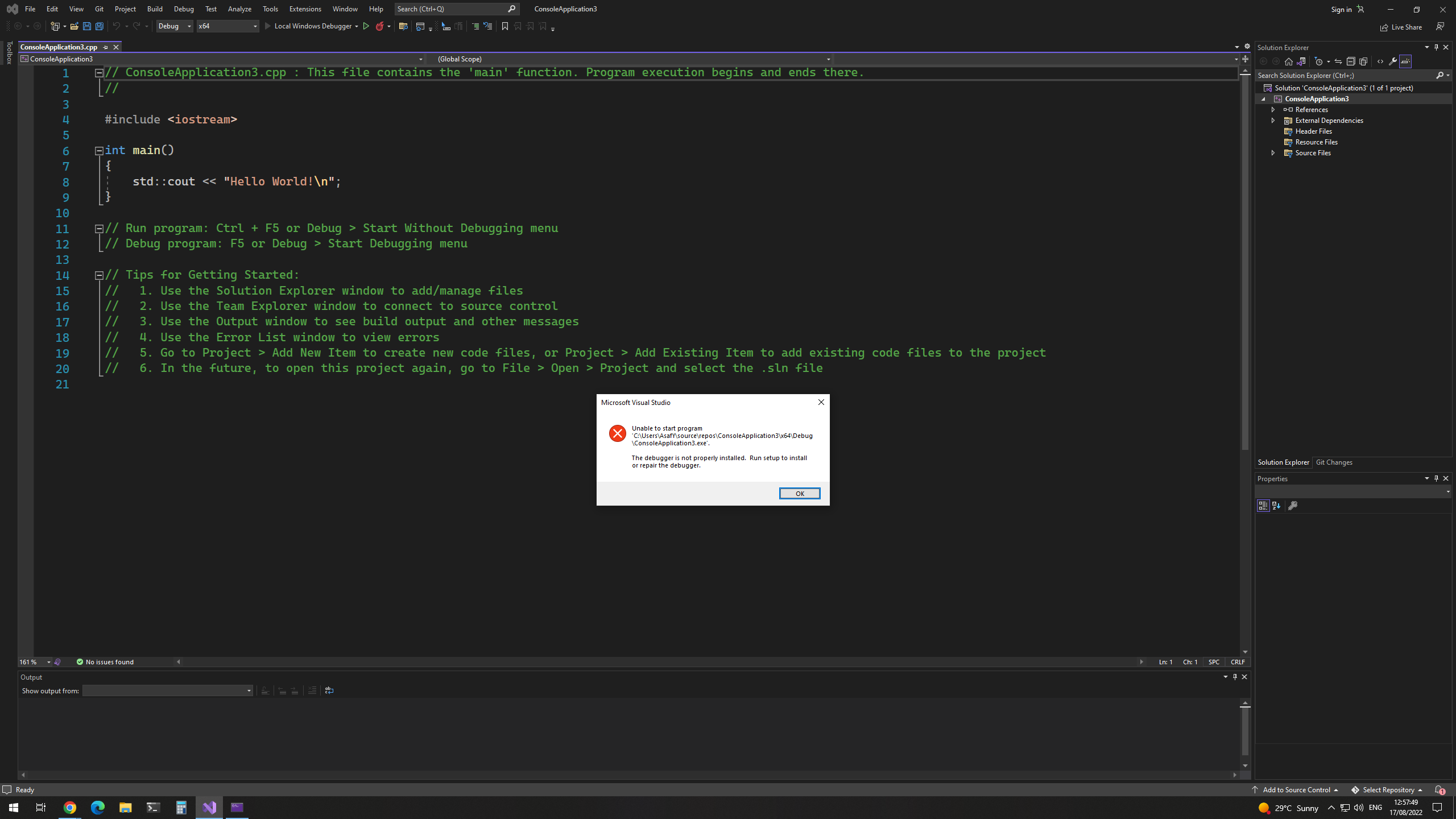
-
AsafY • 21 Reputation points
2022-08-20T15:09:45.36+00:00 Is there no way to solve this issue?
-
Anna Xiu-MSFT • 31,056 Reputation points • Microsoft External Staff
2022-08-22T10:37:38.697+00:00 Sorry for my delay reply!
Did you install any third-party extensions? Please temporarily disable them under Extensions > Manage Extensions > Installed.
Then, close all running VS instances, launch your Visual Studio Installer and uncheck the workload "Desktop development with C++".
Rebooting your computer and re-check the workload "Desktop development with C++" to create a new C++ project again. -
-
Anna Xiu-MSFT • 31,056 Reputation points • Microsoft External Staff
2022-08-22T14:14:35.153+00:00 No, please click on "Modify" after launching your VS installer.
-
AsafY • 21 Reputation points
2022-08-22T16:09:36.11+00:00 OK. I did all the steps. same error.
About a month ago I installed DPC++ workspace to learn about parallelism programming, I couldn't use it at first and I didn't have time to dive in and check why, but I did manage to run a project in C++, so I don't know if it's related.I uninstalled VS 2022, I uninstalled Visual Studio Installer and installed them again and still getting the same error.
-
-
Sowmitri • 26 Reputation points
2022-08-23T04:07:00.487+00:00 Do you have credentials of Administrator login. also to mess with windows registry?
-
AsafY • 21 Reputation points
2022-08-23T18:05:47.793+00:00 Yes, I do.
-
Sowmitri • 26 Reputation points
2022-08-24T11:44:13.147+00:00 Hi @AsafY , One solution is to delete few registry key value. But take registry back-up before you work with regedit. This activity may solve or spoil the registry. If you are ready to take risk then do regedit.
Note: sometimes windows registry get corrupted so installation of few packages fail or does not work properly. -
AsafY • 21 Reputation points
2022-08-24T12:15:33.537+00:00 Ok, I will do it. which registry key do I need to change?
-
AsafY • 21 Reputation points
2022-08-27T18:12:14.05+00:00 Is there no way to solve this issue?
-
AsafY • 21 Reputation points
2022-08-27T18:12:46.327+00:00 @Anna Xiu-MSFT
Is there no way to solve this issue? -
Anna Xiu-MSFT • 31,056 Reputation points • Microsoft External Staff
2022-08-30T09:03:14.187+00:00 Currently, the latest version of VS2022 is version 17.3.2. Could you update it to the latest version and check again?
Meanwhile, Can you temporarily uninstall the "DPC++ workspace"? -
AsafY • 21 Reputation points
2022-08-30T13:30:38.463+00:00 I completely removed the DPC++ workspace and update VS to 17.3.2.
Still getting the same error.
What else I can do? -
Anna Xiu-MSFT • 31,056 Reputation points • Microsoft External Staff
2022-08-31T10:18:14.543+00:00 Please close all running Visual Studio instances and clean the following folders (Please first backup these folders):
C:\Program Files (x86)\Common Files\Microsoft Shared\VS7Debug
C:\Program Files\Common Files\microsoft shared\VS7DebugThen, open your Visual Studio Installer and click on More > Repair the Visual Studio.
-
Sowmitri • 26 Reputation points
2022-08-31T11:04:24.4+00:00 My comment is just a ray of hope. Search for related keywords as in error into windows registry. Delete them manually. Then try re-install VS 2022. Highlight is Repeated Install/Uninstall means Visual Studio Installer is finding some keys/values (not sure if encrypted) that is already present in registry. Please make sure all folders backup as suggested by @Anna Xiu-MSFT Also data backup. Hope you issue get addressed and resolved soon.
-
AsafY • 21 Reputation points
2022-09-02T17:33:50.287+00:00 Still getting the same error.
-
AsafY • 21 Reputation points
2022-09-02T17:45:03.367+00:00 I have searched the keywords: Visual Studio in Registry Editor, it give me the result:
Computer\HKEY_CLASSES_ROOT\AppID{534E4CF4-3249-4842-8D65-A9BEAE0BBEAC}
there is a value named
(Defualt)of type REG_SZ with the data: Visual Studio Just-In-Time Debugger (Internal)Can I delete this value?
-
Sowmitri • 26 Reputation points
2022-09-03T02:47:15.447+00:00 @AsafY Before I could reply you with delete or do not delete. I am getting a question. do you know steps for restoring of windows registry?
Regarding my knowledge I mess with registry as a beginner. Did hands-on to my own computer. But during this task I do not require the step of restoration registry. So I have limited knowledge. please feel free comment.
-
AsafY • 21 Reputation points
2022-09-13T16:59:14.857+00:00 No. I don't know the steps.
Why there is no way to solve this issue? -
-
AsafY • 21 Reputation points
2022-09-14T09:30:10.8+00:00 It's my personal computer.
-
Sowmitri • 26 Reputation points
2022-09-15T06:14:18.207+00:00 It means, working at own risks. Try to find all key/value pair of C++/Visual C++ and delete them manually. Then try to install/re-install/repair.
good luck.
Note: If it works, good. else sorry and i give-up as of now. As I get very limited time to login in here and look into threads that I pursue.
-
Phumelela Mdluli • 5 Reputation points
2023-09-02T22:54:31.7633333+00:00 I am experiencing a similar problem. The problem is I have reinstalled my visual studio a few times, and i am quite certain that is an operating system issue. Presently, the microsoft store app does not work, with the relevant dll libraries sighted as issues. Which means that the .Net SDK/library pack installed by the system is broken. Can anyone suggest a fix rather than an OS reinstall which might be necessary?
NB: saying most likely VS is installed as best as it can possibly be installed and no reinstall would ever ever help.
-
 Faraz Qureshi • 116 Reputation points
Faraz Qureshi • 116 Reputation points2023-09-11T17:20:33.67+00:00 A similar msg being faced while learning JavaScript, while the Visual Studio 2022, is updated to the latest version, as I attempt to launch the template of Blank Node.js Web Application and a dialog box displaying similar msg:
-
Robert Yin • 0 Reputation points • Microsoft Employee
2024-09-19T16:48:16.6566667+00:00 I'm experiencing the same issue for C# console app.
-
Robert Yin • 0 Reputation points • Microsoft Employee
2024-09-19T17:00:59.71+00:00 The suggestion is not working.
Update VS to latest version does not work.
Sign in to comment