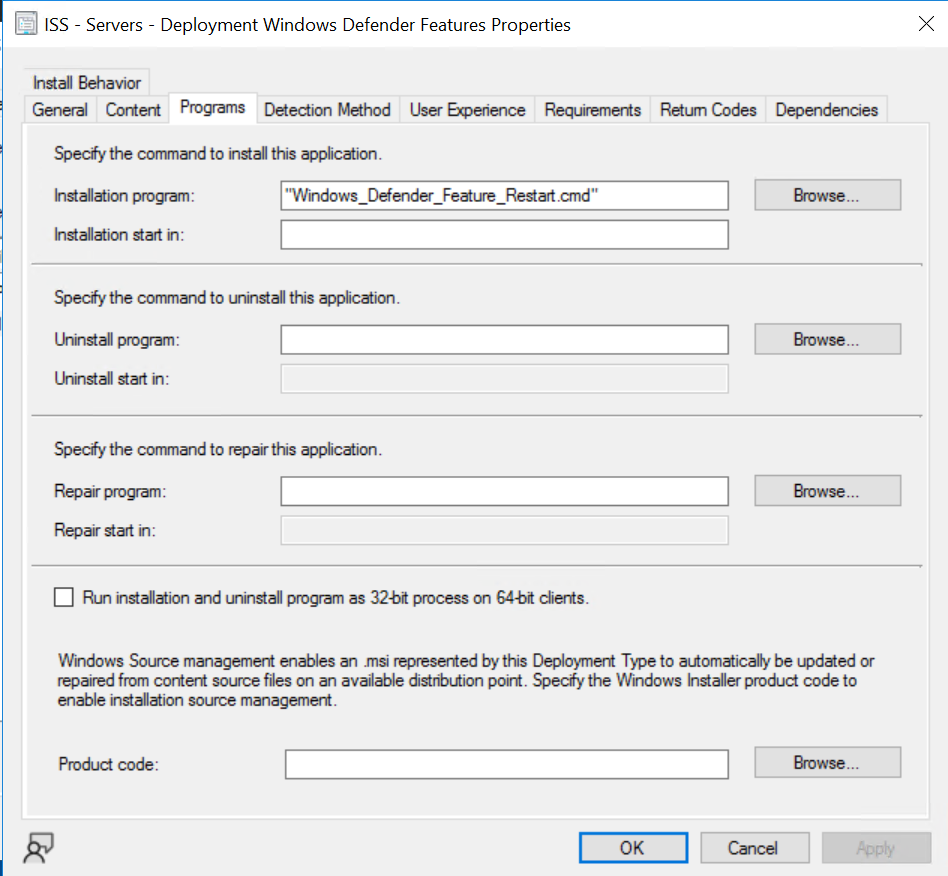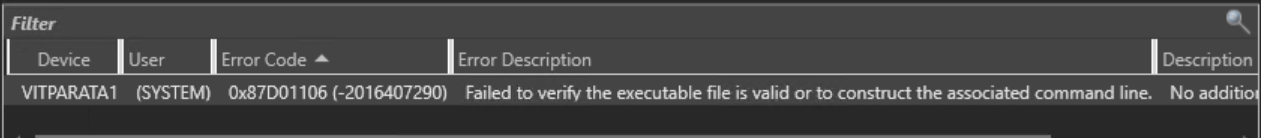Hi,
As you have tested that the command works fine outside of ConfigMgr, the detections may have issue.
If the application has reboot requires to complete the installation, the application will ask reboot prompt and user has privilege to defer the reboot, this error may also occur, we could view execmgr.log to see if there is any related information.
Similar threads for your reference:
ERROR 0X87D01106 - DEPLOYING MS PROJECT 2013 PRO
Error code - 0x87d01106. Program will not retry
Thanks for your time. Have a nice day.
Best regards,
Simon
If the response is helpful, please click "Accept Answer" and upvote it.
Note: Please follow the steps in our documentation to enable e-mail notifications if you want to receive the related email notification for this thread.