Lately I have noticed that a message is coming up every time I reboot my fully updated Windows 10
For better assistance, can you share us the message your received.
This browser is no longer supported.
Upgrade to Microsoft Edge to take advantage of the latest features, security updates, and technical support.
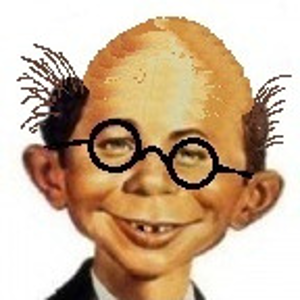
Lately I have noticed that a message is coming up every time I reboot my fully updated Windows 10.
When I click on the white message boble in the lower right corner to the right on the process line - I can click on the message and it opens a window were I 'can cure' by just clicking a button.
When clicken this button I'm asked to enter my pin code and when done it informs me that all problems is solved !
Never the less next morning the same happens !
What is wrong ?

Lately I have noticed that a message is coming up every time I reboot my fully updated Windows 10
For better assistance, can you share us the message your received.
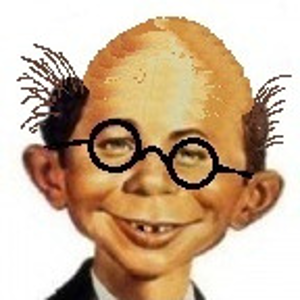
As I write in my first posting - just it's in DANISH ... something like:
"Problems with your MS-account - click here to solve"
The it asks for my PIN-code
after entering that it shows me a dialog with a button to click to solve the problem ...
and then it's solved for the rest of the day.
Next morning then same happens !
Just as I wrote in my first posting !
Hello there,
The notification appears because of a Windows feature called Shared Experience. Microsoft created this feature to allow you to move from one device to another and continue what you were doing.
If you don’t need the Shared Experience feature, and it’s unlikely you do, you can turn it off in the Windows settings. If you disable the feature, the account notification problem will disappear too.
Hope this resolves your Query !!
---
--If the reply is helpful, please Upvote and Accept it as an answer–
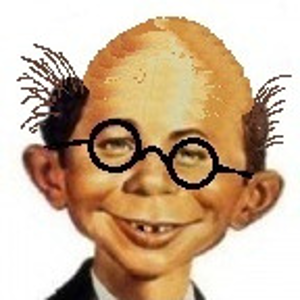
I didn't cure the problem !
I have turned OFF Shared Experience feature and it still keeps comming up with that message that there is a problem with my MS-account as I wrote in my first posting.
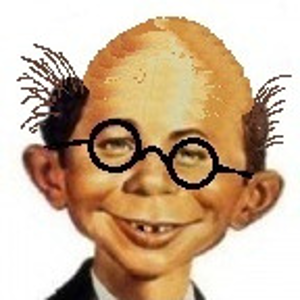
Too I have to LogOn in my Office apps
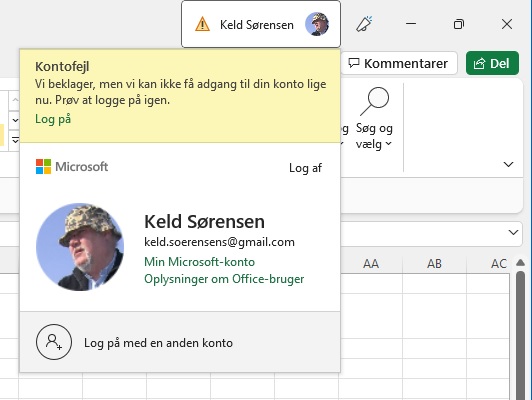
After every reboot and start of Office apps I have to LogOn via this dialog !
What is wrong ?