Hi @Prashanth Ettaboina ,
As per my test in order to get another user's mailbox messages and if the other user hasn't delegated their mailbox access in Exchange Online (like an administrative assistant might do) - we need to use Application permissions rather than Delegated (which acts on behalf of the user). Here is the relevant documentation.
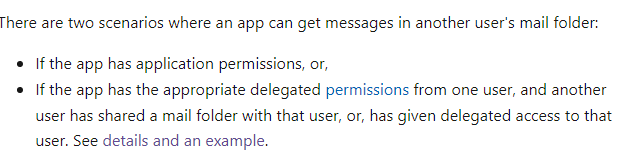
As you are using Graph Explorer which works in a delegated scope, So to get rid of this error another user has to share his mail folder with the user who wants to access mail messages, or, has to give delegated access to that user which can be done from admin center.
Follow this documentation to get access token without a user (Client Credentials Flow): https://learn.microsoft.com/en-us/graph/auth-v2-service
Hope this helps.
If the answer is helpful, please click Accept Answer and kindly upvote it. If you have any further questions about this answer, please click Comment.