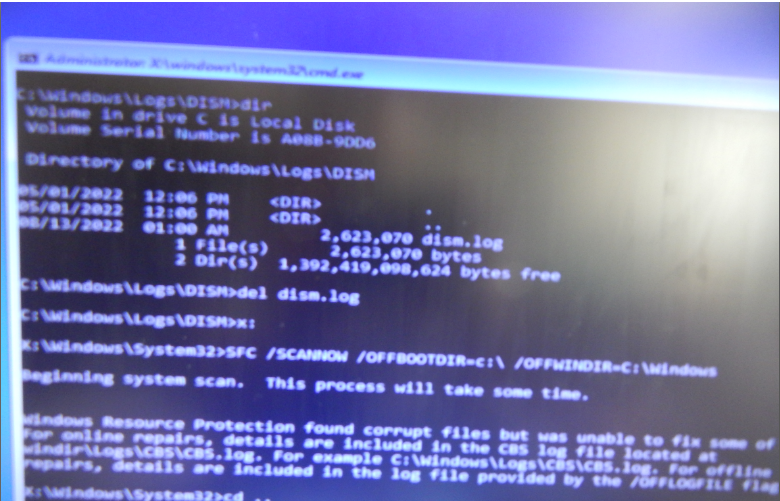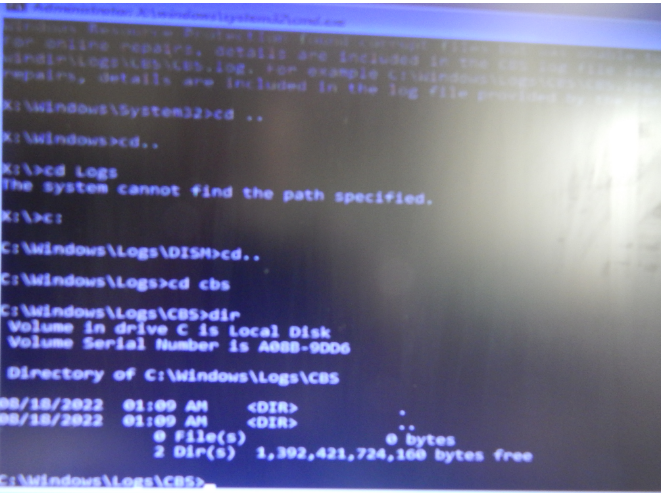I copied these files wcp.dll, wshbth.dll, Windows.Cortana.OneCore.dll, WindowsInternal.ComposableShell.DesktopHosting.dll,
Windows.WARP.JITService.dll, rtffilt.dll, winrnr.dll, Windows.Devices.Printers.Extensions.dll, wshext.dll, Windows.Security.Authentication.OnlineId.dll, wksprtPS.dll, Windows.Web.dll, wksprtPS.dll, WindowsCodecsRaw.dll from https://www.dll-files.com/ into my C:\Windows\System32 as this was the only option left as Microsoft Philippines would not come to the aid in providing any reasonable solution. I also had not heard from Eric who promised to Telephone today.
This remarkably changed nothing which is suggestive of lots of other things . I tried running SFC /SCANNOW which found no corruption after 100%. I tried SFC /SCANNOW /OFFBOOTDIR c:\ /OFFWINDDIR=C:\Windows to see if it would create a useable log for DISM.
This gave the message :
Windows Resource Protection found corrupt files but was unable to fix some of them .
I again ran without md C:\test\offline as it had been already created
X:\Windows\System32\DISM.exe /Mount-Wim /WimFile:h:\wim\sources\install.wim /index:1 /MountDir:C:\test\offline /ReadOnly
X:\Windows\System32\Mounting Image :
X:\Windows\System32\[============================ 100% ============================]
X:\Windows\System32\The operation completed successfully
I then ran as directed :
X:\Windows\System32\Dism.exe /Image:C\ /Cleanup-Image /RestoreHealth /source:C:\test\offline /loglevel:4
X:\Windows\System32\[============================ 100% ============================]
If fact the result was exactly the same :
X:\Windows\System32\[=============================== 100.0% ===============================]
X:\Windows\System32\Error: 0x800f081f
X:\Windows\System32\The "source" option to specify the location of files that are required to restore the feature . For more information on specifying a source location , see http://go.microsoft .com/fwlink/?LinkId=243077
important part of dism.log
2022-08-19 03:27:51, Info CBS Not all CSI corruption was fixed, create CorruptionDetectedDuringAcr flag for slow mode reset
2022-08-19 03:27:51, Info CBS CheckSur: hrStatus: 0x800f081f [CBS_E_SOURCE_MISSING], download results: <none>
2022-08-19 03:27:51, Info CBS Count of times corruption detected: 1
2022-08-19 03:27:51, Info CBS Seconds between initial corruption detections: -1
2022-08-19 03:27:51, Info CBS Seconds between corruption and repair: -1
2022-08-19 03:27:51, Info CBS Failed to run Detect and repair. [HRESULT = 0x800f081f - CBS_E_SOURCE_MISSING]
2022-08-19 03:27:52, Info CBS Exec: Processing complete, session(Corruption Repairing): 1996_3516312 [HRESULT = 0x800f081f - CBS_E_SOURCE_MISSING]
2022-08-19 03:27:52, Info DISM DISM Package Manager: PID=1996 TID=1892 Error in operation: source for package or file not found, ResolveSource() unsuccessful. (CBS HRESULT=0x800f081f) - CCbsConUIHandler::Error
2022-08-19 03:27:52, Error CBS Session: 1996_3516312 failed to perform store corruption detect and repair operation. [HRESULT = 0x800f081f - CBS_E_SOURCE_MISSING]
2022-08-19 03:27:52, Info CBS Session: 1996_3516312 finalized. Reboot required: no [HRESULT = 0x800f081f - CBS_E_SOURCE_MISSING]
2022-08-19 03:27:52, Error DISM DISM Package Manager: PID=1996 TID=1892 Failed finalizing changes. - CDISMPackageManager::Internal_Finalize(hr:0x800f081f)