sorry I just have a picture of Chinese
Update Exchange 2016 to exchange 2019 outlook a windows appears
Hi ,I have the organization of exchange 2016 cu23,Now I do the update to Ex2019 cu12,when I add two mailbox server and set configuration of mailbox like virtual directory (autodiscover)to ,SCP to https://autodiscover.contoso.com/autodiscover/autodiscover.xml , and then I also config the IIS ,default web site https redirect /owa ,affter this,tomorrow,some one says that there appears a winodws when outlook is running,
windows like bellow:
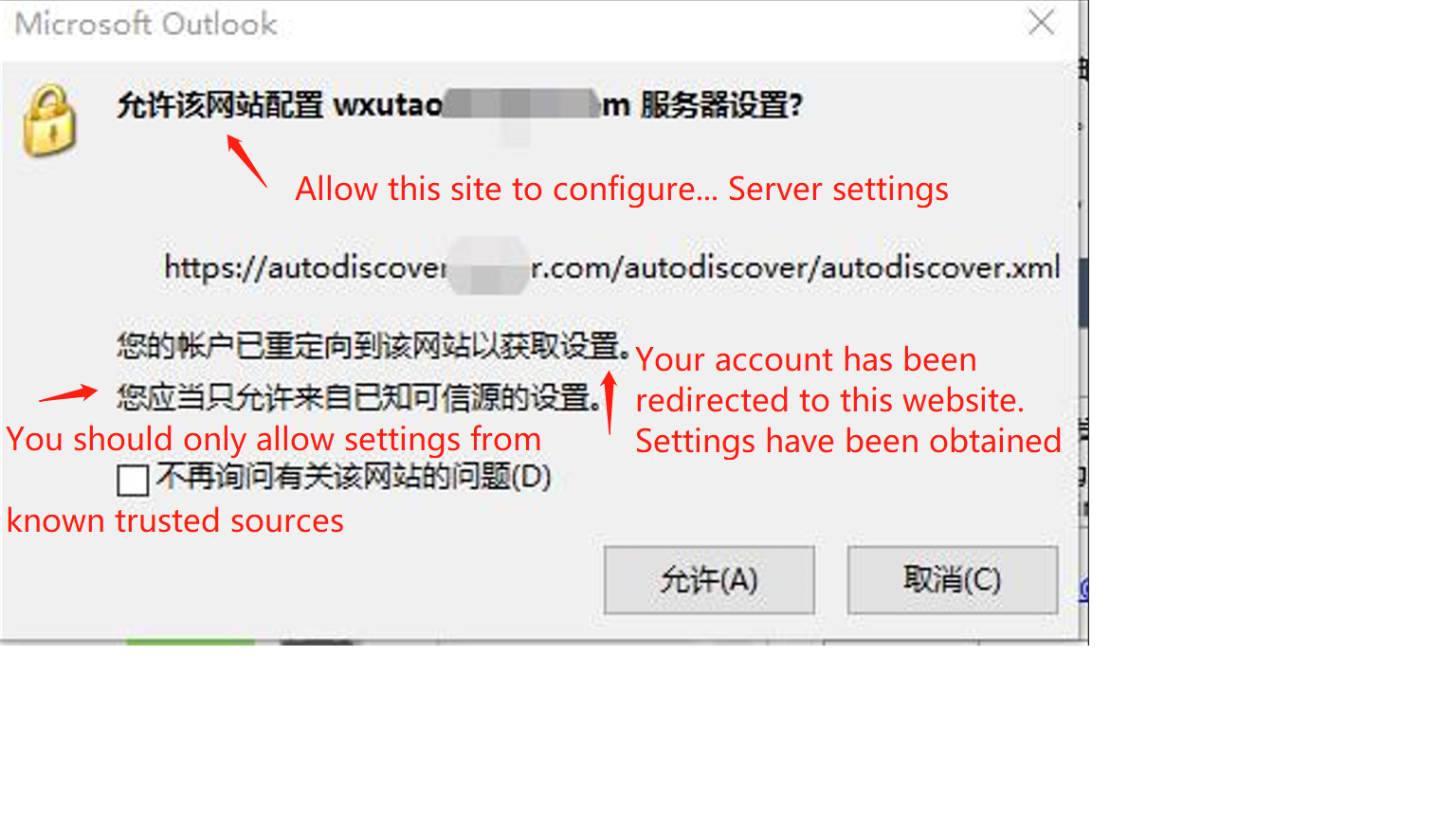
Exchange | Exchange Server | Management
5 answers
Sort by: Most helpful
-
-
姚黎忠 81 Reputation points
2022-08-17T12:43:56.367+00:00 and it is not appears everyone‘s outlook ,just a few people report this
-
Markus Mersch 1 Reputation point
2022-08-17T12:48:30.287+00:00 This is on your Webserver-Domain ... make sure that your certificate is not expired ... and if it is in your local domain ... get a new certificate from your AD-Certification Authority
-
LilyLi2-MSFT 1,981 Reputation points
2022-08-18T09:53:01.627+00:00 Hi @姚黎忠 ,
Does your domain name match? Does the certificate contain the domain name?This may be because Outlook has found the autodiscover SRV record that is configured for the email domain. This issue may occur if you use SRV record, you could remove the record. You could use Nslookup to check the SRV records for your domain.
Details: For step-by-step instructions on how to suppress this warning message on a single computer and how to do so for a large number of domain-joined computers, see here: outlook-2013-allow-this-website-to-configure-server-settings.html
Please Note: Since the web site is not hosted by Microsoft, the link may change without notice. Microsoft does not guarantee the accuracy of this information.Or you can disable redirect warnings by setting a registry value in the official documentation here.
Additionally, I would like to know if the issue recurs if you select the " Don't ask me about this website again " option? Because one of the features of Outlook is to retrieve the Autodiscover configuration file, check it is fetching from the correct domain and accept.
Finally, if you want to determine if this issue is client-related, you can use the SARA tool. This diagnostic does automated checks and returns possible solutions for you to use to try to fix any detected issues.
If the answer is helpful, please click "Accept Answer" and kindly upvote it. If you have extra questions about this answer, please click "Comment".
Note: Please follow the steps in our documentation to enable e-mail notifications if you want to receive the related email notification for this thread. -
LilyLi2-MSFT 1,981 Reputation points
2022-09-07T09:49:29.167+00:00 Hi,
I am checking the status of this case. Please let us know if you would like further assistance.
Is there any update on this case?
If you have any update about this issue, please feel free to post back.
Have a nice day!