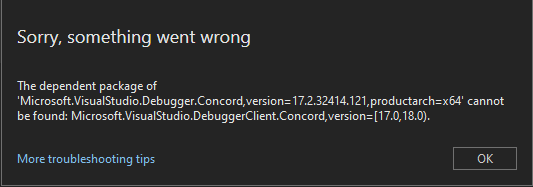Hi @Vijayadithyan .N ,
Welcome to Microsoft Q&A!
It is a known issue and has been fixed:
https://developercommunity.visualstudio.com/t/dependent-package-of-MicrosoftVisualStu/10114750
To resolve it, please navigate to the path: C:\Program Files (x86)\Microsoft Visual Studio\Installer and run the command: InstallCleanup.exe -full, which could help to remove the previous install cache.
Then, re-download the latest release of VS2022 in the Download page to install it.
Sincerely,
Anna
*
If the answer is the right solution, please click "Accept Answer" and kindly upvote it. If you have extra questions about this answer, please click "Comment".
Note: Please follow the steps in our documentation to enable e-mail notifications if you want to receive the related email notification for this thread.