On the phone Settings\Passwords & accounts then try removing the account from the phone.
--please don't forget to upvote and Accept as answer if the reply is helpful--
This browser is no longer supported.
Upgrade to Microsoft Edge to take advantage of the latest features, security updates, and technical support.
Hi, in my Microsoft Authenticator App (on Android) I have an orphan entry. It is a old Office 365 Work Account that was deleted in the Microsoft Admin Center. In the App I can't open the entry so I can't remove it. There ist no ">" on the right side of the entry. Have a look at the printscreen. If I tap on it, nothing happens. I recovered the Account in Microsoft Admin Center but nothing changed. If I request a MFA Prompt on the recovered account, the apps prompt with a message like "no associated account found" (I don't know the exact message in english, because I use the app is in a other lanugage). If I add the Authenticator App in the Office 365 Account Settings again, the entry in the app is accessable. If I delete the entry in the Authenticator App (or in Account Settings), the entry is in the same inaccessable state as before. How can I delete this entry?
Best regards
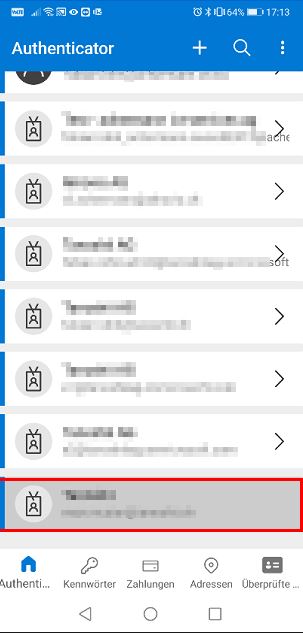
On the phone Settings\Passwords & accounts then try removing the account from the phone.
--please don't forget to upvote and Accept as answer if the reply is helpful--