Hi,
You can enable the mailbox auditing on both the mailboxes
This browser is no longer supported.
Upgrade to Microsoft Edge to take advantage of the latest features, security updates, and technical support.
Hello Experts,
We are running an Exchange 2016 Server (Version 15.1 (Build 1979.3)). We have made a mailbox available to a few different users (as Full Access Delegates).
It appears that one of the sub-folders keeps moving. I'm suspecting that a user is accidentally dragging and dropping it elsewhere.
Thanks in advance.
Regards,
Real-Timer.

Hi,
You can enable the mailbox auditing on both the mailboxes

Then to search the logs, :
https://learn.microsoft.com/en-us/exchange/policy-and-compliance/non-owner-mailbox-access-reports?view=exchserver-2019
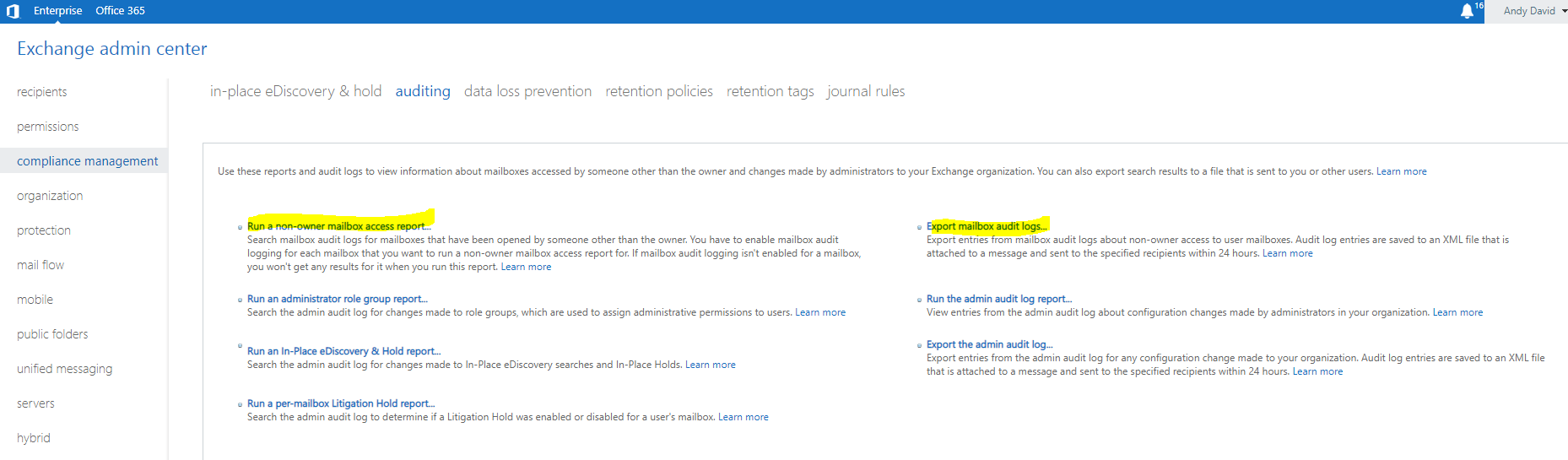
for the second question:
Don't give any permissions that allow that. :) Esp not full access if you dont want them to do that. Give them per folder rights like recviewer or Editor etc...
Or leave it at full and see what the auditing logs show!