You can right-click and save to clipboard.
Or you can press Ctrl-P to print them. (And select "Print to PDF" from the general printer dialogue.)
This browser is no longer supported.
Upgrade to Microsoft Edge to take advantage of the latest features, security updates, and technical support.
If I not mistaken, there was a way to save ER Diagrams generated on SSMS to a file; so, I can share the ERD with the team and have them open it on SSMS.
I can't seem to find it anywhere on SSMS now. Team and I are using SSMS 18.2.1. Did Microsoft disable that feature or am I mistaken?
If not, can anyone point me to how?
Thank you.

You can right-click and save to clipboard.
Or you can press Ctrl-P to print them. (And select "Print to PDF" from the general printer dialogue.)
Hi @Abby
SSMS 18 no longer supports diagrams.
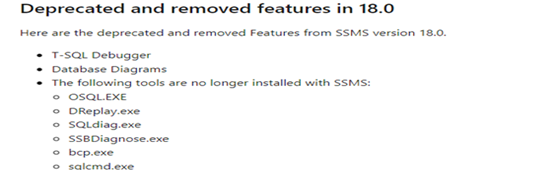
However, this feature was reinstated in version 18.1
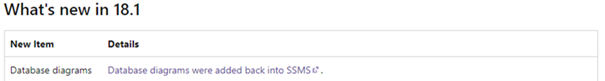
And some long-standing issues were fixed in version 18.6
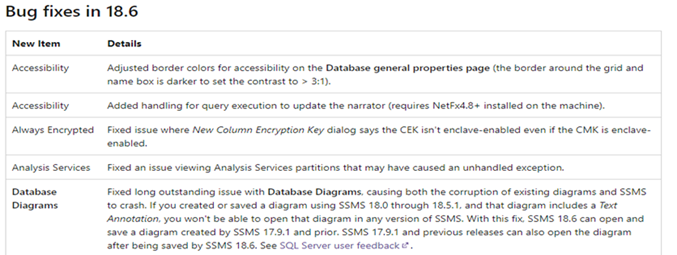
For your question I suggest you can use a newer version of SSMS, such as 18.6 onwards.
For more information on each version of SSMS please refer to:
https://learn.microsoft.com/en-us/sql/ssms/release-notes-ssms?view=sql-server-ver15#182
Or you can use some external tools such as Dataedo
Best regards
Niko
If the answer is the right solution, please click "Accept Answer" and kindly upvote it. If you have extra questions about this answer, please click "Comment".
Note: Please follow the steps in our documentation to enable e-mail notifications if you want to receive the related email notification for this thread.