Hi @Pat Snow ,
You need to go to Data Flow-->Azure Blob Source, and then you may configure the Azure storage connection manager like shown below.
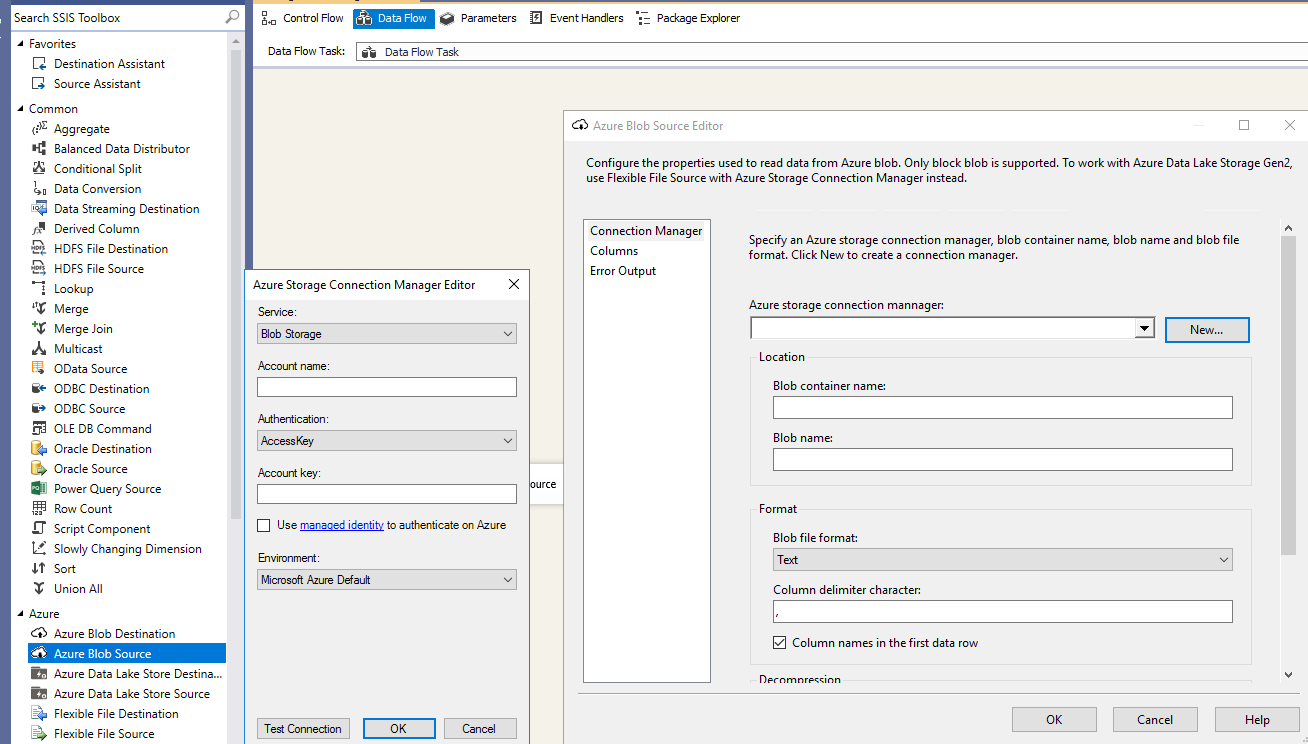
Make sure that you have download the pack matches with your SQL Server version.
In addition, VS is a 32bit application, try to download the x86 version.
azure-feature-pack-for-integration-services-ssis
Regards,
Zoe Hui
If the answer is helpful, please click "Accept Answer" and upvote it.
