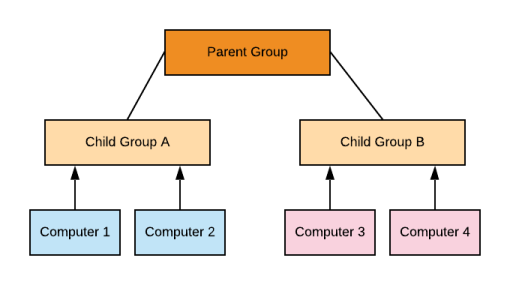EDIT/UPDATE: Here is a summary of the two things which we saw in our environment which should not happen:
- Computers no longer saw themselves as a member of several security groups. Group scopes were changed from Domain Local to Universal to Global (but membership wasn't changed)
- Computers refreshed their group membership without rebooting. (klist purge can do this but wasn't used in this instance)
This caused a LOT of GPO chaos and software uninstalls. What could cause this behavior?
===========================================
I have the following security group topology:
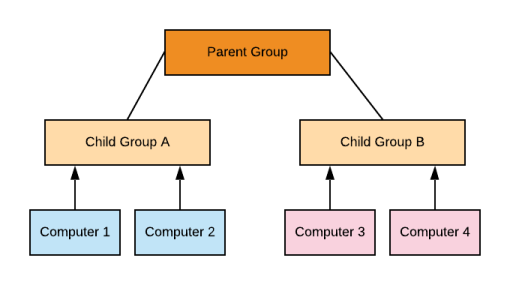
Initially all three groups were Domain Local scope. Starting with the two child groups, I changed group scopes to Universal scope (applied) and then immediately to Global scope (applied). Why this was done is outside the scope of this question.
I have a GPO (Software Installation) that triggers install if the computer is a member of the Parent Group (applied via security filtering which only contains the Parent Group). I check the the "Uninstall this application when it falls out of the scope of management" option in the GPSI deployment properties.
After changing group scopes as noted above, computers in the 2x child groups "lost" membership in the Parent Group, causing the software to be unintentionally uninstalled via GPSI on the next reboot. The software was reinstalled on the reboot after that.
So it's as if the computers no longer saw themselves being a member of the Parent Group anymore. Group membership never changed, only the group scope. I know changing the group scope doesn't affect the members of that group, the GUID/SID of the group, etc, so I don't know why or how a computer would lose its membership. I know also that a computer needs a reboot to have its group membership changed.
Is this expected behavior, and if so, why? Where is there documentation on this?
Environment
I have 2x DCs (WS 2019) that had KB4570333 applied earlier that day (and they rebooted). We're a single domain small shop. All computers are Windows 10 (and they may have had KB571756 applied that day as well). I don't think it is a Windows bug but wanted to mention the other changes I know happened as well.