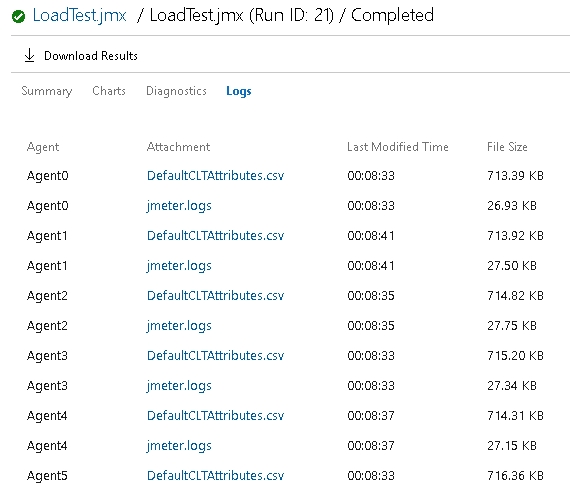ロード テストを実行すると、Azure Load Testing テスト エンジンによって Apache JMeter テスト スクリプトが実行されます。 ロード テスト中、Apache JMeter は、ワーカー ノード ログの詳細なログ情報を保存します。 このテスト実行ごとの JMeter worker ログは、Azure portal でダウンロードします。JMeter worker ログに「2022-08-16 01:48:48,217 WARN c.a.c.j.j.c.MALTListener: TEST ENDED EVENT - uploading jmeter.log file」が記載していますが、「jmeter.log」はAzure Load Testingのどこに格納しますか、どこからダウンロードできますでしょうか。
When you run the load tests, the Azure Load Testing test engine runs the Apache JMeter test scripts. During load testing, Apache JMeter stores detailed log information for worker node logs. Download the JMeter worker logs for each test run in the Azure portal. As noted by "2022 08 -16 01:48:48, 217 WARN c.a.c.j.j.c.MALTListener: TEST ENDED EVENT - uploading jmeter.log file" in the JMeter worker logs, but where is "jmeter.log" stored in Azure Load Testing or where can I download it?