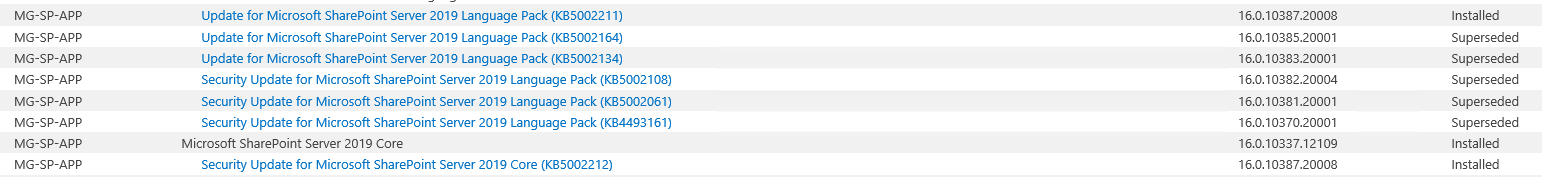Hi @Tahir Khan ,
Looks like you have language patches installed. Have you run SharePoint 2016 Products Configuration Wizard after installing patches on all SharePoint servers in your farm? The error requiring product/patch installation or server upgrade are related to the SharePoint Timer Service (SPTimerV4). You can fix the error by running the PSConfig.exe command.When done, you should see a "No Action Required" message in the Farm Info Status instead of an upgrade required.
If you get any errors while running psconfig, the next step is to force SharePoint upgrade with this command line:
psconfig.exe -cmd upgrade -inplace b2b -force -cmd applicationcontent -install -cmd installfeatures
Occasionally, even after successfully installing the SharePoint patch files, the configuration wizard still shows that there are still missing patches on the server. When checking the Manage Servers On-Farm page in Central Admin, it still shows the status of the server as "Upgrade Required". Also, on the product/patch installation page, users can see many missing/required updates.
Run the Get-SpProduct -Local after that run the Config wizard. Refresh the Manage Servers on the farm page and you will see the updated status. If the status changes are not all successful,, clear the configuration cache on all servers in the farm and run the psconfig wizard a second time.
There is an article about troubleshooting such issue for your reference: SharePoint 2016 Product / Patch installation or server upgrade required.
Note: Microsoft is providing this information as a convenience to you. The sites are not controlled by Microsoft. Microsoft cannot make any representations regarding the quality, safety, or suitability of any software or information found there. Please make sure that you completely understand the risk before retrieving any suggestions from the above link.
A Note:If a previous upgrade attempt has failed, you must resolve upgrade issues before attempting upgrade again. You can use the SharePoint Central Administration website to find information about current and previous upgrade attempts and determine issues that may be preventing upgrade from succeeding. To do this in Central Administration, in the Upgrade and Migration section, click Check upgrade status.
If the answer is helpful, please click "Accept Answer" and kindly upvote it. If you have extra questions about this answer, please click "Comment".
Note: Please follow the steps in our documentation to enable e-mail notifications if you want to receive the related email notification for this thread.