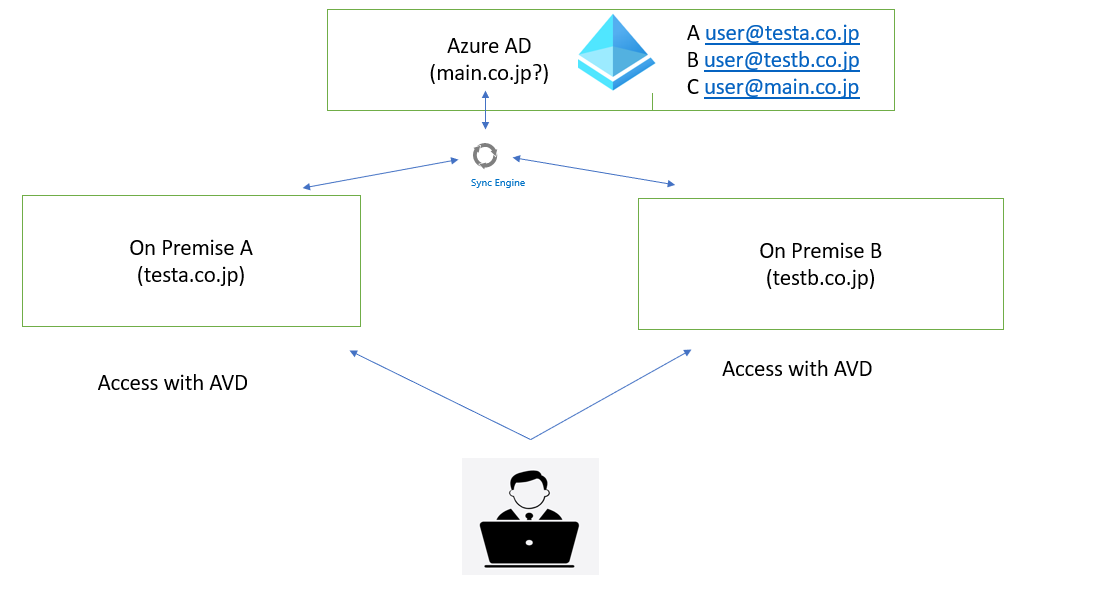About Azure Virtual Desktop and Microsoft Defender for Endpoint
Hi there,
I would like to get your advice to the below two points about the current setup of AVD:
1,
Since one user has 3 different ID(domains), I understand that each user needs to have 3 licenses of Microsoft Defender for Endpoints. Is there any way to avoid us from purchasing 3 licenses per user, and instead giving 1 license to get the user to access two different on premises environments with AVD and Azure environment?
2,
Related to question 1, but I was shared the below document and I don't understand the logic how it can help solve the problem. Any explanation would be great!
Thank you.