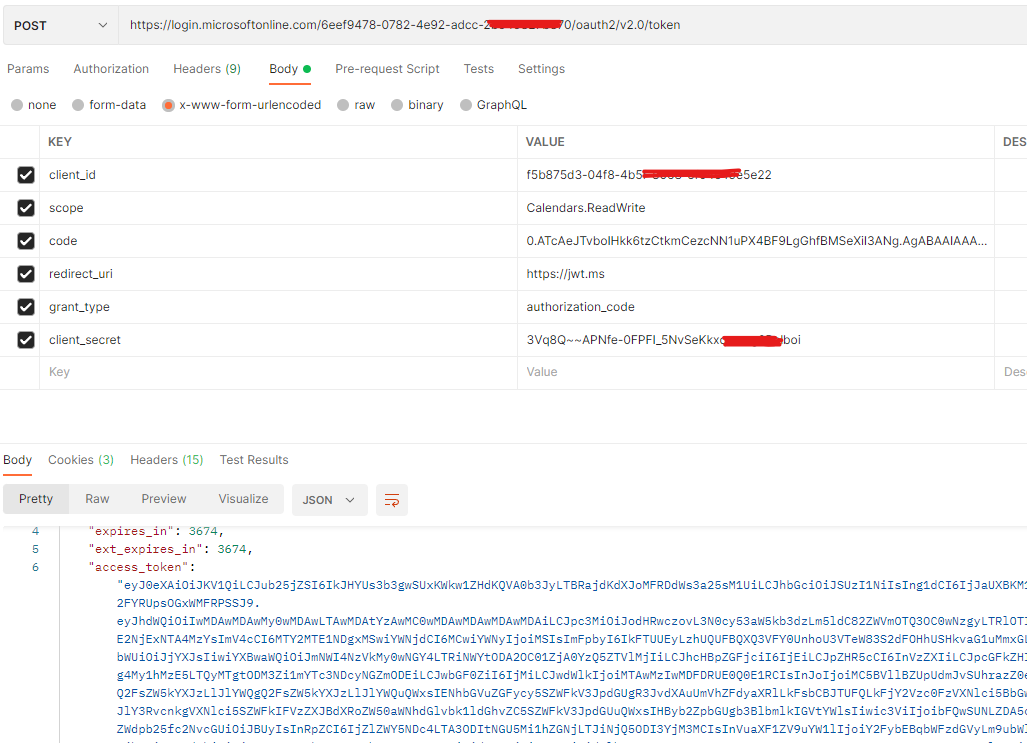From the screenshot of your postman there is an obvious error, you should put the client secret value instead of the client secret ID in the client_secret parameter.
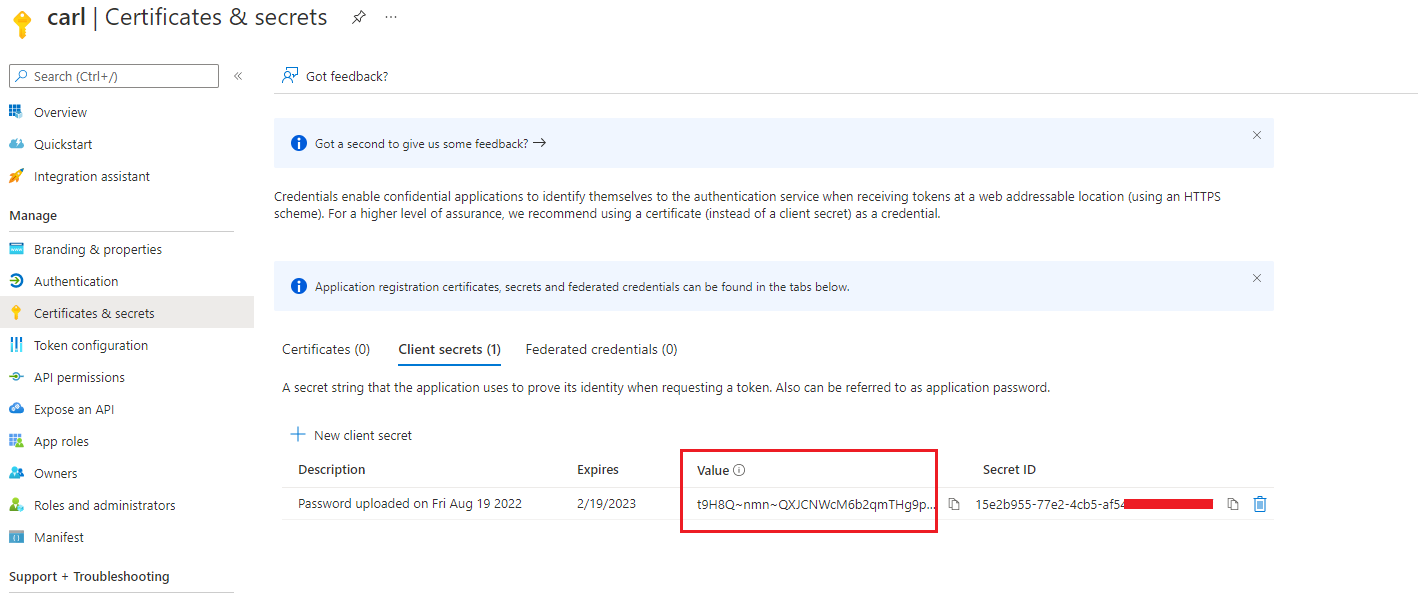
After you get the access token correctly, you will be able to use it to call the calendar api.
If the answer is helpful, please click "Accept Answer" and kindly upvote it. If you have extra questions about this answer, please click "Comment".
Note: Please follow the steps in our documentation to enable e-mail notifications if you want to receive the related email notification for this thread.