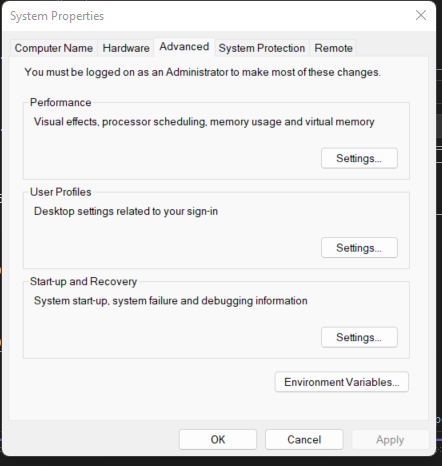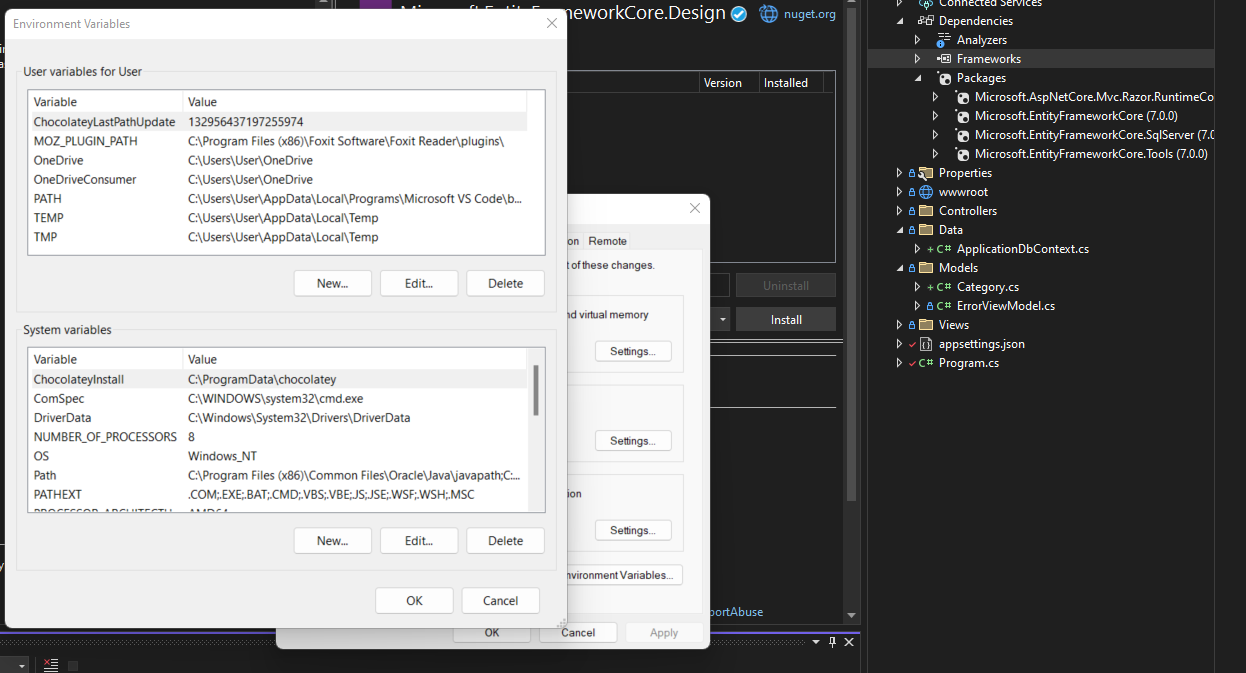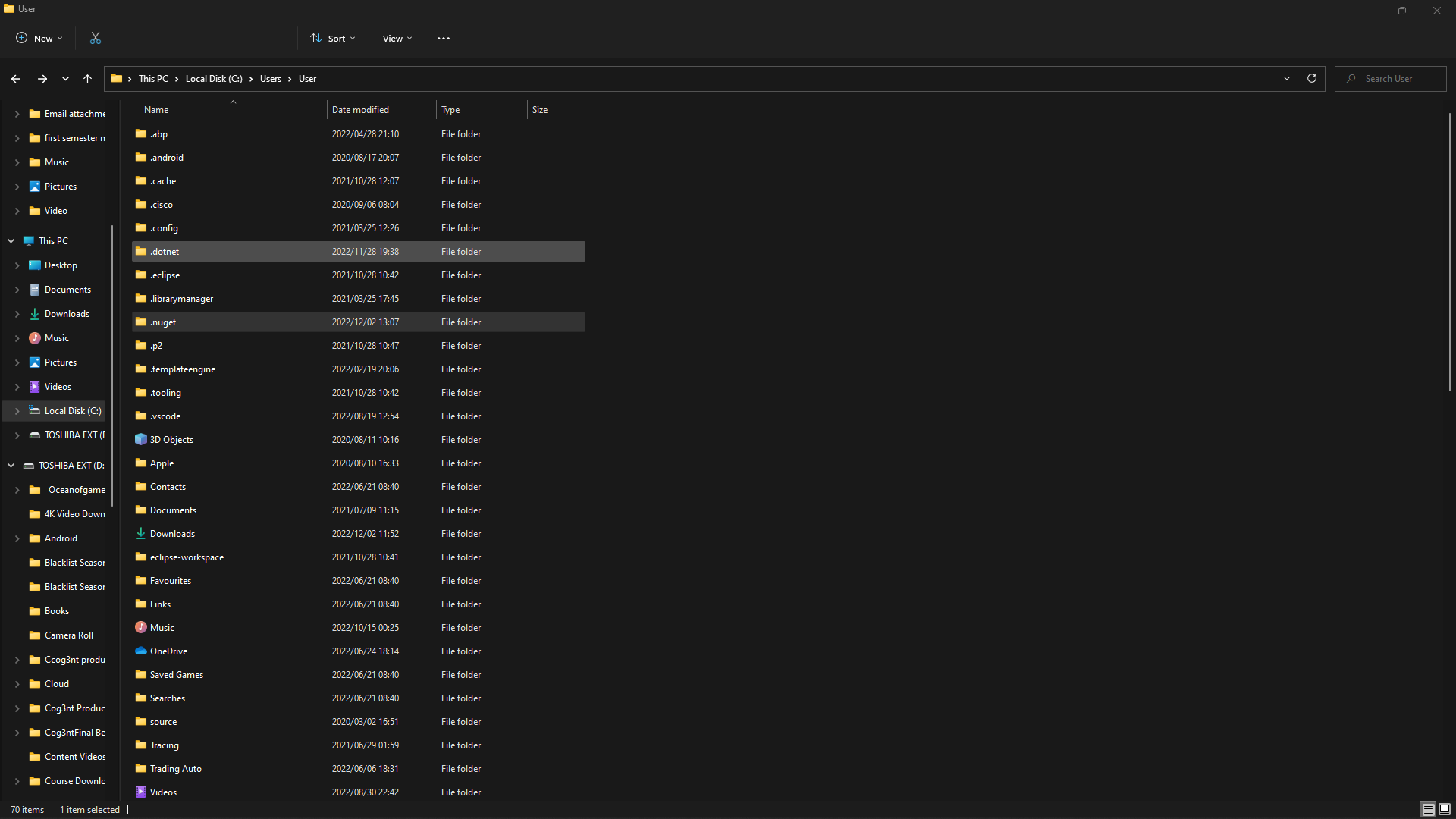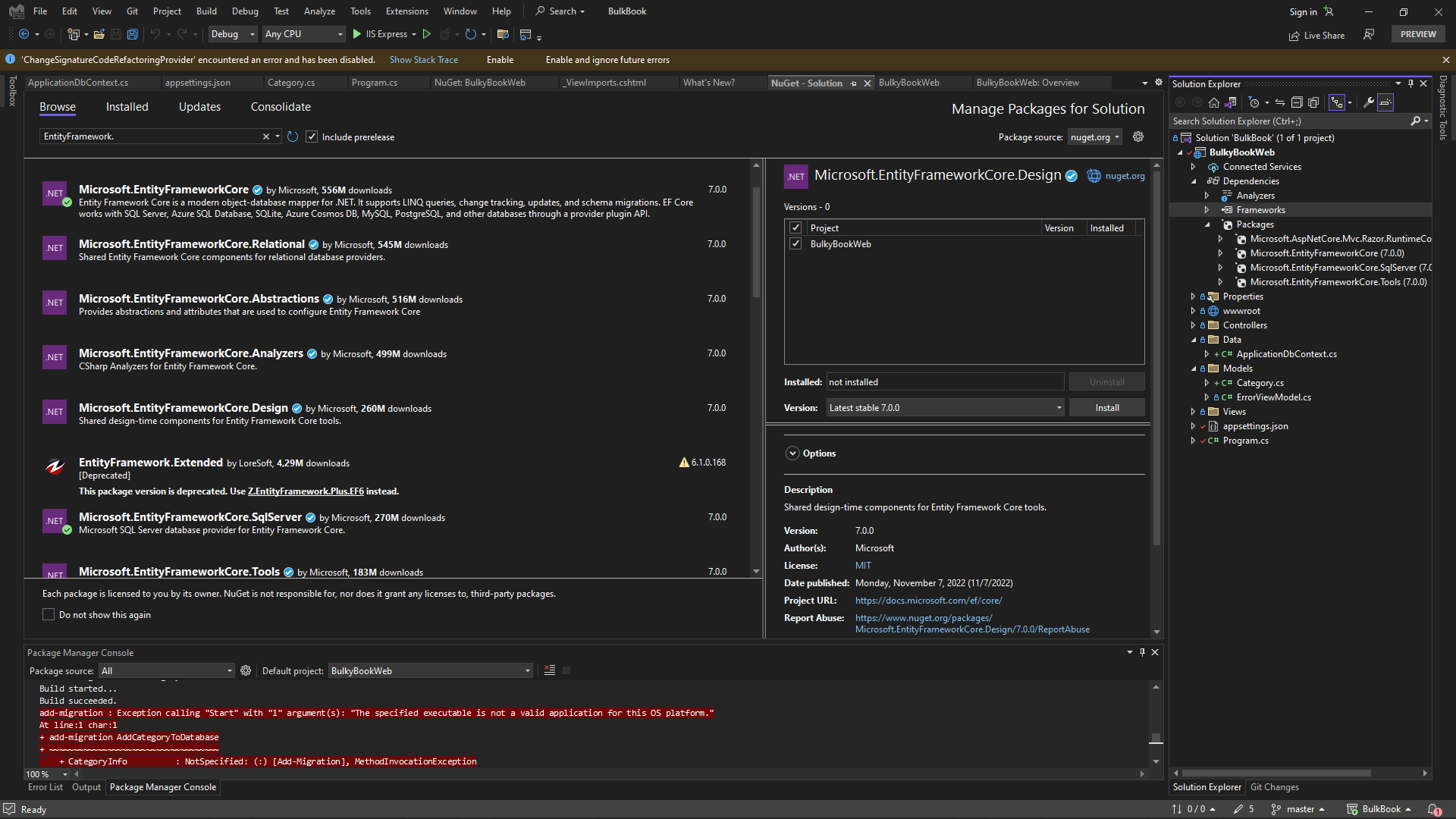Hi @Anonymous Regarding the exception you are having with you could follow below steps:
Steps:1
Go to Search option and typeEdit Environment Variable
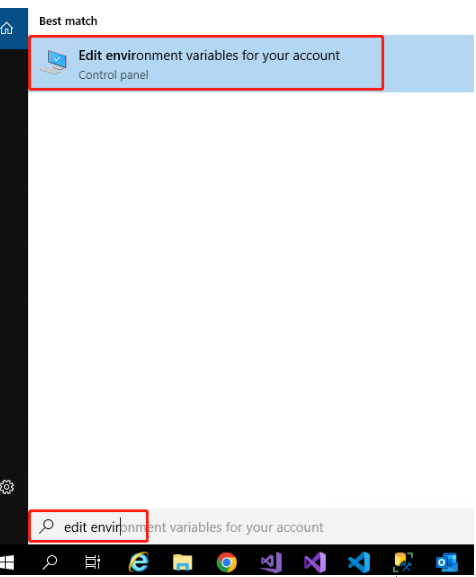
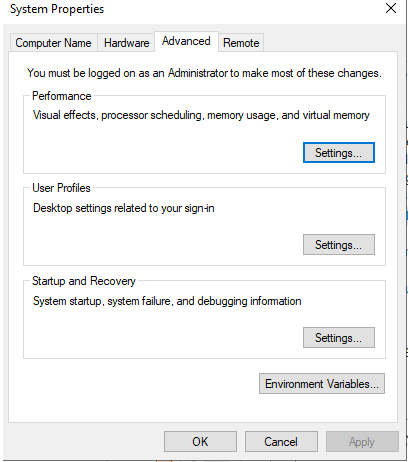
Steps:2
Select environment variables, and select path , and move "dotnet" all the way up at Path
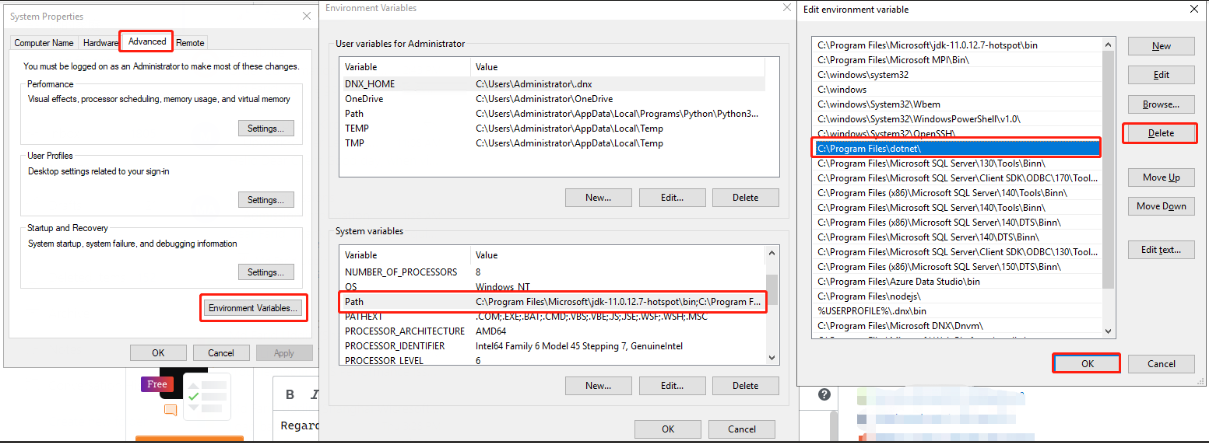
Steps:3
Then you have to delete ef core packages in .nuget folder under c:\users{username}.nuget
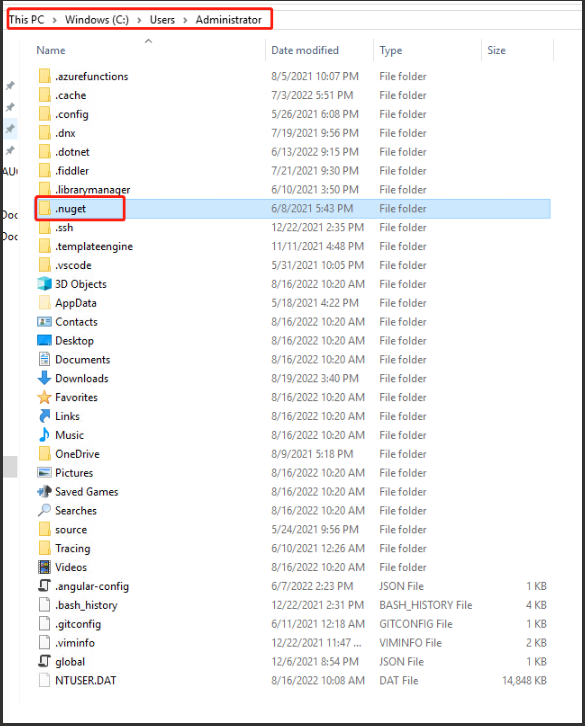
Steps:4 Then you have to delete ef core nuget packages and reinstall them (i used 3.2.1 for ef core, design, tools, sqlserver),
Steps:5 Rebuild project in Visual Studio, then redo add-migration initial -verbose in package manager console and it should work as expected.
If the answer is the right solution, please click "Accept Answer" and kindly upvote it. If you have extra questions about this answer, please click "Comment".
Note: Please follow the steps in our documentation to enable e-mail notifications if you want to receive the related email notification for this thread.
Best Regards,
Md Farid Uddin Kiron