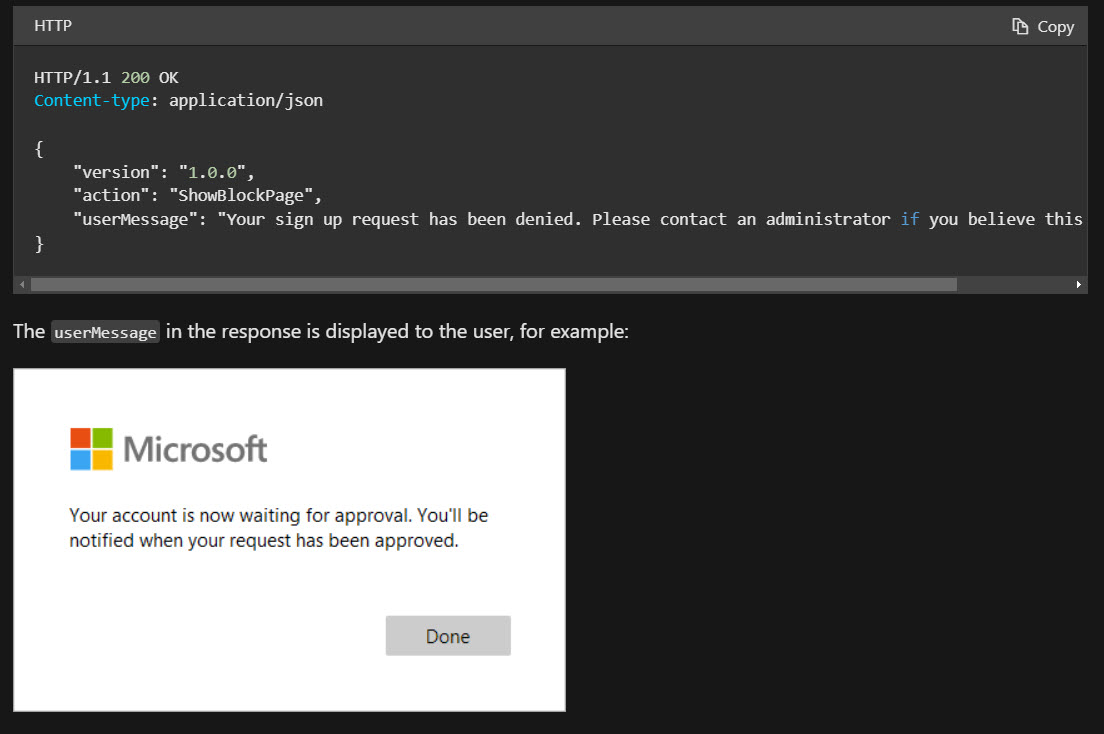Hi @mtbagent , if I'm understanding correctly you want to change where the user is directed after clicking "done."
Please review this document and this sample. You have to configure the redirect url (ParentAppRedirectUrl / inviteRedirectUrl)
If this doesn't fix your issue please let me know and I can help you further.
If this answer helped you please mark it as "Verified" so other users can reference it.
Thank you,
James