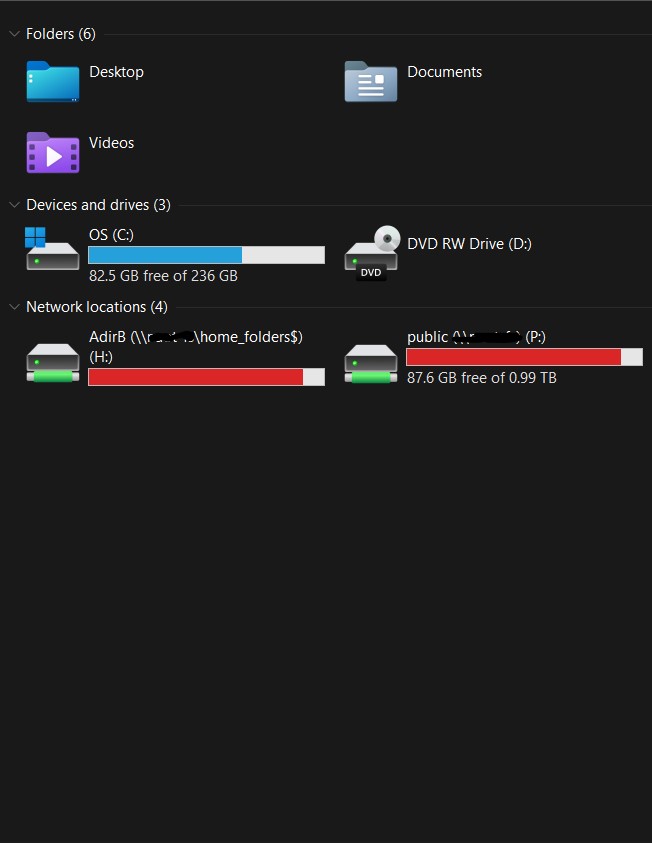I don't understand why you'd ever do that but from my understanding you can do it using GPO. You should be mapping the drive using GPO already. Within the drive mapping dialog is the Label as field. If you set this and refresh GPO then Windows should hide the UNC path. But I've never tried this personally so I don't know if it works correctly on all machines.
If you aren't using GPO then I don't know how to do it.